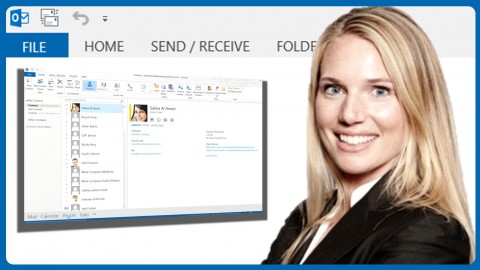
Effective use of Outlook 2013
Effective use of Outlook 2013, available at $19.99, has an average rating of 4.8, with 13 lectures, based on 2675 reviews, and has 8159 subscribers.
You will learn about After watching this course you will: feel more in control of your inbox and stay on top of things you need to action save time by knowing how to effectively use the tools in Outlook to process email become more time-efficient by knowing how to keep track of appointments and tasks be up to date on what’s going on with the people in your network This course is ideal for individuals who are This course is intended for all business professionals who use Microsoft Outlook but who want to learn better methods to work more effectively and who want guidance on how to get the most of Microsoft Outlook. It is particularly useful for This course is intended for all business professionals who use Microsoft Outlook but who want to learn better methods to work more effectively and who want guidance on how to get the most of Microsoft Outlook. .
Enroll now: Effective use of Outlook 2013
Summary
Title: Effective use of Outlook 2013
Price: $19.99
Average Rating: 4.8
Number of Lectures: 13
Number of Published Lectures: 13
Number of Curriculum Items: 13
Number of Published Curriculum Objects: 13
Original Price: $19.99
Quality Status: approved
Status: Live
What You Will Learn
- After watching this course you will:
- feel more in control of your inbox and stay on top of things you need to action
- save time by knowing how to effectively use the tools in Outlook to process email
- become more time-efficient by knowing how to keep track of appointments and tasks
- be up to date on what’s going on with the people in your network
Who Should Attend
- This course is intended for all business professionals who use Microsoft Outlook but who want to learn better methods to work more effectively and who want guidance on how to get the most of Microsoft Outlook.
Target Audiences
- This course is intended for all business professionals who use Microsoft Outlook but who want to learn better methods to work more effectively and who want guidance on how to get the most of Microsoft Outlook.
Do you feel overwhelmed with the number of email you get every day? Do you wish you had a better system for taking control of your inbox? Do you wish you could learn from a professional how to effectively use Outlook to manage your email, calendar, tasks and contacts?
If so, this is the right course for you!
Many online training courses are boring to watch, we do our best to make sure our courses are as engaging as possible by using real world examples. Instead of walking through features of the product, you will learn how to use Outlook 2013 most effectively by using real life business scenarios.
By watching this course you are investing time in your professional development which will increase your productivity and help you advance in your career. Let’s get started!
Course Curriculum
Chapter 1: Introduction
Lecture 1: Welcome
Lecture 2: Introduction to Outlook 2013
Chapter 2: Manage email more effectively
Lecture 1: Set up a system for managing email
Lecture 2: Fine-tune your inbox to save time
Lecture 3: Clean up your inbox and easily find email
Chapter 3: Enrich your email communication
Lecture 1: Communicate properly using email
Lecture 2: Go beyond text to enrich your email
Chapter 4: Effective calendar management
Lecture 1: Effectively manage your calendar
Lecture 2: Share calendars for easier scheduling
Chapter 5: Effective contact management
Lecture 1: Keep your contacts up to date
Lecture 2: Manage your contacts effectively
Chapter 6: Effective task management
Lecture 1: Stay on top of your to-do list
Chapter 7: Closing
Lecture 1: Summary
Instructors
-
Ulrika Hedlund
Productivity Coach and Entrepreneur
Rating Distribution
- 1 stars: 17 votes
- 2 stars: 27 votes
- 3 stars: 313 votes
- 4 stars: 986 votes
- 5 stars: 1332 votes
Frequently Asked Questions
How long do I have access to the course materials?
You can view and review the lecture materials indefinitely, like an on-demand channel.
Can I take my courses with me wherever I go?
Definitely! If you have an internet connection, courses on Udemy are available on any device at any time. If you don’t have an internet connection, some instructors also let their students download course lectures. That’s up to the instructor though, so make sure you get on their good side!
You may also like
- Top 10 Video Editing Courses to Learn in November 2024
- Top 10 Music Production Courses to Learn in November 2024
- Top 10 Animation Courses to Learn in November 2024
- Top 10 Digital Illustration Courses to Learn in November 2024
- Top 10 Renewable Energy Courses to Learn in November 2024
- Top 10 Sustainable Living Courses to Learn in November 2024
- Top 10 Ethical AI Courses to Learn in November 2024
- Top 10 Cybersecurity Fundamentals Courses to Learn in November 2024
- Top 10 Smart Home Technology Courses to Learn in November 2024
- Top 10 Holistic Health Courses to Learn in November 2024
- Top 10 Nutrition And Diet Planning Courses to Learn in November 2024
- Top 10 Yoga Instruction Courses to Learn in November 2024
- Top 10 Stress Management Courses to Learn in November 2024
- Top 10 Mindfulness Meditation Courses to Learn in November 2024
- Top 10 Life Coaching Courses to Learn in November 2024
- Top 10 Career Development Courses to Learn in November 2024
- Top 10 Relationship Building Courses to Learn in November 2024
- Top 10 Parenting Skills Courses to Learn in November 2024
- Top 10 Home Improvement Courses to Learn in November 2024
- Top 10 Gardening Courses to Learn in November 2024






















