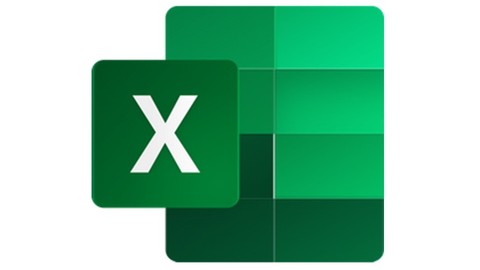
Excel Power Query Training – Beginners to Advanced level
Excel Power Query Training – Beginners to Advanced level, available at $74.99, has an average rating of 4.19, with 45 lectures, based on 327 reviews, and has 1513 subscribers.
You will learn about At the end of this Power Query Training you would understand 80% of features available in Power Query You would be able to perform various complex data cleansing activities using Power Query You would be able to automate various task which would have taken long hours of work. This course is ideal for individuals who are Novice Excel user to Advanced Excel users or People performing Data Analytics in Excel, Power Pivot, Power BI, Tableau, Python, R or Business Intelligence Specialists using Excel, Tableau, Power Pivot, Power BI, Python, R or Data Analysts / Financial Analysts using Excel, Tableau, Power Pivot, Power BI, Python, R or If you or your team needs to fetch data from different sources and transform it so that it can be used in Excel for further analysis, then this course will help you master Power Query features from scratch or IT specialists who performs Extract Transform & Load (ETL) activities for business It is particularly useful for Novice Excel user to Advanced Excel users or People performing Data Analytics in Excel, Power Pivot, Power BI, Tableau, Python, R or Business Intelligence Specialists using Excel, Tableau, Power Pivot, Power BI, Python, R or Data Analysts / Financial Analysts using Excel, Tableau, Power Pivot, Power BI, Python, R or If you or your team needs to fetch data from different sources and transform it so that it can be used in Excel for further analysis, then this course will help you master Power Query features from scratch or IT specialists who performs Extract Transform & Load (ETL) activities for business.
Enroll now: Excel Power Query Training – Beginners to Advanced level
Summary
Title: Excel Power Query Training – Beginners to Advanced level
Price: $74.99
Average Rating: 4.19
Number of Lectures: 45
Number of Published Lectures: 44
Number of Curriculum Items: 45
Number of Published Curriculum Objects: 44
Original Price: $199.99
Quality Status: approved
Status: Live
What You Will Learn
- At the end of this Power Query Training you would understand 80% of features available in Power Query
- You would be able to perform various complex data cleansing activities using Power Query
- You would be able to automate various task which would have taken long hours of work.
Who Should Attend
- Novice Excel user to Advanced Excel users
- People performing Data Analytics in Excel, Power Pivot, Power BI, Tableau, Python, R
- Business Intelligence Specialists using Excel, Tableau, Power Pivot, Power BI, Python, R
- Data Analysts / Financial Analysts using Excel, Tableau, Power Pivot, Power BI, Python, R
- If you or your team needs to fetch data from different sources and transform it so that it can be used in Excel for further analysis, then this course will help you master Power Query features from scratch
- IT specialists who performs Extract Transform & Load (ETL) activities for business
Target Audiences
- Novice Excel user to Advanced Excel users
- People performing Data Analytics in Excel, Power Pivot, Power BI, Tableau, Python, R
- Business Intelligence Specialists using Excel, Tableau, Power Pivot, Power BI, Python, R
- Data Analysts / Financial Analysts using Excel, Tableau, Power Pivot, Power BI, Python, R
- If you or your team needs to fetch data from different sources and transform it so that it can be used in Excel for further analysis, then this course will help you master Power Query features from scratch
- IT specialists who performs Extract Transform & Load (ETL) activities for business
What is POWER QUERY (PQ)?
It’s a FREE tool provided by Microsoft for Excel users.�
Yes you read it correctly. This tool is FREE�!!!
And Power Query can make novice Excel user to PRO-Excel user very quickly & this training will make your journey easy and memorable.
Power Query is available for ALL users of Excel 2010 / 2013 / 2016 and PowerBI. In Excel 2016 it has been renamed as “Get & Transform”.
This course topics can be applied for all versions of Power Query – Excel 2010 / 2013 / 2016 & Power BI.
Power Query is a tool that can be used for data discovery, reshaping the data and combining data ( Merge / Blend / Consolidate, etc.) coming from different sources. Power Query can connect directly to Excel, Access, Text, CSV, Hadoop, Sales Force, Azure and many other different sources of data.
You can perform and automate all the Extract > Transform > Load (ETL) tasks required to clean the data and make it usable for further analysis in Tableau, Power BI, Excel, Access, etc.
Power Query is a tool…
- Tool that is very easy to learn even for novice excel users.
- A tool that can extract / connect to data from almost any source.
- Merge and shape data sourced to match your data analysis requirements
- Prepare your data for further analysis and modelling by tools like Power Pivot, etc.
- Keeps sequential record�of all the steps performed from source till final output
- You can reviewyour automation steps later and easily modifyit.
Thus, you can focus on turning data into insight and adding true value to your company and to yourself as well.
The best part is that most of the automation features in Power Query are located within its ribbon so you have to just click it with mouse and start your automation in Excel. This GUI�is one of the most intuitive interfaces I have found in any tool yet.�
For learning about Power Query you do not need to learn or have prior knowledge about any programming languages like Excel VBA or SQL, etc.
If you are planning to implement Data Analytics or Business Intelligence solutions using Power Pivot,�Power View,�Power Map,�Power BI,�Tableau, Python or�R, etc.�then you must learn Power Query�before all these other tools.
Why should you learn Power Query?
Now let’s try to relate how Power Query can be useful to you. See if you answer positively to any one of the questions enumerated below:
- Do you work with data on daily basis?
- Do you regularly build multiple dashboards?
- Do you need to import data for above reporting from different sources?
- You have to perform extensive data cleansing before your perform analysis?
- Do you create Management Information Systems (MIS) reportsregularly?�
- Are you working as part of any Data Analytics Projects / Power BI / Tableau / Business Intelligence Projects?
- Do you use complex / advanced Excel formulas / Excel VBA coding (macros) / SQL?
- Filtering out data you don’t need
- Deleting / sorting rows, columns or blanks
- Transforming text, numeric, and date columns.
- Removing spaces and special characters from your data.
- Fixing the layout into tabular format so that it will work in Pivot Tables
- Renaming, adding / removing, Splitting / joining and reordering columns
- Creating calculating columns / fields which never existed in the source data.
- Merging / consolidating / appending data from Text files, CSV files or database tables.
- Incorporating the next month (or period) data to an existing report.
- Perform same steps again when receive new file or data in next month
If you have answered positive for any of the questions or your job looks similar then you have come to right place – Power Query Training. It does not matter if you are a novice Excel user, or Advanced Excel user, you regularly code VBA / macros to automate repetitive task in Excel, this Power Query Training course is mustfor you.
Thought process behind POWER QUERY and this training course:
I have noted at numerous occasions that people are not aware about these new amazing tools introduced by Microsoft. Also, few people who have heard about it but does find proper resource to learn about using this tool. Hence i thought of publishing this Power Query Training here so that you can learn in structured manner about how to perform various data cleansing task in Excel using Power Query.
You DO NOT need any programming, Excel VBA coding or SQL knowledge to start using Power Query. After completing this course you would be proficient in using Power Query and can immediately apply concepts to your work. You will move from Power Query newbie to proficient user after this course.
I can confidently tell you that your investment in this course will be paid off within a months by way of saving you lot of efforts and time while working on Excel. And if you are not satisfied from this Power Query Training you can get your money back within 30 days of enrolling into the course.
So Enroll quickly and start learning & using Power Query.
Course Curriculum
Chapter 1: Instructor Introduction
Lecture 1: Instructor Introduction
Chapter 2: Power Query Introduction
Lecture 1: Power Query Introduction and Course courage
Chapter 3: Import Data into Power Query
Lecture 1: Import Data from Excel File
Lecture 2: Import data from other files / folder
Chapter 4: Loading and Refresh
Lecture 1: Load data and refresh query when source data changes
Chapter 5: Data Transformation
Lecture 1: Column Transformation
Lecture 2: Row Transformation
Chapter 6: In built transformation in Power Query
Lecture 1: Text Transformation
Lecture 2: Numbers transformation
Lecture 3: Date transformation
Lecture 4: Conditional Column transformation
Chapter 7: Consolidate and Append Data
Lecture 1: Append data from Excel tables within same Excel file
Lecture 2: Append / Duplicate / Reference multiple Queries
Lecture 3: Import data from files in a folder
Lecture 4: Import data from multiple excel files in a folder
Lecture 5: List of files in folder
Lecture 6: Changing file path for source data
Chapter 8: Merge Queries / Multiple Joins in Power Query
Lecture 1: Multiple JOINS in power query (Merge Queries)
Lecture 2: Different Joins in Power Query – Part 2
Lecture 3: Cross Joins / Cartesian Product of Two tables
Chapter 9: Building blocks for M language
Lecture 1: Introduction to building blocks in M
Lecture 2: Text functions in Power Query
Lecture 3: Date functions in Power Query
Lecture 4: Conditional Functions in Power Query
Chapter 10: Case Studies – Part 1
Lecture 1: Financial Statements
Lecture 2: Payroll Data
Lecture 3: Address Book
Lecture 4: Multiple filters on single column
Lecture 5: Rows to columnar data set
Lecture 6: Looking up discount rates
Lecture 7: Invoice data
Lecture 8: Sales analysis (MaxIF, MinIF, MedianIF, SumIF) from multiple tables
Chapter 11: Power Query Objects
Lecture 1: List as object and List functions in Power Query
Lecture 2: Record as object and Record functions in Power Query
Lecture 3: Table & other objects and Table functions in Power Query
Lecture 4: Power Query Objects – Recap
Chapter 12: Advanced Case Studies – Part 2
Lecture 1: Extracting only relevant data
Lecture 2: Creating dynamic Calendar table
Lecture 3: Individual sales to total sales percentage
Lecture 4: Multiple filters on a single column – part 2
Lecture 5: Extract Day of week number and assigning it in respective columns
Chapter 13: Bonus
Lecture 1: Conditional Functions – New updates for applying AND / OR
Lecture 2: Use Column from Example – Extract & Transform similar to Flash Fill in Excel
Lecture 3: Bonus Lecture
Instructors
-
Abhay Gadiya
Best seller instructor for Power BI and Power Excel
Rating Distribution
- 1 stars: 6 votes
- 2 stars: 12 votes
- 3 stars: 47 votes
- 4 stars: 121 votes
- 5 stars: 141 votes
Frequently Asked Questions
How long do I have access to the course materials?
You can view and review the lecture materials indefinitely, like an on-demand channel.
Can I take my courses with me wherever I go?
Definitely! If you have an internet connection, courses on Udemy are available on any device at any time. If you don’t have an internet connection, some instructors also let their students download course lectures. That’s up to the instructor though, so make sure you get on their good side!
You may also like
- Top 10 Language Learning Courses to Learn in November 2024
- Top 10 Video Editing Courses to Learn in November 2024
- Top 10 Music Production Courses to Learn in November 2024
- Top 10 Animation Courses to Learn in November 2024
- Top 10 Digital Illustration Courses to Learn in November 2024
- Top 10 Renewable Energy Courses to Learn in November 2024
- Top 10 Sustainable Living Courses to Learn in November 2024
- Top 10 Ethical AI Courses to Learn in November 2024
- Top 10 Cybersecurity Fundamentals Courses to Learn in November 2024
- Top 10 Smart Home Technology Courses to Learn in November 2024
- Top 10 Holistic Health Courses to Learn in November 2024
- Top 10 Nutrition And Diet Planning Courses to Learn in November 2024
- Top 10 Yoga Instruction Courses to Learn in November 2024
- Top 10 Stress Management Courses to Learn in November 2024
- Top 10 Mindfulness Meditation Courses to Learn in November 2024
- Top 10 Life Coaching Courses to Learn in November 2024
- Top 10 Career Development Courses to Learn in November 2024
- Top 10 Relationship Building Courses to Learn in November 2024
- Top 10 Parenting Skills Courses to Learn in November 2024
- Top 10 Home Improvement Courses to Learn in November 2024






















