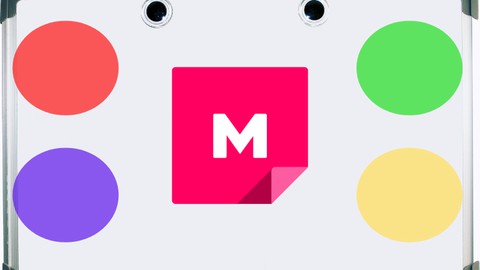
Learning Mural from Scratch
Learning Mural from Scratch, available at $29.99, has an average rating of 4.3, with 66 lectures, based on 10 reviews, and has 589 subscribers.
You will learn about brainstorming collaboration whiteboard teamwork This course is ideal for individuals who are Beginners It is particularly useful for Beginners.
Enroll now: Learning Mural from Scratch
Summary
Title: Learning Mural from Scratch
Price: $29.99
Average Rating: 4.3
Number of Lectures: 66
Number of Published Lectures: 66
Number of Curriculum Items: 66
Number of Published Curriculum Objects: 66
Original Price: $19.99
Quality Status: approved
Status: Live
What You Will Learn
- brainstorming
- collaboration
- whiteboard
- teamwork
Who Should Attend
- Beginners
Target Audiences
- Beginners
Mural is a free to use web based digital whiteboard application that lets you plan your ideas and work with multiple team members at the same time online in real time.
In this course, we will start by signing up for a free account and then explore the interface of the application and then see how we can manage our Mural files.
We will then explore how we can work around with various elements in Mural such as Texts, Sticky Notes, Shapes, Connectors, Frameworks and Content Library. We will also see how we can work around with the element options to let the elements behave the way we want.
And then we will see different workflow options such as toolbar customization, timer, export options, outline, activity tracking, archiving options, managing rooms, and working with templates.
After that, we will see the different collaboration options that the tool provides us with such as commenting options, member management, invite link generation, chatting, settings passwords and presentation mode.
We will then explore the different application settings that we can use to let the application behave the way we want and see how we can install the desktop version of the application in our computer.
Finally, we will wrap up the course with an example project.
Course Curriculum
Chapter 1: Getting Started
Lecture 1: Signing Up
Lecture 2: Signing In
Lecture 3: Interface
Lecture 4: Create, Name and Rename
Chapter 2: Elements
Lecture 1: Texts
Lecture 2: Hyperlinks
Lecture 3: Sticky Notes
Lecture 4: Sketch Mode in Sticky Notes
Lecture 5: Changing Object Type
Lecture 6: Shapes
Lecture 7: Connectors
Lecture 8: Icons
Lecture 9: Frameworks
Lecture 10: Insert Images
Lecture 11: Image Edit Options
Lecture 12: Working with Content Library
Lecture 13: Uploading Files
Lecture 14: Draw
Lecture 15: Adding Areas
Lecture 16: Importing from Cloud Drives
Chapter 3: Workflow
Lecture 1: Custom Toolbar
Lecture 2: Timer
Lecture 3: Exporting Options
Lecture 4: Outline
Lecture 5: Activity
Lecture 6: Duplicate
Lecture 7: Archive and Unarchive
Lecture 8: Deleting Murals
Lecture 9: Creating Rooms
Lecture 10: Moving Murals
Lecture 11: Find Options
Lecture 12: Adding to Favorites
Lecture 13: Templates
Lecture 14: Custom Template
Lecture 15: Group and Ungroup
Lecture 16: Using Shortcut Keys
Lecture 17: Arranging Object Order
Lecture 18: Copy and Paste Style
Lecture 19: Locking and Unlocking Elements
Lecture 20: Add and Remove from Outline
Chapter 4: Collaboration
Lecture 1: Add Comments
Lecture 2: Inviting for Collaboration through Email
Lecture 3: Invite Link
Lecture 4: Visitor Link
Lecture 5: Setting Password
Lecture 6: Members Management
Lecture 7: Chat
Lecture 8: Comment Tags
Lecture 9: Sticky Note Tags
Lecture 10: Using Voting Session
Lecture 11: Private Mode
Lecture 12: Turning on Laser Pointer
Lecture 13: Link to Objects and Object Info
Lecture 14: Presentation Mode
Lecture 15: Inviting People to Workspace
Lecture 16: Embedding Option
Chapter 5: Settings
Lecture 1: User Profile Settings
Lecture 2: Navigation Settings
Lecture 3: Mural Settings
Lecture 4: Notification Settings
Lecture 5: Two Factor Authentication
Lecture 6: Workspace Settings
Lecture 7: Integrations
Lecture 8: Install Mural App in Desktop
Chapter 6: Wrap Up and Goodbye
Lecture 1: Example Project
Lecture 2: Goodbye
Instructors
-
Pratik Pradhan
Digital Design and General Computing Specialist
Rating Distribution
- 1 stars: 0 votes
- 2 stars: 0 votes
- 3 stars: 1 votes
- 4 stars: 6 votes
- 5 stars: 3 votes
Frequently Asked Questions
How long do I have access to the course materials?
You can view and review the lecture materials indefinitely, like an on-demand channel.
Can I take my courses with me wherever I go?
Definitely! If you have an internet connection, courses on Udemy are available on any device at any time. If you don’t have an internet connection, some instructors also let their students download course lectures. That’s up to the instructor though, so make sure you get on their good side!
You may also like
- Best Video Editing Courses to Learn in March 2025
- Best Music Production Courses to Learn in March 2025
- Best Animation Courses to Learn in March 2025
- Best Digital Illustration Courses to Learn in March 2025
- Best Renewable Energy Courses to Learn in March 2025
- Best Sustainable Living Courses to Learn in March 2025
- Best Ethical AI Courses to Learn in March 2025
- Best Cybersecurity Fundamentals Courses to Learn in March 2025
- Best Smart Home Technology Courses to Learn in March 2025
- Best Holistic Health Courses to Learn in March 2025
- Best Nutrition And Diet Planning Courses to Learn in March 2025
- Best Yoga Instruction Courses to Learn in March 2025
- Best Stress Management Courses to Learn in March 2025
- Best Mindfulness Meditation Courses to Learn in March 2025
- Best Life Coaching Courses to Learn in March 2025
- Best Career Development Courses to Learn in March 2025
- Best Relationship Building Courses to Learn in March 2025
- Best Parenting Skills Courses to Learn in March 2025
- Best Home Improvement Courses to Learn in March 2025
- Best Gardening Courses to Learn in March 2025






















