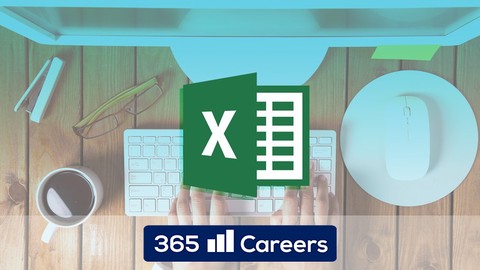
Microsoft Excel Beginners & Intermediate Excel Training
Microsoft Excel Beginners & Intermediate Excel Training, available at $139.99, has an average rating of 4.55, with 76 lectures, 5 quizzes, based on 21922 reviews, and has 73201 subscribers.
You will learn about Work comfortably with Microsoft Excel 2016 and many of its advanced features Learn what is new in Excel 2016 Be much quicker at carrying out regular tasks Become your team's go-to-guy when it comes to Excel Use sophisticated functions that will improve the quality of your work This course is ideal for individuals who are Beginner, Intermediate and Advanced users who want to be proficient in Excel It is particularly useful for Beginner, Intermediate and Advanced users who want to be proficient in Excel.
Enroll now: Microsoft Excel Beginners & Intermediate Excel Training
Summary
Title: Microsoft Excel Beginners & Intermediate Excel Training
Price: $139.99
Average Rating: 4.55
Number of Lectures: 76
Number of Quizzes: 5
Number of Published Lectures: 74
Number of Published Quizzes: 5
Number of Curriculum Items: 82
Number of Published Curriculum Objects: 80
Original Price: $129.99
Quality Status: approved
Status: Live
What You Will Learn
- Work comfortably with Microsoft Excel 2016 and many of its advanced features
- Learn what is new in Excel 2016
- Be much quicker at carrying out regular tasks
- Become your team's go-to-guy when it comes to Excel
- Use sophisticated functions that will improve the quality of your work
Who Should Attend
- Beginner, Intermediate and Advanced users who want to be proficient in Excel
Target Audiences
- Beginner, Intermediate and Advanced users who want to be proficient in Excel
Do you want to learn how to work with Excel?
Even if you don’t have any prior experience?
You want to become very good at Excel?
If so, then this is the right course for you!
*A verifiable certificate of completion is presented to all students who complete this course.*
Microsoft Excel is the greatest productivity software the world has seen so far.
However, it’s essential that you learn how to work with it effectively.
But how can you do that if you have very limited time and no prior training? And how can you be certain that you are not missing an important piece of the puzzle?
Microsoft Excel Beginners & Intermediate Excel Trainingis here for you.One of the best Excel courses online, this training includes everything you’ll need. We will start from the very basics and then gradually build a solid foundation that will help you grow as a professional.
What makes this course different from the rest of the Excel courses out there?
-
High quality of production – HD video and animated slides (this isn’t a collection of boring lectures!)
-
Knowledgeable instructor (1.5 million Udemy students, working experience in Big 4 Consulting and Coca-Cola)
-
Downloadable materials: The course comes with a complete set of downloadable materials (handouts, Excel files, etc.)
-
Extensive case studies that will help you reinforce everything that you’ve learned
-
Excellent support: If you don’t understand a concept or you simply want to drop us a line, you’ll receive an answer
-
Dynamic: We don’t want to waste your time! The instructor maintains a very good pace throughout the whole course
How come Microsoft Excel is so important?
Every company on the planet uses this software, right? So if you want to learn a new skill that is highly valued by all employers, you should start here.
Here are 5 more reasons why you should take this course and learn Excel:
-
Jobs. A solid understanding of Excel opens the door for a number of career paths
-
Promotions. Top Excel users are promoted very easily inside large corporations
-
Secure Future. Excel skills remain with you and provide extra security. You won’t ever have to fear unemployment
This course is suitable for people without any previous experience in Excel. We will start from the very basics and will gradually move on to some of the more advanced features, such as lookup functions, functions with conditions, goal seek, pivot tables, custom formatting, Excel charts, and other tools that are often used for the purposes of financial modeling.
Additionally, the course includes practical case studies that will reinforce everything you learn. One of the exercises we will see in the course consists of building a complete Profit & Loss statement from scratch.
This training is highly recommended for university students, entry-level finance, business and marketing professionals who would like to grow faster than their peers.
Please don’t forget that the course comes with Udemy’s 30-day unconditional money-back-in-full guarantee. And why not give such a guarantee, when we are convinced that it will provide a ton of value for you?
Buy the course today and let’s start this journey together!
Course Curriculum
Chapter 1: Welcome! Course Introduction
Lecture 1: What Does the Course Cover?
Lecture 2: Bonus Gift Number 1
Lecture 3: Bonus Gift Number 2
Chapter 2: A Quick Introduction to the Basics of Excel
Lecture 1: Overview of Excel
Lecture 2: The Excel Ribbon
Lecture 3: Working with Rows & Columns
Lecture 4: Data Entry in Excel
Lecture 5: Introduction to Formatting
Lecture 6: Creating Formulas in Excel
Lecture 7: Microsoft Excel at Its Best – Functions
Lecture 8: Work Efficiently By Using Cut, Copy & Paste
Lecture 9: Format Cells
Lecture 10: Pasting Values, Formulas and Formats with Paste Special
Chapter 3: Assignment 1
Chapter 4: Excel Best Practices: Useful Tips & Tools
Lecture 1: This Is How You Can Start Formatting Your Sheets in a Professional Way
Lecture 2: Fast Scrolling That Would Allow You to Be 3x Faster
Lecture 3: Fixing Cell References Properly
Lecture 4: Using the Alt plus Enter combination
Lecture 5: Learn How to Organize Your Excel Data with Text to Columns
Lecture 6: Wrapping Text in Excel
Lecture 7: Create Easily Printable Documents by Using Set Print Area
Lecture 8: Find and Select Special Types of Cells with Select Special (F5)
Lecture 9: Learn How to Assign Dynamic Names within a Model
Lecture 10: Excel Formulas that Make Sense – Named Ranges
Lecture 11: Completing 33% of the course
Lecture 12: Introduction to Custom Formatting
Lecture 13: Assigning Custom Formats to Specific Cells (Ex. Multiples)
Lecture 14: Execute 50 Commands with a Single Click – Excel Macros
Lecture 15: Create a Drop-Down List by Using Data Validation
Lecture 16: Using Custom Sort in Order to Sort Multiple Columns within a Table
Lecture 17: Create a Great Index Page at the Beginning of Your Financial Models
Lecture 18: Freeze the Title Row of Your Table – Freeze Panes
Lecture 19: Excel's "Tell Me" Search Bar
Chapter 5: Keyboard Shortcuts in Excel
Lecture 1: Keyboard Shortcuts Save LOTS of time in Excel
Chapter 6: Excel Functions
Lecture 1: A helpful consideration
Lecture 2: Key Functions in Excel: COUNT, COUNTA, COUNTIF, COUNTIFS
Lecture 3: Key Functions in Excel: SUM, SUMIF, SUMIFS
Lecture 4: Key Excel Functions: AVERAGE & AVERAGEIF
Lecture 5: Completing 50% of the course
Lecture 6: Working with Text in Excel: LEFT, RIGHT, MID, UPPER, LOWER, PROPER, CONCATENATE
Lecture 7: Find the Highest and the Lowest Values in a Range: MAX & MIN
Lecture 8: Include ROUND in Your Financial Models
Lecture 9: Transferring Data Efficiently: VLOOKUP & HLOOKUP
Lecture 10: Use INDEX & MATCH as a Substitute of VLOOKUP
Lecture 11: The Perfect VLOOKUP Substitute: XLOOKUP (Office 365 Only)
Lecture 12: IFERROR Allows You to Deal Easily with Error Mesages
Lecture 13: Excel's Dynamic & Interactive Tables: Pivot Tables
Lecture 14: Create Flexible Financial Models with the CHOOSE Function
Lecture 15: Find the Result that You Are Looking For with Goal Seek
Lecture 16: Include Sensitivity Analysis In Your Model Through Data Tables
Chapter 7: Create Professional Charts in Microsoft Excel 2016
Lecture 1: Introduction to Charts in Excel 2016
Lecture 2: Inserting Charts in Excel & Learning About the Various Chart Types
Lecture 3: Formatting of Excel Charts (1/2)
Lecture 4: Formatting of Excel Charts (2/2)
Lecture 5: Creating a Bridge Chart in Excel 2016 – As Easy As It Gets
Lecture 6: An Easy Way to Create a Treemap
Lecture 7: Use Sparklines to Show Data Trends
Chapter 8: Build a Complete P&L from Scratch
Lecture 1: Introduction to the Case Study
Lecture 2: This Is the data that we will use for our Exercise
Lecture 3: Let's Reorder our Excel sheet and create a clear structure
Lecture 4: Introducing a Code: The best way to work with large amounts of data
Lecture 5: Finishing Touches of our Database
Lecture 6: Using Vlookup in Order to Transfer Data
Lecture 7: Applying Sumif in Order to Populate the Database with Numbers
Lecture 8: Demonstrating How Index & Match Can Successfully Replace Vlookup
Lecture 9: Substituting VLOOKUP with XLOOKUP (Office 365 Only)
Lecture 10: Mapping the Items Within Our Database – A Key Exercise For Financial Analysts
Lecture 11: Creating the Structure of the P&L Statement
Lecture 12: Time for Some Formatting! The Secret of Creating Awesome Looking Excel Sheets
Lecture 13: Populating the P&L sheet with figures
Lecture 14: How do We Find Mistakes in the easiest way possible?
Lecture 15: Finishing Touches: Calculating Year-on-Year Growth and Percentage Incidence
Lecture 16: Course Challenge – Apply Your Skills in Practice
Chapter 9: Practical Exercise – SUMIFS
Lecture 1: Practical Exercise – SUMIFS
Lecture 2: Completing 100% of the course
Instructors
-
365 Careers
Creating opportunities for Data Science and Finance students
Rating Distribution
- 1 stars: 92 votes
- 2 stars: 256 votes
- 3 stars: 2002 votes
- 4 stars: 8102 votes
- 5 stars: 11470 votes
Frequently Asked Questions
How long do I have access to the course materials?
You can view and review the lecture materials indefinitely, like an on-demand channel.
Can I take my courses with me wherever I go?
Definitely! If you have an internet connection, courses on Udemy are available on any device at any time. If you don’t have an internet connection, some instructors also let their students download course lectures. That’s up to the instructor though, so make sure you get on their good side!
You may also like
- Best Video Editing Courses to Learn in March 2025
- Best Music Production Courses to Learn in March 2025
- Best Animation Courses to Learn in March 2025
- Best Digital Illustration Courses to Learn in March 2025
- Best Renewable Energy Courses to Learn in March 2025
- Best Sustainable Living Courses to Learn in March 2025
- Best Ethical AI Courses to Learn in March 2025
- Best Cybersecurity Fundamentals Courses to Learn in March 2025
- Best Smart Home Technology Courses to Learn in March 2025
- Best Holistic Health Courses to Learn in March 2025
- Best Nutrition And Diet Planning Courses to Learn in March 2025
- Best Yoga Instruction Courses to Learn in March 2025
- Best Stress Management Courses to Learn in March 2025
- Best Mindfulness Meditation Courses to Learn in March 2025
- Best Life Coaching Courses to Learn in March 2025
- Best Career Development Courses to Learn in March 2025
- Best Relationship Building Courses to Learn in March 2025
- Best Parenting Skills Courses to Learn in March 2025
- Best Home Improvement Courses to Learn in March 2025
- Best Gardening Courses to Learn in March 2025






















