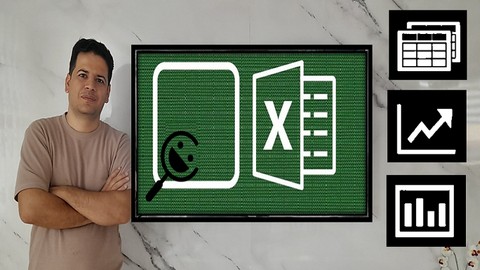
Microsoft Excel: Most Useful Excel Functions
Microsoft Excel: Most Useful Excel Functions, available at $49.99, has an average rating of 3, with 15 lectures, based on 1 reviews, and has 2 subscribers.
You will learn about Learn Excel functions from zero. Identify formulas and functions and know the difference between the two. Reduce complexity of your spreadsheets. Use the 11 most important Excel functions in common spreadsheet computations. Use the SUM, AVERAGE, MAX, IF, MIN and DROP DOWN LIST functions in Excel. Use the FLASH FILL function in Excel. Use the COUNT, VLOOK UP, COUNTA and CONCATENATE functions in Excel. This course is ideal for individuals who are You currently use Microsoft Excel and want to improve your skills. or Suitable for any level of Excel user from beginning to advanced. It is particularly useful for You currently use Microsoft Excel and want to improve your skills. or Suitable for any level of Excel user from beginning to advanced.
Enroll now: Microsoft Excel: Most Useful Excel Functions
Summary
Title: Microsoft Excel: Most Useful Excel Functions
Price: $49.99
Average Rating: 3
Number of Lectures: 15
Number of Published Lectures: 15
Number of Curriculum Items: 15
Number of Published Curriculum Objects: 15
Original Price: $19.99
Quality Status: approved
Status: Live
What You Will Learn
- Learn Excel functions from zero.
- Identify formulas and functions and know the difference between the two.
- Reduce complexity of your spreadsheets.
- Use the 11 most important Excel functions in common spreadsheet computations.
- Use the SUM, AVERAGE, MAX, IF, MIN and DROP DOWN LIST functions in Excel.
- Use the FLASH FILL function in Excel.
- Use the COUNT, VLOOK UP, COUNTA and CONCATENATE functions in Excel.
Who Should Attend
- You currently use Microsoft Excel and want to improve your skills.
- Suitable for any level of Excel user from beginning to advanced.
Target Audiences
- You currently use Microsoft Excel and want to improve your skills.
- Suitable for any level of Excel user from beginning to advanced.
Excel functions empower you to do more and save time for yourself. It doesn’t matter if you are a manager or a fresher if you know the excel formulas and function you can increase your productivity exponentially. If you don’t, you may not Finish your work on time. So yeah, Excel functions are great tools and they deserve to be learned.
In spite of the usefulness and easiness, not everyone is good with excel functions. Actually most people don’t put effort. But believe me, it worths the effort.
If you are good with these functions, you can be exceptional among your colleagues. You will be able to solve problems in minutes that will take others hours.
The Excel functions work fantastically and increase your speed of working exponentially. You can learn about 11 important excel functions here.
My main goal in this training is to increase your awareness of the top tools and functions in Excel to help you solve complex problems.
Why You Should Learn these Excel Functions:
1: Simple Calculations
2: Get the work done faster
3: Automate the repetitive task
4: Design Impressive Dashboards
5: Allows you to Visualise Data
6: Be Exceptional at Workplace
7: Work Faster With Excel Shortcuts
Course Curriculum
Chapter 1: Introduction
Lecture 1: Introduction
Lecture 2: worksheet
Chapter 2: SUM
Lecture 1: SUM function
Chapter 3: MAX
Lecture 1: MAX function
Chapter 4: MIN
Lecture 1: MIN function
Chapter 5: Multiply and an easy way to copy the formula
Lecture 1: Multiply and Small green square
Chapter 6: COUNT
Lecture 1: COUNT function
Chapter 7: COUNTA
Lecture 1: COUNTA FUNCTION
Chapter 8: AVERAGE
Lecture 1: AVERAGE FUNCTION
Chapter 9: IF FUNCTION
Lecture 1: IF FUNCTION
Chapter 10: VLOOKUP
Lecture 1: VLOOKUP FUNCTION
Chapter 11: DROP DOWN LIST
Lecture 1: DROP DOWN LIST FUNCTION
Chapter 12: CONCATENATE
Lecture 1: CONCATENATE FUNCTION
Chapter 13: FLASH FILL
Lecture 1: Flash Fill Feature in Excel
Chapter 14: My Excel Worksheet File
Lecture 1: WORKSHEET
Instructors
-
Zahed besharati
Specialist in Online Learning
Rating Distribution
- 1 stars: 0 votes
- 2 stars: 0 votes
- 3 stars: 1 votes
- 4 stars: 0 votes
- 5 stars: 0 votes
Frequently Asked Questions
How long do I have access to the course materials?
You can view and review the lecture materials indefinitely, like an on-demand channel.
Can I take my courses with me wherever I go?
Definitely! If you have an internet connection, courses on Udemy are available on any device at any time. If you don’t have an internet connection, some instructors also let their students download course lectures. That’s up to the instructor though, so make sure you get on their good side!
You may also like
- Top 10 Language Learning Courses to Learn in November 2024
- Top 10 Video Editing Courses to Learn in November 2024
- Top 10 Music Production Courses to Learn in November 2024
- Top 10 Animation Courses to Learn in November 2024
- Top 10 Digital Illustration Courses to Learn in November 2024
- Top 10 Renewable Energy Courses to Learn in November 2024
- Top 10 Sustainable Living Courses to Learn in November 2024
- Top 10 Ethical AI Courses to Learn in November 2024
- Top 10 Cybersecurity Fundamentals Courses to Learn in November 2024
- Top 10 Smart Home Technology Courses to Learn in November 2024
- Top 10 Holistic Health Courses to Learn in November 2024
- Top 10 Nutrition And Diet Planning Courses to Learn in November 2024
- Top 10 Yoga Instruction Courses to Learn in November 2024
- Top 10 Stress Management Courses to Learn in November 2024
- Top 10 Mindfulness Meditation Courses to Learn in November 2024
- Top 10 Life Coaching Courses to Learn in November 2024
- Top 10 Career Development Courses to Learn in November 2024
- Top 10 Relationship Building Courses to Learn in November 2024
- Top 10 Parenting Skills Courses to Learn in November 2024
- Top 10 Home Improvement Courses to Learn in November 2024






















