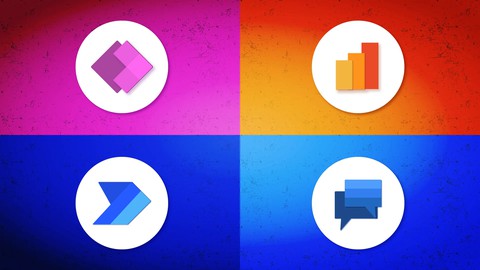
Microsoft Power Platform Fundamentals PL-900 Certification
Microsoft Power Platform Fundamentals PL-900 Certification, available at $49.99, has an average rating of 4, with 83 lectures, based on 57 reviews, and has 169 subscribers.
You will learn about Describe the business value of Microsoft's Power Platform Identify the Core Components of Power Platform, including Dataverse (CDS), Connectors and AI Builder Become a Power Platform champion Get the PL-900 certification This course is ideal for individuals who are This course is for you if you want to understand what is available on Microsoft's Power Platform. It is particularly useful for This course is for you if you want to understand what is available on Microsoft's Power Platform.
Enroll now: Microsoft Power Platform Fundamentals PL-900 Certification
Summary
Title: Microsoft Power Platform Fundamentals PL-900 Certification
Price: $49.99
Average Rating: 4
Number of Lectures: 83
Number of Published Lectures: 82
Number of Curriculum Items: 83
Number of Published Curriculum Objects: 82
Original Price: $69.99
Quality Status: approved
Status: Live
What You Will Learn
- Describe the business value of Microsoft's Power Platform
- Identify the Core Components of Power Platform, including Dataverse (CDS), Connectors and AI Builder
- Become a Power Platform champion
- Get the PL-900 certification
Who Should Attend
- This course is for you if you want to understand what is available on Microsoft's Power Platform.
Target Audiences
- This course is for you if you want to understand what is available on Microsoft's Power Platform.
We’ll look at Power Apps. We’ll get a free Developer edition and or free trial of Power Apps, and get some sample data using the Dataverse (previously known as the Common Data Service). We’ll then create each of the three different types of Power Apps: Canvas, model-driven, and portals while looking at the various types of connectors you can use to connect to different data sources.
Next up is Power Automate. Using our free Developer edition, we’ll create several automated flows, and the different triggers and actions you can use.
The next app is Power Virtual Agents. We’ll create a basic chatbot that can ask and answer a few questions. We’ll then see how you can find out how well it is performing.
We will have a brief look at the AI Builder, and how models such as the business card reader, object detection model, form processing model, and prediction model can be integrated into Power Apps and Power Automate.
We’ll finish off by looking at how Power Platform can extend other business solutions, and some Power Platform administration and security.
This course will teach you how to leverage Power Platform to simplify the process of creating business apps, analyze data, automate business workflows, and implement chatbots and artificial intelligence solutions to fill their business needs.
Course Curriculum
Chapter 1: Section 1 : Overview of Power Platform
Lecture 1: Power Platform as a Service
Lecture 2: Administration and Security on Power Platform
Lecture 3: Governance and Compliance on Power Platform
Lecture 4: Demo: Accessing Power Platform Admin Centre & Creating Data Policy
Chapter 2: Section 2 : Leveraging Power Apps to Build Enterprise-class Applications
Lecture 1: 06 Introducing to Power Apps Section
Lecture 2: 07 Understanding PowerApps
Lecture 3: 08 Connect your Data with PowerApps
Lecture 4: 09 How to Start Building PowerApps
Lecture 5: 010 Demo: Creating A Canvas App From Data Source
Chapter 3: Section 3 : Leveraging Power Automate to Automate Your Business Processes
Lecture 1: Introduction to Levaraging Power Automate
Lecture 2: What is Power Automate
Lecture 3: How to Start Building Flows
Lecture 4: Demo: Creating A Table in DataVerse
Lecture 5: Demo: Creating Our First Flow
Lecture 6: Demo: Running and Testing our flow
Lecture 7: Quick Recap of Power Automate
Chapter 4: Section 4 : Leveraging Power BI to Get Insights from Your Data and Business
Lecture 1: Introduction
Lecture 2: Understand Power BI
Lecture 3: How to Start Getting Insights
Lecture 4: Quick Recap
Lecture 5: Creating Reports & Dashboard in Power BI
Lecture 6: Finding Report & Dashboard in Workspaces
Lecture 7: Sharing Dashboard With Other Team Members
Chapter 5: Section 5 : Leveraging Power Virtual Agent to Build Intelligent Chatbots
Lecture 1: Understand Power Virtual Agents
Lecture 2: How to Start Building Your Bots
Lecture 3: Summary
Lecture 4: Creating A Chat Bot Using Power Virtual Agents
Lecture 5: Publishing & Testing Our Power Virtual Agent's Chat Bot
Chapter 6: Section 6 : Introduction to the Core Power Platform Components
Lecture 1: 01 The Core Power Platform Components
Lecture 2: 02 Section Conclusion
Chapter 7: Section 7 : Understanding Connectors
Lecture 1: Section Introduction
Lecture 2: Introduction to Connectors
Lecture 3: Triggers and Actions
Lecture 4: Use Case for Custom Connectors
Lecture 5: Section Conclusion
Chapter 8: Section 8 : Understanding Microsoft Dataverse
Lecture 1: Dataverse Introduction
Lecture 2: 02 Tables, Columns and RelationShips
Lecture 3: 03 Business Rules in Power Platfrom
Lecture 4: 04 Environments in Power Platform
Lecture 5: 05 Common Data Modle
Lecture 6: 06 Conclusion of Dataverse Section
Chapter 9: Section 9 : Understanding the AI Builder
Lecture 1: 01 AI Builder
Lecture 2: 02 Introduction to AI Builder
Lecture 3: 04 Getting Sample Data
Lecture 4: 05 Section Conclusion
Lecture 5: PART 2 : Core Components of Power Platform Conclusion
Chapter 10: Section 10: Business Value of Power BI
Lecture 1: Section Introduction
Lecture 2: Project Introduction
Lecture 3: Power BI Primer
Lecture 4: Power BI Desktop Interface
Lecture 5: Power BI Editor: An Important Component
Lecture 6: Data View: Connect & Load Data
Lecture 7: Power BI Editor: Data Transformation at Row Levell
Lecture 8: Power BI Editor: Data Transformation at Column Level
Lecture 9: Power BI Editor: Append and Merge Data
Lecture 10: Power BI Editor: Pivot and UnPivot Data
Lecture 11: Summary
Chapter 11: Explain Common Components in Power BI
Lecture 1: Model View – Build the Data Model
Lecture 2: Report View – Visualization, pages & Reports
Lecture 3: Report View – Bar Chart
Lecture 4: Report View – Pie Chart
Lecture 5: Report View -Text Table & Heat Map
Lecture 6: Report View -Filled Map Visual
Lecture 7: Donut Visualization
Lecture 8: Scatter Plot Visualizations
Lecture 9: Types of Filters and Slicers
Lecture 10: Visual Formatting
Lecture 11: Aggregate Functions
Lecture 12: Usage of Custom Visual
Lecture 13: Compare and Contrast Power BI Common Component
Lecture 14: Power BI Security Model
Chapter 12: Build a Basic Dashboard Using Power BI
Lecture 1: Introduction to Power BI Last Section
Lecture 2: Common Components of Power BI
Lecture 3: Publish to Power BI Service 1
Lecture 4: Publish to Power BI Service 2
Lecture 5: Power BI Reports
Lecture 6: Power BI Dashboard
Lecture 7: Workspaces and its types
Lecture 8: Reports Dashboards and workspaces
Lecture 9: View Share & Collaborate on Power BI Service
Lecture 10: Power BI Mobile
Lecture 11: Using Template Apps
Instructors
-
Saurabh Singh
Instructor | Software Engineer | Microsoft Expert
Rating Distribution
- 1 stars: 4 votes
- 2 stars: 0 votes
- 3 stars: 4 votes
- 4 stars: 7 votes
- 5 stars: 42 votes
Frequently Asked Questions
How long do I have access to the course materials?
You can view and review the lecture materials indefinitely, like an on-demand channel.
Can I take my courses with me wherever I go?
Definitely! If you have an internet connection, courses on Udemy are available on any device at any time. If you don’t have an internet connection, some instructors also let their students download course lectures. That’s up to the instructor though, so make sure you get on their good side!
You may also like
- Best Cybersecurity Fundamentals Courses to Learn in March 2025
- Best Smart Home Technology Courses to Learn in March 2025
- Best Holistic Health Courses to Learn in March 2025
- Best Nutrition And Diet Planning Courses to Learn in March 2025
- Best Yoga Instruction Courses to Learn in March 2025
- Best Stress Management Courses to Learn in March 2025
- Best Mindfulness Meditation Courses to Learn in March 2025
- Best Life Coaching Courses to Learn in March 2025
- Best Career Development Courses to Learn in March 2025
- Best Relationship Building Courses to Learn in March 2025
- Best Parenting Skills Courses to Learn in March 2025
- Best Home Improvement Courses to Learn in March 2025
- Best Gardening Courses to Learn in March 2025
- Best Sewing And Knitting Courses to Learn in March 2025
- Best Interior Design Courses to Learn in March 2025
- Best Writing Courses Courses to Learn in March 2025
- Best Storytelling Courses to Learn in March 2025
- Best Creativity Workshops Courses to Learn in March 2025
- Best Resilience Training Courses to Learn in March 2025
- Best Emotional Intelligence Courses to Learn in March 2025






















