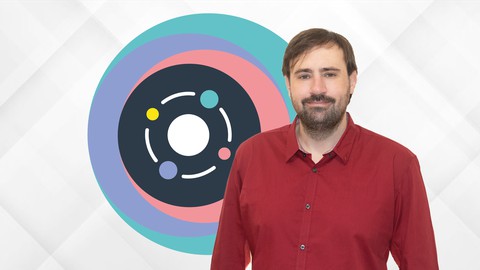
Movavi Video Editor: Movavi From Beginner to Expert. 2023
Movavi Video Editor: Movavi From Beginner to Expert. 2023, available at $74.99, has an average rating of 4.65, with 51 lectures, based on 120 reviews, and has 1686 subscribers.
You will learn about Learn how to edit video with Movavi's unlimited FREE trial version (No sign up needed). Learn how to 'WOW!' your audience with amazing videos. yes, YOU! Learn how to use any version of Movavi quickly and efficiently. Familiarization with green screen videos. It's not magic, though it's nice to think that it is 🙂 This course is ideal for individuals who are Any person who wants to quickly learn how to edit video. or Any person who wants to learn how to use Movavi. It is particularly useful for Any person who wants to quickly learn how to edit video. or Any person who wants to learn how to use Movavi.
Enroll now: Movavi Video Editor: Movavi From Beginner to Expert. 2023
Summary
Title: Movavi Video Editor: Movavi From Beginner to Expert. 2023
Price: $74.99
Average Rating: 4.65
Number of Lectures: 51
Number of Published Lectures: 29
Number of Curriculum Items: 51
Number of Published Curriculum Objects: 29
Original Price: $19.99
Quality Status: approved
Status: Live
What You Will Learn
- Learn how to edit video with Movavi's unlimited FREE trial version (No sign up needed).
- Learn how to 'WOW!' your audience with amazing videos. yes, YOU!
- Learn how to use any version of Movavi quickly and efficiently.
- Familiarization with green screen videos. It's not magic, though it's nice to think that it is 🙂
Who Should Attend
- Any person who wants to quickly learn how to edit video.
- Any person who wants to learn how to use Movavi.
Target Audiences
- Any person who wants to quickly learn how to edit video.
- Any person who wants to learn how to use Movavi.
Hi there!
Did you know video is a great way to exercise your creativity and get your message across to your audience?
The world is now watching more videos than ever. In fact, it is predicted that by 2022, 80% of all media consumption will be in video format. So needless to say, knowing how to create and edit videos, even the simplest of ones, is a great skill to have.
But learning to edit video can be a little daunting for some, as it was for me when I first started over 10 years ago. Well, I’m going to put that to rest right now! With Movavi Video Editor, you have a nice balance between simplicity and complexity, which is perfect for anyone who wants to step into the world of video editing and create videos good enough to impress their friends, family, work colleagues, and of course… yourself! 🙂
In this course: “Movavi Video Editor: Movavi From Beginner to Expert. 2023“. I’m going to take you by the wrist and lead you towards mastering Movavi Video Editor. By the end of the course, I feel confident you’ll walk away with a new set of awesome video editing skills.
What you will learn:
– Basic to semi-advanced video and sound editing.
– How to edit quickly and efficiently.
– How to create green-screen videos.
– Loads of handy tips and tricks to make your videos look great.
– All the tools and features Movavi has to offer.
– How to record your computer screen.
– Animations and keyframes.
– And much much more!
A few questions you might ask about the course:
– Is this course compatible with your version of Movavi?
Yes, it is compatible! There might be a few slight differences between the version used in the course and the version you have, but this is normal for pretty much any course.
– How long will it take to do the whole course?
You can do the whole course in less than two and a half hours. But students usually split their learning sessions up over the course of a few days.
– How useful is this course to my professional life?
VERY USEFUL As I’ve already mentioned, video editing is a highly relevant skill.
So, if you are looking at stepping into the world of video editing then “Movavi Video Editor: Movavi From Beginner to Expert. 2023” is the course for you!
See you in the first lesson,
Warrick Klimaytys 🙂
Course Curriculum
Chapter 1: Introduction
Lecture 1: Get Movavi for free to do this course
Lecture 2: Apply these setting and use these shortcuts
Lecture 3: Keyboard shortcuts download
Lecture 4: Introduction to the Movavi interface
Lecture 5: Project files
Lecture 6: Importing and basic editing
Lecture 7: Editing continuation Part 1
Lecture 8: Editing continuation Part 2
Lecture 9: How to export video. Part 1
Lecture 10: How to export video. Part 2
Lecture 11: Aspect ratio, resolution, and FPS. Intro
Lecture 12: Aspect ration, resolution, and FPS.
Lecture 13: Introduction to color correction
Lecture 14: Attribution
Lecture 15: Color correction
Lecture 16: Editing music and sound tracks. Timeline functionality
Lecture 17: Editing music and sound tracks. Part 1
Lecture 18: Editing music and sound tracks. Part 2
Lecture 19: Zooming in and out and more. Part 1
Lecture 20: Zooming in and out and more. Part 2
Lecture 21: Greens screen preview
Lecture 22: Creating a green screen. Best practices
Lecture 23: How to apply chroma key (Green screen) Part 1
Lecture 24: Tiger video download
Lecture 25: How to apply chroma key (Green screen) Part 2
Lecture 26: How to record your computer screen
Lecture 27: How to record your computer screen. Settings
Lecture 28: Introduction to key frames (Animation)
Lecture 29: Key frames (Animation)
Instructors
-
Warrick Klimaytys
Computer Technician
Rating Distribution
- 1 stars: 2 votes
- 2 stars: 5 votes
- 3 stars: 22 votes
- 4 stars: 42 votes
- 5 stars: 49 votes
Frequently Asked Questions
How long do I have access to the course materials?
You can view and review the lecture materials indefinitely, like an on-demand channel.
Can I take my courses with me wherever I go?
Definitely! If you have an internet connection, courses on Udemy are available on any device at any time. If you don’t have an internet connection, some instructors also let their students download course lectures. That’s up to the instructor though, so make sure you get on their good side!
You may also like
- Best Video Editing Courses to Learn in February 2025
- Best Music Production Courses to Learn in February 2025
- Best Animation Courses to Learn in February 2025
- Best Digital Illustration Courses to Learn in February 2025
- Best Renewable Energy Courses to Learn in February 2025
- Best Sustainable Living Courses to Learn in February 2025
- Best Ethical AI Courses to Learn in February 2025
- Best Cybersecurity Fundamentals Courses to Learn in February 2025
- Best Smart Home Technology Courses to Learn in February 2025
- Best Holistic Health Courses to Learn in February 2025
- Best Nutrition And Diet Planning Courses to Learn in February 2025
- Best Yoga Instruction Courses to Learn in February 2025
- Best Stress Management Courses to Learn in February 2025
- Best Mindfulness Meditation Courses to Learn in February 2025
- Best Life Coaching Courses to Learn in February 2025
- Best Career Development Courses to Learn in February 2025
- Best Relationship Building Courses to Learn in February 2025
- Best Parenting Skills Courses to Learn in February 2025
- Best Home Improvement Courses to Learn in February 2025
- Best Gardening Courses to Learn in February 2025






















