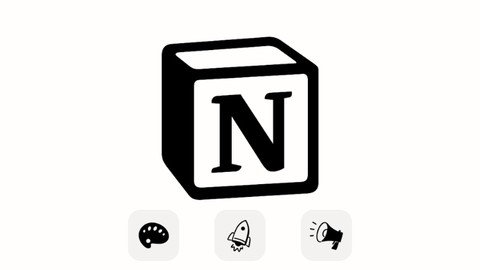
Notion 2023 – From Basics to Productivity – Complete Course
Notion 2023 – From Basics to Productivity – Complete Course, available at $34.99, has an average rating of 3.5, with 24 lectures, based on 16 reviews, and has 1022 subscribers.
You will learn about How to use Notion to organize personal ideas and your work life Learn about all of the databases in Notion Learn how to build your own personal organization projects. Learn every function that Notion provides. How to use Notion with confidence. Create a personal wiki, an entertainment schedule, and a habit tracker. This course is ideal for individuals who are Professionals who want to organize their ideas, projects, and personal life with a simple and intuitive tool. or Students and teachers who want to take advantage of all the tools that Notion offers. or Entrepreneurs and online content creators who need to organize their ideas and projects to perform better online. or Teams and companies that need a central hub of information for their projects. It is particularly useful for Professionals who want to organize their ideas, projects, and personal life with a simple and intuitive tool. or Students and teachers who want to take advantage of all the tools that Notion offers. or Entrepreneurs and online content creators who need to organize their ideas and projects to perform better online. or Teams and companies that need a central hub of information for their projects.
Enroll now: Notion 2023 – From Basics to Productivity – Complete Course
Summary
Title: Notion 2023 – From Basics to Productivity – Complete Course
Price: $34.99
Average Rating: 3.5
Number of Lectures: 24
Number of Published Lectures: 24
Number of Curriculum Items: 24
Number of Published Curriculum Objects: 24
Original Price: $19.99
Quality Status: approved
Status: Live
What You Will Learn
- How to use Notion to organize personal ideas and your work life
- Learn about all of the databases in Notion
- Learn how to build your own personal organization projects.
- Learn every function that Notion provides.
- How to use Notion with confidence.
- Create a personal wiki, an entertainment schedule, and a habit tracker.
Who Should Attend
- Professionals who want to organize their ideas, projects, and personal life with a simple and intuitive tool.
- Students and teachers who want to take advantage of all the tools that Notion offers.
- Entrepreneurs and online content creators who need to organize their ideas and projects to perform better online.
- Teams and companies that need a central hub of information for their projects.
Target Audiences
- Professionals who want to organize their ideas, projects, and personal life with a simple and intuitive tool.
- Students and teachers who want to take advantage of all the tools that Notion offers.
- Entrepreneurs and online content creators who need to organize their ideas and projects to perform better online.
- Teams and companies that need a central hub of information for their projects.
Are you looking for a tool that replaces several others and helps you organize your personal and work life in one place, all in an easy-to-use format?
-
Then Notion was made for you!
Notion is a new program that aims to be an all-in-one tool. So, if you previously needed several tools to be productive, you can now have everythingyou need with Notion.
The idea of Notion is that everything is a page, and it is organized into blocks, where each block has various functionalities, and each blockcan be a page, which helps to organize everything.
In this course, we will go step by step through everything that Notion has to offer, in addition to creating 3 incredible projects at the end of the course that will give you an idea of how your future will be with this tool.
DO YOU NEED A PLACE TO STORE AND READ LINKS LIKE EVERNOTE?
A: Notion is the place.
DO YOU NEED A PLACE TO PLAN AND ORGANIZE TASKS LIKE TODOIST?
A: Notion is the place.
DO YOU NEED A PLACE FOR YOUR NOTES LIKE GOOGLE KEEP, EVERNOTE, AND ONENOTE?
A: Notion is the place.
DO YOU NEED A PLACE TO WORK ON PROJECTS LIKE GOOGLE DOCS OR MICROSOFT WORD?
A: Notion is the place.
DO YOU NEED A PLACE TO WORK IN TEAMS AND DIVIDE TASKS?
A: Notion is the place.
DO YOU NEED A PLACE TO STORE IDEAS, PROJECTS, AND MORE?
A: Notion is the place.
Anything you want to do is possible with Notion, and you can become the most productive person in your city!
In this course, we will cover:
-
Creating pages and sub-pages
-
Editing pages and sub-pages
-
Ready-made templates for creating projects
-
Sharing pages and working in teams
-
Creating and exploring all databases
-
Creating database templates
-
Creating content block templates
-
Creating links and backlinks
-
Creating a personal wiki
-
Creating an entertainment calendar
-
Creating a habit tracker
-
Customizing icons and covers
I’ll see you inside the course. Cheers!
Course Curriculum
Chapter 1: Introduction
Lecture 1: How to Get the Most Out of This Course
Lecture 2: What is Notion
Lecture 3: Course Rating
Lecture 4: Creating an Account
Chapter 2: Notion Basics
Lecture 1: Desktop and Mobile App
Lecture 2: Accounts and Workspaces
Lecture 3: Settings
Lecture 4: Notes Dashboard
Lecture 5: Document Properties
Lecture 6: New Page
Lecture 7: Blocks
Chapter 3: The Incredible Databases of Notion
Lecture 1: Introduction to Databases
Lecture 2: Table – Organizing Ideas
Lecture 3: Board – Grouping Notes
Lecture 4: List – Text Focus
Lecture 5: Gallery – Creating Something Better
Lecture 6: Calendar – Organizing Deadlines to Attack
Lecture 7: Timeline – Precision in Time and Tasks
Chapter 4: Create a Personal Wiki
Lecture 1: A Second Brain
Chapter 5: Movies, TV Shows, Anime, Games, and Books
Lecture 1: Entertainment Agenda
Chapter 6: Manage Your Habits
Lecture 1: Habit Management
Chapter 7: Conclusion
Lecture 1: …
Lecture 2: How to Update Your Rating
Lecture 3: Conclusion
Instructors
-
Nathanael Rodrigues | 20.000+ Alunos
Especialista em criação de conteúdo
Rating Distribution
- 1 stars: 2 votes
- 2 stars: 1 votes
- 3 stars: 4 votes
- 4 stars: 5 votes
- 5 stars: 4 votes
Frequently Asked Questions
How long do I have access to the course materials?
You can view and review the lecture materials indefinitely, like an on-demand channel.
Can I take my courses with me wherever I go?
Definitely! If you have an internet connection, courses on Udemy are available on any device at any time. If you don’t have an internet connection, some instructors also let their students download course lectures. That’s up to the instructor though, so make sure you get on their good side!
You may also like
- Best Video Editing Courses to Learn in March 2025
- Best Music Production Courses to Learn in March 2025
- Best Animation Courses to Learn in March 2025
- Best Digital Illustration Courses to Learn in March 2025
- Best Renewable Energy Courses to Learn in March 2025
- Best Sustainable Living Courses to Learn in March 2025
- Best Ethical AI Courses to Learn in March 2025
- Best Cybersecurity Fundamentals Courses to Learn in March 2025
- Best Smart Home Technology Courses to Learn in March 2025
- Best Holistic Health Courses to Learn in March 2025
- Best Nutrition And Diet Planning Courses to Learn in March 2025
- Best Yoga Instruction Courses to Learn in March 2025
- Best Stress Management Courses to Learn in March 2025
- Best Mindfulness Meditation Courses to Learn in March 2025
- Best Life Coaching Courses to Learn in March 2025
- Best Career Development Courses to Learn in March 2025
- Best Relationship Building Courses to Learn in March 2025
- Best Parenting Skills Courses to Learn in March 2025
- Best Home Improvement Courses to Learn in March 2025
- Best Gardening Courses to Learn in March 2025






















