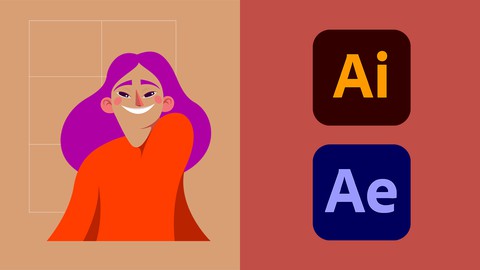
Animate Character's Face Using Illustrator & After Effects
Animate Character's Face Using Illustrator & After Effects, available at $39.99, has an average rating of 4.45, with 12 lectures, based on 17 reviews, and has 106 subscribers.
You will learn about How to prepare vector illustration in Illustrator for animation in After Effects After Effects basic tools and approaches Animating emotion change from one state to another with a head turn using keyframes; Adding extra details using effects (glow, fast box blur, wave warp and grain) and a Wiggle expression Organizing After Effects file Exporting your animation as video and gif This course is ideal for individuals who are Illustrators, who'd like to bring an extra layer of personality to their character work using animation or Aspiring animators who want to broaden their skillset in character animation It is particularly useful for Illustrators, who'd like to bring an extra layer of personality to their character work using animation or Aspiring animators who want to broaden their skillset in character animation.
Enroll now: Animate Character's Face Using Illustrator & After Effects
Summary
Title: Animate Character's Face Using Illustrator & After Effects
Price: $39.99
Average Rating: 4.45
Number of Lectures: 12
Number of Published Lectures: 11
Number of Curriculum Items: 12
Number of Published Curriculum Objects: 11
Original Price: $79.99
Quality Status: approved
Status: Live
What You Will Learn
- How to prepare vector illustration in Illustrator for animation in After Effects
- After Effects basic tools and approaches
- Animating emotion change from one state to another with a head turn using keyframes;
- Adding extra details using effects (glow, fast box blur, wave warp and grain) and a Wiggle expression
- Organizing After Effects file
- Exporting your animation as video and gif
Who Should Attend
- Illustrators, who'd like to bring an extra layer of personality to their character work using animation
- Aspiring animators who want to broaden their skillset in character animation
Target Audiences
- Illustrators, who'd like to bring an extra layer of personality to their character work using animation
- Aspiring animators who want to broaden their skillset in character animation
Learn how to animate your characters in After Effects!
In this class you can make character’s face come to life with several easy to learn approaches using built-in tools in After Effects.
These lessons are packed with helpful tips and tricks and will be a great resource for illustrators, who’d like to bring an extra layer of personality to their character work using animation or aspiring animators who want to broaden their skillset in character animation.
Some basic knowledge of Adobe Illustrator and After Effects is required.
This class is structured for students familiar with Illustrator and After Effects, but if you’re a bit rusty there will be a quick refresher in “Getting Started in After Effects” lesson.
What you’ll learn:
• How to prepare vector illustration in Illustrator for animation in After Effects;
• After Effects basic tools and approaches;
• Animating emotion change from one state to another with a head turn using keyframes;
• Adding extra details using effects (glow, fast box blur, wave warp and grain) and a Wiggle expression;
• Organizing After Effects file;
• Exporting your animation as video and gif;
Choose your own vector character illustration made in Illustrator or download “Illustration project file” in the Resources under Project Sectionto get started.
We’ll start by preparing the Illustrator file for animation, then switch to After Effects and look around there. I will show you some basic tools and shortcuts, and how to get started animating with keyframes.
Next, we’ll rig the character’s face and get to animation with keyframes. When planning the animation I will use this quicksketch/ storyboard(you can find it under Project Section Resources as well) for reference. Feel free to reference it or use your own storyboard if you’d like.
We’ll also create a loop and an intro to the main animation. We will use effects and one expression called Wiggle to polish the animation.
And our animation is done! Find my After Effects reference file under the Project Section in Resources.
The last step will be collecting the file and exporting the final piece as video and gif.
Course Curriculum
Chapter 1: Introduction
Lecture 1: Project
Chapter 2: Preparing Illustration in Illustrator
Lecture 1: Preparing illustration
Chapter 3: Animation
Lecture 1: Getting Started in After Effects
Lecture 2: Rigging Character's Face
Lecture 3: Animation with Keyframes Part 1
Lecture 4: Animation with Keyframes Part 2
Lecture 5: Easing
Lecture 6: Animating the Intro
Lecture 7: Looping
Lecture 8: Animating with Effects and Expression
Chapter 4: Exporting
Lecture 1: Exporting
Instructors
-
Yuliya Osyka
Illustrator | Artist | Motion Designer
Rating Distribution
- 1 stars: 0 votes
- 2 stars: 1 votes
- 3 stars: 2 votes
- 4 stars: 4 votes
- 5 stars: 10 votes
Frequently Asked Questions
How long do I have access to the course materials?
You can view and review the lecture materials indefinitely, like an on-demand channel.
Can I take my courses with me wherever I go?
Definitely! If you have an internet connection, courses on Udemy are available on any device at any time. If you don’t have an internet connection, some instructors also let their students download course lectures. That’s up to the instructor though, so make sure you get on their good side!
You may also like
- Best Video Editing Courses to Learn in March 2025
- Best Music Production Courses to Learn in March 2025
- Best Animation Courses to Learn in March 2025
- Best Digital Illustration Courses to Learn in March 2025
- Best Renewable Energy Courses to Learn in March 2025
- Best Sustainable Living Courses to Learn in March 2025
- Best Ethical AI Courses to Learn in March 2025
- Best Cybersecurity Fundamentals Courses to Learn in March 2025
- Best Smart Home Technology Courses to Learn in March 2025
- Best Holistic Health Courses to Learn in March 2025
- Best Nutrition And Diet Planning Courses to Learn in March 2025
- Best Yoga Instruction Courses to Learn in March 2025
- Best Stress Management Courses to Learn in March 2025
- Best Mindfulness Meditation Courses to Learn in March 2025
- Best Life Coaching Courses to Learn in March 2025
- Best Career Development Courses to Learn in March 2025
- Best Relationship Building Courses to Learn in March 2025
- Best Parenting Skills Courses to Learn in March 2025
- Best Home Improvement Courses to Learn in March 2025
- Best Gardening Courses to Learn in March 2025






















