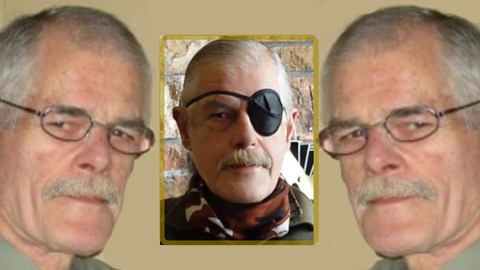
How To Easily Make Internet News Videos Step By Step
How To Easily Make Internet News Videos Step By Step, available at $49.99, has an average rating of 4.6, with 49 lectures, based on 26 reviews, and has 1319 subscribers.
You will learn about *How to create and upload a finished video report from start to finish. How to record or download video for your project *free software. What are the best low cost microphones? How to catch and edit still images *free software. How to record and edit audio scripts *free software. How to master the best (low cost) film recording and editing software. How to create your personal Internet video channel/s. This course is ideal for individuals who are If you have a desire to be an Influencer in worldwide truther journalism, this is for you. It is particularly useful for If you have a desire to be an Influencer in worldwide truther journalism, this is for you.
Enroll now: How To Easily Make Internet News Videos Step By Step
Summary
Title: How To Easily Make Internet News Videos Step By Step
Price: $49.99
Average Rating: 4.6
Number of Lectures: 49
Number of Published Lectures: 49
Number of Curriculum Items: 49
Number of Published Curriculum Objects: 49
Original Price: $129.99
Quality Status: approved
Status: Live
What You Will Learn
- *How to create and upload a finished video report from start to finish.
- How to record or download video for your project *free software.
- What are the best low cost microphones?
- How to catch and edit still images *free software.
- How to record and edit audio scripts *free software.
- How to master the best (low cost) film recording and editing software.
- How to create your personal Internet video channel/s.
Who Should Attend
- If you have a desire to be an Influencer in worldwide truther journalism, this is for you.
Target Audiences
- If you have a desire to be an Influencer in worldwide truther journalism, this is for you.
This course teaches a proven video creation formula so you can become an Influencer on the Internet, or a “Digital Soldier” as Gen. Flynn has said.
Other than a desire to create your own Internet channel and create videos on any subject or category of your choice, you do not need past experience in any media, or any formal training as a reporter to become an Influencer or what some call a Citizen Journalist.
It’s very simple.
If you want to stand out with exceptional videos, this course will guide you through all the necessary steps to achieving that goal.
About The Instructor and This Step-By-Step Course :-
Having worked in all news media, starting in 1960, over 10 years ago Michael Knight began specializing in Internet journalism.
In particular, since 2017 he focused on creating news videos as what is now known as a Citizen Journalist.
This then is a step-by-step course teaching you the unique video creation formula he developed and used on his YouTube channel.
Over time, those videos generated more than a million views, and as many as 20,000 subscribers.
In structuring this course, he started from the perspective of being a beginner himself – doing his best to see things from the student’s point of view and then creating each of the many elements of video production.
He combines video lectures and illustrated downloadable transcripts so you can learn, step-by-step, and at your own pace.
Because you can be a citizen journalist or build an audience as an Influencer without formal training, this course focuses on the techniques that simplify the production of videos. Simple can be very powerful.
What You Will Learn
There are at least 2 1/2 hours of video lessons in this course, divided into articles and video tutorials that show you exactly what is involved with each new element of this unique video production formula.
You will learn
-
What free software is recommended.
-
What microphones and headphones are necessary.
-
What video editing software is required.
-
How to structure a news (or product) video report.
-
How to find essential supporting images and videos on the Internet.
-
How to recraft and edit those images and videos.
-
Creating overlays, montages and picture-in-picture stills and videos.
-
How to record and edit voice reports for your videos.
-
The use of teleprompter software (if you choose).
-
The use of video capture software.
-
Multiple tutorials on using the essential Filmora video editing software.
-
How to create an opening Title for your personal channel.
-
How to enhance your video with “lower thirds” (text bottom of screen).
-
How to save your work in a format suitable for uploading to any Internet channel.
-
How to safeguard your work by creating multiple channels on the Internet.
-
What hosting services and options are available for monetizing your work.
-
The potential for an ongoing passive income.
-
And much more ….
Michael Knight.
Course Curriculum
Chapter 1: Introduction
Lecture 1: Bonus Workbook and Course Details
Lecture 2: What Will You Need? Not Much.
Lecture 3: What Will It Cost? Very Little.
Chapter 2: Essentials in Detail
Lecture 1: Introducing The Essentials
Lecture 2: Freemind Mind Mapping Software
Lecture 3: Word Processors / Libre Office
Lecture 4: Teleprompter Pro
Lecture 5: Website and/or Newsletter?
Lecture 6: All About Microphones
Lecture 7: Headphone Essentials
Lecture 8: Audio Software – Audacity
Lecture 9: Snip and Sketch in Brief
Lecture 10: Introducing Paint.Net
Lecture 11: Video Downloading Software
Lecture 12: Filmora – Course Backbone
Lecture 13: Workbook PDFs and Filing Suggestions
Chapter 3: Hunting Content on Social Media
Lecture 1: Introducing Hunting On Social Media
Lecture 2: Hunting On Twitter
Lecture 3: Editing Social Media Clips
Lecture 4: Facebook Pros and Cons
Chapter 4: Filing Your Work
Lecture 1: Introduction
Lecture 2: Create Your Filing System
Chapter 5: Audio Recording and Editing with Audacity
Lecture 1: Introduction
Lecture 2: Recording with Audacity
Lecture 3: Editing with Audacity
Chapter 6: Using image software
Lecture 1: Introduction
Lecture 2: Paint.Net Basics
Lecture 3: Creating a Montage (Pictures in Picture)
Lecture 4: Using Snip and Sketch
Lecture 5: Resizing The Canvas
Chapter 7: All About Filmora
Lecture 1: Filmora – The Backbone
Lecture 2: Filmora Workspace and Importing Media
Lecture 3: Editing Basics
Lecture 4: Voice Over Images Real-time Demonstration
Lecture 5: How To Add A Video Clip
Lecture 6: Superimpose Images Over Video
Lecture 7: Setting Up Your Workspace
Lecture 8: Creating Titles and Lower Thirds
Lecture 9: How To Create An Opener
Lecture 10: Using Transitions
Lecture 11: Recording A Voice-over in Filmora
Lecture 12: Screen Capture in Filmora
Lecture 13: Exporting Your Video
Chapter 8: Internet Video Hosts And Monetization
Lecture 1: Introduction
Lecture 2: YouTube
Lecture 3: Rumble
Lecture 4: Bitchute
Lecture 5: Brighteon
Chapter 9: Bonus Lecture
Lecture 1: Some closing thoughts by Instructor Michael Knight
Instructors
-
Michael Knight
Retired (not really) Lifelong Reporter/Author.
Rating Distribution
- 1 stars: 0 votes
- 2 stars: 0 votes
- 3 stars: 3 votes
- 4 stars: 8 votes
- 5 stars: 15 votes
Frequently Asked Questions
How long do I have access to the course materials?
You can view and review the lecture materials indefinitely, like an on-demand channel.
Can I take my courses with me wherever I go?
Definitely! If you have an internet connection, courses on Udemy are available on any device at any time. If you don’t have an internet connection, some instructors also let their students download course lectures. That’s up to the instructor though, so make sure you get on their good side!
You may also like
- Top 10 Video Editing Courses to Learn in November 2024
- Top 10 Music Production Courses to Learn in November 2024
- Top 10 Animation Courses to Learn in November 2024
- Top 10 Digital Illustration Courses to Learn in November 2024
- Top 10 Renewable Energy Courses to Learn in November 2024
- Top 10 Sustainable Living Courses to Learn in November 2024
- Top 10 Ethical AI Courses to Learn in November 2024
- Top 10 Cybersecurity Fundamentals Courses to Learn in November 2024
- Top 10 Smart Home Technology Courses to Learn in November 2024
- Top 10 Holistic Health Courses to Learn in November 2024
- Top 10 Nutrition And Diet Planning Courses to Learn in November 2024
- Top 10 Yoga Instruction Courses to Learn in November 2024
- Top 10 Stress Management Courses to Learn in November 2024
- Top 10 Mindfulness Meditation Courses to Learn in November 2024
- Top 10 Life Coaching Courses to Learn in November 2024
- Top 10 Career Development Courses to Learn in November 2024
- Top 10 Relationship Building Courses to Learn in November 2024
- Top 10 Parenting Skills Courses to Learn in November 2024
- Top 10 Home Improvement Courses to Learn in November 2024
- Top 10 Gardening Courses to Learn in November 2024






















