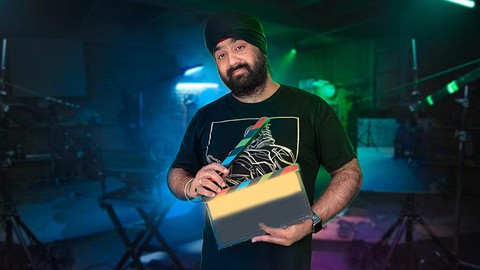
Learn Adobe Premiere Pro in Hindi – Beginners to Pro
Learn Adobe Premiere Pro in Hindi – Beginners to Pro, available at $64.99, has an average rating of 3.95, with 59 lectures, based on 25 reviews, and has 120 subscribers.
You will learn about Master the software Adobe Premiere Pro, You will be able to edit almost every kind of video after completion of this course You will get raw footages so you can practise along while you learn with me You will be able to edit 4k videos Edit entire video from beginning to end. Creation of new project, import new videos, create timeline, make a rough cut, add music, add graphics Color correct the final video and take output from the software Add animation to your titles and graphics Edit Green screen footage and add a background Advance learning of Adobe Premiere pro Become a master of video editing This course is ideal for individuals who are This course is for those who wanted to become an editor and work professionally or Those who wanted to learn editing to edit their vlogs or Those who wish to learn the software adobe premiere pro cc It is particularly useful for This course is for those who wanted to become an editor and work professionally or Those who wanted to learn editing to edit their vlogs or Those who wish to learn the software adobe premiere pro cc.
Enroll now: Learn Adobe Premiere Pro in Hindi – Beginners to Pro
Summary
Title: Learn Adobe Premiere Pro in Hindi – Beginners to Pro
Price: $64.99
Average Rating: 3.95
Number of Lectures: 59
Number of Published Lectures: 59
Number of Curriculum Items: 59
Number of Published Curriculum Objects: 59
Original Price: ₹799
Quality Status: approved
Status: Live
What You Will Learn
- Master the software Adobe Premiere Pro, You will be able to edit almost every kind of video after completion of this course
- You will get raw footages so you can practise along while you learn with me
- You will be able to edit 4k videos
- Edit entire video from beginning to end. Creation of new project, import new videos, create timeline, make a rough cut, add music, add graphics
- Color correct the final video and take output from the software
- Add animation to your titles and graphics
- Edit Green screen footage and add a background
- Advance learning of Adobe Premiere pro
- Become a master of video editing
Who Should Attend
- This course is for those who wanted to become an editor and work professionally
- Those who wanted to learn editing to edit their vlogs
- Those who wish to learn the software adobe premiere pro cc
Target Audiences
- This course is for those who wanted to become an editor and work professionally
- Those who wanted to learn editing to edit their vlogs
- Those who wish to learn the software adobe premiere pro cc
This course, “Learn Adobe Premiere Pro CC from Basics to Pro,” is designed for those who want to become professional video editors or simply improve their video editing skills for personal projects, such as YouTube videos. The course covers everything from the basics of Adobe Premiere Pro CC to advanced techniques used by professional editors.
Throughout the course, you will learn how to import and organize footage, create a basic cut, and add transitions and effects. You will also learn how to use audio and color correction tools, as well as advanced editing techniques such as multi-cam editing and motion graphics.
The course will also cover how to export and share your projects, including how to create different types of exports for different platforms and how to use Adobe Media Encoder. You will also learn about the different types of video formats and codecs, and how to optimize your videos for the web or for different devices.
In addition to video editing techniques, the course will also cover the basics of storytelling and how to craft a compelling narrative in your videos. You will learn how to use visual storytelling techniques such as pacing, shot selection, and color grading to create a visually engaging and emotionally impactful story.
By the end of the course, you will have a thorough understanding of Adobe Premiere Pro CC and the skills to edit professional-quality videos. The course will be taught by experienced editors who have worked on various projects, so you will have the opportunity to learn from their real-world experience.
This course is suitable for beginners, as well as more advanced editors looking to expand their skill set. It is self-paced, with a flexible schedule, so it can easily fit into your busy lifestyle. Enroll now and take the first step towards becoming a professional video editor or enhancing your personal projects.
This course is in Hindi language, so anybody who enrol should know the language properly.
Course Curriculum
Chapter 1: Full Course
Lecture 1: Purchasing Software
Lecture 2: Folder Structure
Lecture 3: Creating New Project
Lecture 4: User Interface
Lecture 5: Download Course Materials
Lecture 6: Creating a Sequence
Lecture 7: Layers
Lecture 8: Source & Program Monitor
Lecture 9: Basic Editing Techniques
Lecture 10: Timeline in Detail
Lecture 11: Adding Audio
Lecture 12: Keyboard Shortcuts
Lecture 13: Adding Transitions
Lecture 14: Adding Effects & Audio Transitions
Lecture 15: Quick Export
Lecture 16: Render
Lecture 17: Introduction to Proxy Files
Lecture 18: Adobe Media Encoder
Lecture 19: Creating Proxies
Lecture 20: Toggle Proxies
Lecture 21: Markers
Lecture 22: Link & Unlink
Lecture 23: Duplicating Clips
Lecture 24: Copy/Paste Attributes
Lecture 25: Quick Class [In-Out]
Lecture 26: Subclips
Lecture 27: Quick Class Play IN to OUT
Lecture 28: New Items from Project Window
Lecture 29: Insert Edit & Ripple Delete
Lecture 30: Overwrite Edit
Lecture 31: Identifying Duplicate Clips
Lecture 32: Zoom In Timeline Vertically
Lecture 33: Perform edit on timeline through source monitor
Lecture 34: Sync Lock & Linked Selection
Lecture 35: Lift & Extract
Lecture 36: Replace Edit
Lecture 37: Ripple & Rolling Tool
Lecture 38: Slip & Slide Tool
Lecture 39: Freeze Frame
Lecture 40: Speed-Duration Part 1
Lecture 41: Speed-Duration Part 2
Lecture 42: Introduction Audio Editing
Lecture 43: Gain & Volume
Lecture 44: Audio Track & Clip Mixer Part 1
Lecture 45: Audio Track & Clip Mixer Part 2
Lecture 46: Essential Graphics Part 1
Lecture 47: Essential Graphics Part 2
Lecture 48: Animating Texts Part 1
Lecture 49: Animating Texts Part 2
Lecture 50: Transitions in Detail Part 1
Lecture 51: Transitions in Detail Part 2
Lecture 52: Handles
Lecture 53: Revision of Head and Tail
Lecture 54: Introduction to Color Correction
Lecture 55: Color Correction Part 1
Lecture 56: Color Correction Part 2
Lecture 57: Color Correction Part 3
Lecture 58: Removing Green Screen
Lecture 59: Finale
Instructors
-
Harkirat Singh
Video Editor
Rating Distribution
- 1 stars: 2 votes
- 2 stars: 0 votes
- 3 stars: 1 votes
- 4 stars: 3 votes
- 5 stars: 19 votes
Frequently Asked Questions
How long do I have access to the course materials?
You can view and review the lecture materials indefinitely, like an on-demand channel.
Can I take my courses with me wherever I go?
Definitely! If you have an internet connection, courses on Udemy are available on any device at any time. If you don’t have an internet connection, some instructors also let their students download course lectures. That’s up to the instructor though, so make sure you get on their good side!
You may also like
- Top 10 Language Learning Courses to Learn in November 2024
- Top 10 Video Editing Courses to Learn in November 2024
- Top 10 Music Production Courses to Learn in November 2024
- Top 10 Animation Courses to Learn in November 2024
- Top 10 Digital Illustration Courses to Learn in November 2024
- Top 10 Renewable Energy Courses to Learn in November 2024
- Top 10 Sustainable Living Courses to Learn in November 2024
- Top 10 Ethical AI Courses to Learn in November 2024
- Top 10 Cybersecurity Fundamentals Courses to Learn in November 2024
- Top 10 Smart Home Technology Courses to Learn in November 2024
- Top 10 Holistic Health Courses to Learn in November 2024
- Top 10 Nutrition And Diet Planning Courses to Learn in November 2024
- Top 10 Yoga Instruction Courses to Learn in November 2024
- Top 10 Stress Management Courses to Learn in November 2024
- Top 10 Mindfulness Meditation Courses to Learn in November 2024
- Top 10 Life Coaching Courses to Learn in November 2024
- Top 10 Career Development Courses to Learn in November 2024
- Top 10 Relationship Building Courses to Learn in November 2024
- Top 10 Parenting Skills Courses to Learn in November 2024
- Top 10 Home Improvement Courses to Learn in November 2024






















