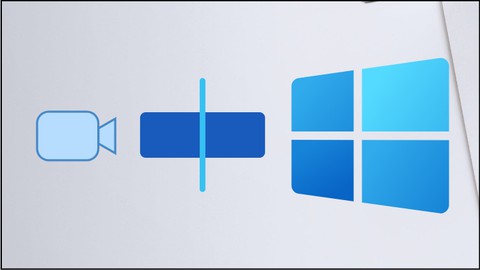
Windows 10 video editor (Free)
Windows 10 video editor (Free), available at Free, has an average rating of 4.5, with 24 lectures, based on 50 reviews, and has 2138 subscribers.
You will learn about Video editing for free Can able to create YouTube shorts videos Add 3D effects Creative filters Increase or decrease video speed Add creative themes Slideshows This course is ideal for individuals who are YouTubers or Vloggers or Tiktokers or Video editors It is particularly useful for YouTubers or Vloggers or Tiktokers or Video editors.
Enroll now: Windows 10 video editor (Free)
Summary
Title: Windows 10 video editor (Free)
Price: Free
Average Rating: 4.5
Number of Lectures: 24
Number of Published Lectures: 24
Number of Curriculum Items: 24
Number of Published Curriculum Objects: 24
Original Price: Free
Quality Status: approved
Status: Live
What You Will Learn
- Video editing for free
- Can able to create YouTube shorts videos
- Add 3D effects
- Creative filters
- Increase or decrease video speed
- Add creative themes
- Slideshows
Who Should Attend
- YouTubers
- Vloggers
- Tiktokers
- Video editors
Target Audiences
- YouTubers
- Vloggers
- Tiktokers
- Video editors
Windows 10 have a free inbuilt video editor that can be used to edit videos. It’s not pro-level video editing software but it has some unique features like creative styles themes, 3D effects, etc to make your video stand out.
Windows 10 video editor has everything you need as a beginner video editor like
-
Trim and split videos
-
Text
-
Speed adjustment
-
Rotation
-
Filters
-
Motion
-
3D effects
And yes, you can also add music.
Because of the windows 10 video editor, you can do many things like
-
15+ creative text styles
-
You can easily speed up your videos as well as slow down the speed
-
Filters – 10+ filters like Sepia, denim, joy, pixel, etc
-
You can pan and zoom easily like zoom in the center, zoom in the right, pan right, pan left
-
3D effects – it has more than 500+ effects for your videos like Live, smoke, birthday balloons, news, etc. and you can also download many free effects from the library as well
-
You can also add a background image
-
Even you can able to create photos slideshows by applying motions to the photos
-
5+ theme syles to unify your videos
-
Additionally, you can Duplicate the project to copy your video, and use the Backup project to share your project with or save your progress to share between multiple users and devices.
So what are you waiting for? Enroll now and starting creating your creative videos for free.
Course Curriculum
Chapter 1: Introduction
Lecture 1: Windows 10 video editor overview
Lecture 2: Windows 10 video editor editing window overview
Chapter 2: Project name
Lecture 1: Project name
Chapter 3: Importing media inside video editor
Lecture 1: Importing media inside video editor
Chapter 4: Setup view – Landscape, Portrait
Lecture 1: Setup view – Landscape, Portrait
Chapter 5: Video editor basics
Lecture 1: Duration
Lecture 2: Trim
Lecture 3: Split
Lecture 4: Rotate
Lecture 5: Speed
Lecture 6: Copy paste
Chapter 6: Themes
Lecture 1: Themes
Chapter 7: Add title card and background
Lecture 1: Add title card and background
Chapter 8: Title
Lecture 1: Title
Chapter 9: Flicker effect
Lecture 1: Flicker effect
Chapter 10: Motions
Lecture 1: Motions
Chapter 11: 3D effects
Lecture 1: 3D effects
Lecture 2: More 3D effect example
Chapter 12: Adding filters
Lecture 1: Adding filters
Chapter 13: Adding music
Lecture 1: Adding music
Chapter 14: Finish video
Lecture 1: Finish video
Chapter 15: Final video
Lecture 1: Final video
Chapter 16: Creating a slideshow
Lecture 1: Creating a slideshow
Chapter 17: Sample slideshow
Lecture 1: Sample slideshow
Instructors
-
Mohit Kumar
Structural Engineer and Internet Marketer
Rating Distribution
- 1 stars: 0 votes
- 2 stars: 3 votes
- 3 stars: 4 votes
- 4 stars: 19 votes
- 5 stars: 24 votes
Frequently Asked Questions
How long do I have access to the course materials?
You can view and review the lecture materials indefinitely, like an on-demand channel.
Can I take my courses with me wherever I go?
Definitely! If you have an internet connection, courses on Udemy are available on any device at any time. If you don’t have an internet connection, some instructors also let their students download course lectures. That’s up to the instructor though, so make sure you get on their good side!
You may also like
- Top 10 Language Learning Courses to Learn in November 2024
- Top 10 Video Editing Courses to Learn in November 2024
- Top 10 Music Production Courses to Learn in November 2024
- Top 10 Animation Courses to Learn in November 2024
- Top 10 Digital Illustration Courses to Learn in November 2024
- Top 10 Renewable Energy Courses to Learn in November 2024
- Top 10 Sustainable Living Courses to Learn in November 2024
- Top 10 Ethical AI Courses to Learn in November 2024
- Top 10 Cybersecurity Fundamentals Courses to Learn in November 2024
- Top 10 Smart Home Technology Courses to Learn in November 2024
- Top 10 Holistic Health Courses to Learn in November 2024
- Top 10 Nutrition And Diet Planning Courses to Learn in November 2024
- Top 10 Yoga Instruction Courses to Learn in November 2024
- Top 10 Stress Management Courses to Learn in November 2024
- Top 10 Mindfulness Meditation Courses to Learn in November 2024
- Top 10 Life Coaching Courses to Learn in November 2024
- Top 10 Career Development Courses to Learn in November 2024
- Top 10 Relationship Building Courses to Learn in November 2024
- Top 10 Parenting Skills Courses to Learn in November 2024
- Top 10 Home Improvement Courses to Learn in November 2024






















