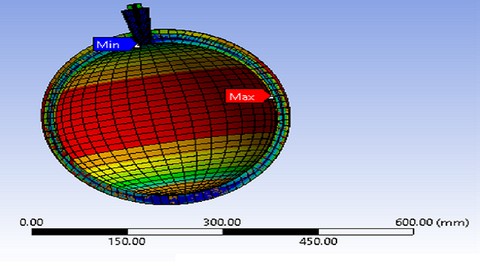
ANSYS Workbench Tutorials
ANSYS Workbench Tutorials, available at $44.99, has an average rating of 4.3, with 19 lectures, based on 71 reviews, and has 301 subscribers.
You will learn about How to sketch and model using Design Modeler Simulate various problems in ANSYS Workbench How to add material in ANSYS Workbench Various types of Meshing Methods Static Structural Analysis Modal Analysis Thermal Analysis This course is ideal for individuals who are Designers or Engineering Students(Undergraduate, Master and Ph.D.) or Consultants It is particularly useful for Designers or Engineering Students(Undergraduate, Master and Ph.D.) or Consultants.
Enroll now: ANSYS Workbench Tutorials
Summary
Title: ANSYS Workbench Tutorials
Price: $44.99
Average Rating: 4.3
Number of Lectures: 19
Number of Published Lectures: 19
Number of Curriculum Items: 19
Number of Published Curriculum Objects: 19
Original Price: $99.99
Quality Status: approved
Status: Live
What You Will Learn
- How to sketch and model using Design Modeler
- Simulate various problems in ANSYS Workbench
- How to add material in ANSYS Workbench
- Various types of Meshing Methods
- Static Structural Analysis
- Modal Analysis
- Thermal Analysis
Who Should Attend
- Designers
- Engineering Students(Undergraduate, Master and Ph.D.)
- Consultants
Target Audiences
- Designers
- Engineering Students(Undergraduate, Master and Ph.D.)
- Consultants
This course is the first part of the lecture series on ANSYS Workbench software. It takes you through various modules of ANSYS Workbench like Static Structural, Modal, and Steady-State Thermal Analysis. Various numerical are solved to explain various concepts and features of the software and for practice so that expertise can be gained in handling the software. Various assignments are given for practice so that expertise can be gained in handling the software.
We start with Introduction to ANSYS Workbench, how to draw basic geometry using Deign Modeler, how to use extrude, sweep, revolve and loft features, how to add engineering data and most importantly how to mesh in ANSYS Workbench.
Second section deals with Static Structural Analysis. Various numericals are solved for stepped bar, tapered bar subjected to load, torsion in bars, axisymmetric element analysis and comparison of 2D and 3D analysis.
Third section is all about the Modal Analysis. Axial and Transverse vibration numerical is solved to explain the procedure for solving such type of problem.
Lastly we study about the Thermal Analysis module which deals with problems on heat conduction through plane and composite wall of rectangular and circular cross-sections. Heat transfer analysis is done for conduction type of numericals.
Advanced version of this course is available in the next part of this series ANSYS Workbench Tutorials Part-II.Join that course to learn more advanced concepts of these modules and more.
Course Curriculum
Chapter 1: Basic Concepts
Lecture 1: Introduction to ANSYS Workbench
Lecture 2: ANSYS Geometry Basics
Lecture 3: How to Extrude, Revolve, Sweep and Loft in ANSYS Design Modeler
Lecture 4: How to add Engineering Data
Lecture 5: Meshing Methods
Lecture 6: Mesh Comparison
Chapter 2: Static Structural Analysis
Lecture 1: Stepped Bar Analysis- Problem 01
Lecture 2: Stepped Bar Analysis- Problem 02
Lecture 3: Stepped Bar Analysis- Problem 03
Lecture 4: Tapered Bar Analysis
Lecture 5: Torsion Analysis
Lecture 6: Axisymmetric Element Analysis
Lecture 7: Comparison of 2D & 3D plane stress
Chapter 3: Modal Analysis
Lecture 1: Axial Vibration Analysis
Lecture 2: Transverse Vibration Analysis
Chapter 4: Thermal Analysis
Lecture 1: Heat Conduction through Plane Wall
Lecture 2: Heat Conduction through Composite Wall
Lecture 3: Heat Conduction through Plane Hollow Cylinder
Lecture 4: Heat Conduction through Composite Hollow Cylinder
Instructors
-
Samanwita Bagg
Assistant Professor with 13 years experience
Rating Distribution
- 1 stars: 1 votes
- 2 stars: 1 votes
- 3 stars: 12 votes
- 4 stars: 21 votes
- 5 stars: 36 votes
Frequently Asked Questions
How long do I have access to the course materials?
You can view and review the lecture materials indefinitely, like an on-demand channel.
Can I take my courses with me wherever I go?
Definitely! If you have an internet connection, courses on Udemy are available on any device at any time. If you don’t have an internet connection, some instructors also let their students download course lectures. That’s up to the instructor though, so make sure you get on their good side!
You may also like
- Best Emotional Intelligence Courses to Learn in March 2025
- Best Time Management Courses to Learn in March 2025
- Best Remote Work Strategies Courses to Learn in March 2025
- Best Freelancing Courses to Learn in March 2025
- Best E-commerce Strategies Courses to Learn in March 2025
- Best Personal Branding Courses to Learn in March 2025
- Best Stock Market Trading Courses to Learn in March 2025
- Best Real Estate Investing Courses to Learn in March 2025
- Best Financial Technology Courses to Learn in March 2025
- Best Agile Methodologies Courses to Learn in March 2025
- Best Project Management Courses to Learn in March 2025
- Best Leadership Skills Courses to Learn in March 2025
- Best Public Speaking Courses to Learn in March 2025
- Best Affiliate Marketing Courses to Learn in March 2025
- Best Email Marketing Courses to Learn in March 2025
- Best Social Media Management Courses to Learn in March 2025
- Best SEO Optimization Courses to Learn in March 2025
- Best Content Creation Courses to Learn in March 2025
- Best Game Development Courses to Learn in March 2025
- Best Software Testing Courses to Learn in March 2025






















