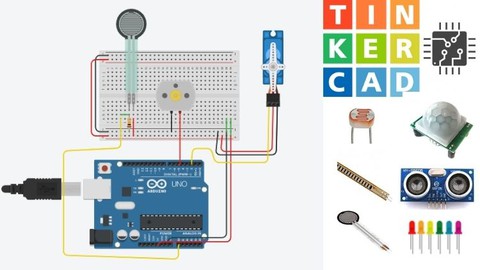
Arduino for everyone using tinkercad circuits
Arduino for everyone using tinkercad circuits, available at $54.99, has an average rating of 4.13, with 33 lectures, based on 8 reviews, and has 43 subscribers.
You will learn about How to make circuit design using Arduino & electronics components on Tinkercad platform. Learn about how to program the Arduino in both languages that is scratch coding as well as in Arduino. C. Understand how to interface different sensor and electronics component with the Arduino. 20+ Hands on simulation of the project using Tinkercad Simulation Platform. Understanding the fundamentals of electronics and Electrical Engineering. Learn about the basic fundamentals of Programming. Learn about the basic operating principals of sensors and electronic components. This course is ideal for individuals who are School students of grade 5 and above or Engineering students who want to learn about electronics and coding. or For Teachers who want to teach their students Electronics and Coding. or Beginners and intermediate learners in the field of electronics and Coding. It is particularly useful for School students of grade 5 and above or Engineering students who want to learn about electronics and coding. or For Teachers who want to teach their students Electronics and Coding. or Beginners and intermediate learners in the field of electronics and Coding.
Enroll now: Arduino for everyone using tinkercad circuits
Summary
Title: Arduino for everyone using tinkercad circuits
Price: $54.99
Average Rating: 4.13
Number of Lectures: 33
Number of Published Lectures: 33
Number of Curriculum Items: 33
Number of Published Curriculum Objects: 33
Original Price: ₹799
Quality Status: approved
Status: Live
What You Will Learn
- How to make circuit design using Arduino & electronics components on Tinkercad platform.
- Learn about how to program the Arduino in both languages that is scratch coding as well as in Arduino. C.
- Understand how to interface different sensor and electronics component with the Arduino.
- 20+ Hands on simulation of the project using Tinkercad Simulation Platform.
- Understanding the fundamentals of electronics and Electrical Engineering.
- Learn about the basic fundamentals of Programming.
- Learn about the basic operating principals of sensors and electronic components.
Who Should Attend
- School students of grade 5 and above or Engineering students who want to learn about electronics and coding.
- For Teachers who want to teach their students Electronics and Coding.
- Beginners and intermediate learners in the field of electronics and Coding.
Target Audiences
- School students of grade 5 and above or Engineering students who want to learn about electronics and coding.
- For Teachers who want to teach their students Electronics and Coding.
- Beginners and intermediate learners in the field of electronics and Coding.
In this course, we’ll learn about the Fundamentals of Electrical, Electronics engineering, and Coding.
Here we are using Tinkercad Platform the open-source electronics simulation and programming platform.
By attending this course you will not have fear of coding Arduino. We will learn about coding the Arduino most simply. We will learn about how to interface the different sensors with the Arduino. How do the sensors work what is the operating principle? We will interface electric motors with Arduino and try to create real-life projects using the same. But what’s different in this course is that I have tried to explain every minute detail, so that you will never have a doubt, from understanding how the sensor works to interfacing the sensor with Arduino. We will clear all complex concept most simply and you will never feel electronics & Coding is difficult.
Even If you do not have any experience with programming or electronics, that’s OK! Because this course is designed for the absolute beginners. We are going to start understanding Arduino and learn the basics of electrical & electronics engineering.
-
We will learn about how to make the traffic lights projectand how they are programmed to control the flow of traffic.
-
Then, we are going to learn what is a buzzerand how we can able to control the buzzer using the push button
-
And after that, we will understand what is a sensor, learn about two types of sensors is a digital sensor and an Analog sensor and we will make a motion detector project. Following that, we are going to seehow to interface analog sensors with an Arduino and we will create different projects like smart LEDusing LDR sensor, obstacle detector using ultrasonic sensor,
-
Controlling buzzer and led using flex sensor, detecting the force applied on objects using force sensor.
-
Finally, we will interface the electric motor with an Arduino first we will interface the DC motor, Servo motor,and last we will make the speed controller for the DC motor using the potentiometer.
Upon completing this course, you will have the skills and knowledge needed to solve real-life problems.
Course Curriculum
Chapter 1: Introduction
Lecture 1: Course Introduction
Lecture 2: How to Create Tinkercad User Account
Lecture 3: All About User Interface of Tinkercad Platform
Lecture 4: All About Arduino
Chapter 2: Basics of Electrical and Electronics Engineering
Lecture 1: All about Components used
Lecture 2: About Voltage Divider Circuit
Lecture 3: What is Analog Input & Digital Input
Chapter 3: Fundamentals of Scratch Programming
Lecture 1: Tinkercad Scratch Coding Environment
Lecture 2: Variable and Operators
Chapter 4: Interfacing Arduino With Output Devices
Lecture 1: Building Our First Project
Lecture 2: Interfacing of Buzzer With Arduino
Lecture 3: LED Chaser Circuit
Lecture 4: Traffic Light Project
Chapter 5: Interfacing Arduino With Input Devices
Lecture 1: Controlling LED using Push Button
Lecture 2: Controlling Buzzer using Push Button
Chapter 6: Interfacing Digital Sensors With Arduino
Lecture 1: All about Tilt sensor
Lecture 2: Interfacing of Tilt Sensor with Arduino
Lecture 3: What is PIR Motion Sensor?
Lecture 4: Security System Project using Motion Sensor
Chapter 7: Interfacing Analog Sensors With Arduino
Lecture 1: Reading Analog Values using Potentiometer
Lecture 2: All About LDR Sensor
Lecture 3: Smart LED Project using LDR
Lecture 4: What is Force Sensor?
Lecture 5: Force Controlled LED using Force Sensor
Lecture 6: What is Flex Sensor and Its uses?
Lecture 7: Flex Sensor Interfacing with Arduino
Lecture 8: All about Ultrasonic Sensor
Lecture 9: Obstacle Detector using Ultrasonic Sensor
Lecture 10: Interfacing Soil Moisture sensor with Arduino
Chapter 8: Interfacing Motors with Arduino
Lecture 1: Interfacing DC motor with Arduino
Lecture 2: About Servo Motor
Lecture 3: Servo Motor Interfacing With Arduino
Lecture 4: Speed Control of DC Motor
Instructors
-
Yogesh Bawane
STEM/Robotics Trainer
Rating Distribution
- 1 stars: 0 votes
- 2 stars: 1 votes
- 3 stars: 2 votes
- 4 stars: 2 votes
- 5 stars: 3 votes
Frequently Asked Questions
How long do I have access to the course materials?
You can view and review the lecture materials indefinitely, like an on-demand channel.
Can I take my courses with me wherever I go?
Definitely! If you have an internet connection, courses on Udemy are available on any device at any time. If you don’t have an internet connection, some instructors also let their students download course lectures. That’s up to the instructor though, so make sure you get on their good side!
You may also like
- Top 10 Language Learning Courses to Learn in November 2024
- Top 10 Video Editing Courses to Learn in November 2024
- Top 10 Music Production Courses to Learn in November 2024
- Top 10 Animation Courses to Learn in November 2024
- Top 10 Digital Illustration Courses to Learn in November 2024
- Top 10 Renewable Energy Courses to Learn in November 2024
- Top 10 Sustainable Living Courses to Learn in November 2024
- Top 10 Ethical AI Courses to Learn in November 2024
- Top 10 Cybersecurity Fundamentals Courses to Learn in November 2024
- Top 10 Smart Home Technology Courses to Learn in November 2024
- Top 10 Holistic Health Courses to Learn in November 2024
- Top 10 Nutrition And Diet Planning Courses to Learn in November 2024
- Top 10 Yoga Instruction Courses to Learn in November 2024
- Top 10 Stress Management Courses to Learn in November 2024
- Top 10 Mindfulness Meditation Courses to Learn in November 2024
- Top 10 Life Coaching Courses to Learn in November 2024
- Top 10 Career Development Courses to Learn in November 2024
- Top 10 Relationship Building Courses to Learn in November 2024
- Top 10 Parenting Skills Courses to Learn in November 2024
- Top 10 Home Improvement Courses to Learn in November 2024






















