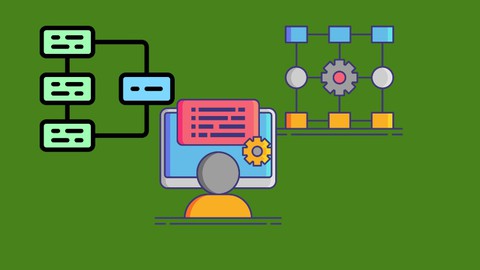
Automate Web Scraping Using Python Scripts and Spiders
Automate Web Scraping Using Python Scripts and Spiders, available at $39.99, has an average rating of 4.25, with 40 lectures, based on 81 reviews, and has 21445 subscribers.
You will learn about Build and automate web scraping with Python Scripts Build and automate web scraping with Spiders Learn how to use Beautiful Library for data extraction Learn to use Scrapy for data extraction Learn how to inspect HTML elements Learn to create and activate Python Virtual Environments Learn to prototype web scraping scripts Learn to scrape data using scrapy shell Learn to scrape data from e-commerce products Automate script to send emails This course is ideal for individuals who are Beginners to Web Scraping or Beginner Data Analyst It is particularly useful for Beginners to Web Scraping or Beginner Data Analyst.
Enroll now: Automate Web Scraping Using Python Scripts and Spiders
Summary
Title: Automate Web Scraping Using Python Scripts and Spiders
Price: $39.99
Average Rating: 4.25
Number of Lectures: 40
Number of Published Lectures: 40
Number of Curriculum Items: 40
Number of Published Curriculum Objects: 40
Original Price: $39.99
Quality Status: approved
Status: Live
What You Will Learn
- Build and automate web scraping with Python Scripts
- Build and automate web scraping with Spiders
- Learn how to use Beautiful Library for data extraction
- Learn to use Scrapy for data extraction
- Learn how to inspect HTML elements
- Learn to create and activate Python Virtual Environments
- Learn to prototype web scraping scripts
- Learn to scrape data using scrapy shell
- Learn to scrape data from e-commerce products
- Automate script to send emails
Who Should Attend
- Beginners to Web Scraping
- Beginner Data Analyst
Target Audiences
- Beginners to Web Scraping
- Beginner Data Analyst
Web scraping is the process of automatically downloading a web page’s data and extracting specific information from it. The extracted information can be stored in a database or as various file types.
Basic Scraping Rules:
-
Always check a website’s Terms and Conditions before you scrape it to avoid legal issues.
-
Do not request data from a website too aggressively (spamming) with your program as this may break the website.
-
The layout of a website may change from time to time ,so make sure your code adapts to it when it does.
Popular web scraping tools include BeautifulSoup and Scrapy.
BeautifulSoup is a python library for pulling data (parsing) out of HTML and XML files.
Scrapyis a free open source application framework used for crawling web sites and extracting structured data
which can be used for a variety of things like data mining,research ,information process or historical archival.
Web scraping software tools may access the World Wide Web directly using the Hypertext Transfer Protocol, or through a web browser. While web scraping can be done manually by a software user, the term typically refers to automated processes implemented using a bot or web crawler. It is a form of copying, in which specific data is gathered and copied from the web, typically into a central local database or spreadsheet, for later retrieval or analysis.
Scraping a web page involves fetching it and extracting from it. Fetching is the downloading of a page (which a browser does when you view the page). to fetch pages for later processing. Once fetched, then extraction can take place. The content of a page may be parsed, searched, reformatted, its data copied into a spreadsheet, and so on. Web scrapers typically take something out of a page, to make use of it for another purpose somewhere else. An example would be to find and copy names and phone numbers, or companies and their URLs, to a list (contact scraping).
Web scraping is used for contact scraping, and as a component of applications used for web indexing, web mining and data mining, online price change monitoring and price comparison, product review scraping (to watch the competition), gathering real estate listings, weather data monitoring, website change detection, research, tracking online presence and reputation, web mashup and, web data integration.
Web pages are built using text-based mark-up languages (HTML and XHTML), and frequently contain a wealth of useful data in text form. . A web scraper is an Application Programming Interface (API) to extract data from a web site. Companies like Amazon AWS and Google provide web scraping tools, services and public data available free of cost to end users.
Course Curriculum
Chapter 1: Introduction
Lecture 1: Introduction
Lecture 2: What is web scraping
Lecture 3: Tools for web scraping
Lecture 4: What we will scrape
Lecture 5: Inspecting HTML Elements
Chapter 2: Environment Setup
Lecture 1: installing Python on Windows
Lecture 2: Installing Python3 on Mac
Lecture 3: PLEASE READ
Lecture 4: Installing Visual Studio Code
Lecture 5: Installing Atom Text Editor
Lecture 6: Installing Virtual Environment Tool
Lecture 7: Creating a virtual
Lecture 8: Installing Beautiful Soup
Lecture 9: Installing Scrapy
Chapter 3: Scraping Data with a Python Script
Lecture 1: Building the script: Part 1
Lecture 2: Building the script: Part 2
Lecture 3: Prototyping the script: Part 1
Lecture 4: Prototyping the script: Part 2
Lecture 5: Prototyping the script: Part 3
Lecture 6: Prototyping the script: Part 4
Lecture 7: Prototyping the script: Part 5
Lecture 8: Running script to scrape data
Chapter 4: Scraping Data with Spiders
Lecture 1: Creating a Scrapy project
Lecture 2: Components of a Scrapy project
Lecture 3: Scrapy Architecture
Lecture 4: Creating a spider: Part 1
Lecture 5: Creating a spider: Part 2
Lecture 6: Scraping data using scrapy shell: Part 1
Lecture 7: Scraping data using scrapy shell: Part 2
Lecture 8: Running Spider to scrape data
Chapter 5: Scraping E-Commerce Product Information
Lecture 1: Creating a virtual environment
Lecture 2: Installing Python Packages
Lecture 3: Creating a Python File
Lecture 4: Creating Variables
Lecture 5: Adjusting Gmail Settings
Lecture 6: Creating Functions : Part 1
Lecture 7: Creating Functions : Part 2
Lecture 8: Creating Functions : Part 3
Lecture 9: Testing Script
Lecture 10: Thank You
Instructors
-
Bluelime Learning Solutions
Making Learning Simple
Rating Distribution
- 1 stars: 2 votes
- 2 stars: 4 votes
- 3 stars: 13 votes
- 4 stars: 28 votes
- 5 stars: 34 votes
Frequently Asked Questions
How long do I have access to the course materials?
You can view and review the lecture materials indefinitely, like an on-demand channel.
Can I take my courses with me wherever I go?
Definitely! If you have an internet connection, courses on Udemy are available on any device at any time. If you don’t have an internet connection, some instructors also let their students download course lectures. That’s up to the instructor though, so make sure you get on their good side!
You may also like
- Top 10 Language Learning Courses to Learn in November 2024
- Top 10 Video Editing Courses to Learn in November 2024
- Top 10 Music Production Courses to Learn in November 2024
- Top 10 Animation Courses to Learn in November 2024
- Top 10 Digital Illustration Courses to Learn in November 2024
- Top 10 Renewable Energy Courses to Learn in November 2024
- Top 10 Sustainable Living Courses to Learn in November 2024
- Top 10 Ethical AI Courses to Learn in November 2024
- Top 10 Cybersecurity Fundamentals Courses to Learn in November 2024
- Top 10 Smart Home Technology Courses to Learn in November 2024
- Top 10 Holistic Health Courses to Learn in November 2024
- Top 10 Nutrition And Diet Planning Courses to Learn in November 2024
- Top 10 Yoga Instruction Courses to Learn in November 2024
- Top 10 Stress Management Courses to Learn in November 2024
- Top 10 Mindfulness Meditation Courses to Learn in November 2024
- Top 10 Life Coaching Courses to Learn in November 2024
- Top 10 Career Development Courses to Learn in November 2024
- Top 10 Relationship Building Courses to Learn in November 2024
- Top 10 Parenting Skills Courses to Learn in November 2024
- Top 10 Home Improvement Courses to Learn in November 2024






















