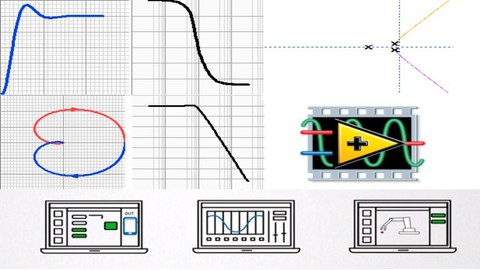
Beginner to Advanced LabVIEW 2024 Q1
Beginner to Advanced LabVIEW 2024 Q1, available at $79.99, has an average rating of 3.73, with 247 lectures, 3 quizzes, based on 208 reviews, and has 1616 subscribers.
You will learn about Here students can learn Basics of LabVIEW software. About Data Dashboard in LabVIEW. Advanced LabVIEW Fuzzy toolbox PID toolbox Control and simulation toolbox. CLAD exam preparation. LabVIEW and Arduino interfacing with different sensors. Data Acquisition using MY DAQ. Python Integration with LabVIEW IoT applications using LabVIEW This course is ideal for individuals who are Students who are fed up with text-based programming It is particularly useful for Students who are fed up with text-based programming.
Enroll now: Beginner to Advanced LabVIEW 2024 Q1
Summary
Title: Beginner to Advanced LabVIEW 2024 Q1
Price: $79.99
Average Rating: 3.73
Number of Lectures: 247
Number of Quizzes: 3
Number of Published Lectures: 247
Number of Published Quizzes: 3
Number of Curriculum Items: 250
Number of Published Curriculum Objects: 250
Original Price: ₹1,299
Quality Status: approved
Status: Live
What You Will Learn
- Here students can learn Basics of LabVIEW software.
- About Data Dashboard in LabVIEW.
- Advanced LabVIEW Fuzzy toolbox PID toolbox Control and simulation toolbox.
- CLAD exam preparation.
- LabVIEW and Arduino interfacing with different sensors.
- Data Acquisition using MY DAQ.
- Python Integration with LabVIEW
- IoT applications using LabVIEW
Who Should Attend
- Students who are fed up with text-based programming
Target Audiences
- Students who are fed up with text-based programming
Laboratory Virtual Instrument Engineering Workbench (LabVIEW)
LabVIEW is graphically based, meaning you drag around various building blocks and connect them in a data flow architecture. It’s similar to drawing a block diagram, except you’re drawing your code, as opposed to text-based languages like C# & VHDL where you type out in text what you want the software to do.
There are likely some additional corner cases out there, but this covers the vast majority of applications we see at Viewpoint. Historically, LabVIEW has been widely adopted in the automated test realm, essentially becoming the de facto standard in that application space, whereas more recently it’s been gaining traction within the realm of industrial embedded monitoring and control.
LabVIEW is a software development environment created by National Instruments. Originally it was focused on taking measurements from various lab instruments, but it’s expanded drastically from its inception. Strictly speaking, LabVIEW is not a coding language, it’s a development environment. The language is actually called “G”, but most people refer to LabVIEW as if it’s a language (i.e., most people would say “it’s coded in LabVIEW”).
LabVIEW is used for 4 main purposes:
-
Automated Manufacturing Test of a component/subsystem/system.
-
Automated Product design validation of a component/sub-system/system.
-
Control and/or monitoring of a machine/piece of industrial equipment/process.
-
Condition monitoring of a machine/piece of industrial equipment.
Here students can learn
-
Basics of LabVIEW software.
-
About IoT in LabVIEW
-
Advanced LabVIEW
-
Fuzzy toolbox
-
PID toolbox
-
Control and simulation toolbox
-
-
CLAD exam preparation.
-
LabVIEW and Arduino interfacing with different sensors.
Course Curriculum
Chapter 1: Introduction
Lecture 1: Introduction
Lecture 2: LabVIEW Activator
Lecture 3: LabVIEW 2018
Lecture 4: LabVIEW Download
Lecture 5: New Features of LabVIEW 2023
Chapter 2: LabVIEW Basics
Lecture 1: Data Flow Programming
Lecture 2: Numeric Pallete in LabVIEW
Lecture 3: Boolean Pallete in LabVIEW
Lecture 4: Comparison Pallete in LabVIEW
Lecture 5: Different Types of loops
Chapter 3: LabVIEW Basic Examples-1
Lecture 1: Straight Line Equation
Lecture 2: Train Berth
Lecture 3: SubVI or Modular Programming
Lecture 4: Array
Lecture 5: Arrays in LabVIEW.
Lecture 6: Array functions index array
Lecture 7: Build array function
Lecture 8: Find out the product of two matrices using matrix function
Lecture 9: Find out the rank, inverse, transpose, eign value of a matrix using matrix
Lecture 10: Find the determinant of a matrix using the matrix function
Lecture 11: Cluster
Lecture 12: Clusters in LabVIEW
Lecture 13: Numeric operations in cluster
Lecture 14: Logical Operations in cluster
Lecture 15: Conversion between array and cluster
Lecture 16: Comparison in clusters
Lecture 17: Cluster in Range
Lecture 18: Changing a value in existing Cluster
Lecture 19: Toggle switch in cluster
Lecture 20: Marks of a student using cluster and array
Lecture 21: Control the temperature of room
Lecture 22: Combo Box
Lecture 23: FOR loop functions
Lecture 24: Build Seven segment display using case structure
Lecture 25: ODD and Even number in GUI
Lecture 26: Compute Mathematical Equation
Lecture 27: Roots of Quadratic Equation
Lecture 28: Trigonometric Function in GUI
Lecture 29: Search and Split String
Lecture 30: DeMorgan’s First theorem
Lecture 31: DeMorgan’s Second theorem
Lecture 32: Digital Electronics using LabVIEW
Lecture 33: 1+A+B+C
Lecture 34: Gray to Binary and Binary to Grey Code
Lecture 35: Functions in LabVIEW
Lecture 36: Armstrong Number
Lecture 37: Sphere
Lecture 38: Cylinder
Lecture 39: Trapezoid
Lecture 40: Cone
Chapter 4: LabVIEW Basic Examples-2
Lecture 1: FORMULA Node
Lecture 2: Full Adder
Lecture 3: Full Adder
Lecture 4: BCD to Grey
Lecture 5: CTRL + F in LabVIEW
Lecture 6: Separate each character from string
Lecture 7: Local Variable in LabVIEW
Lecture 8: Global Variable in LabVIEW
Lecture 9: Counter In LabVIEW
Lecture 10: Generate a waveform in LabVIEW
Lecture 11: XY graph in LabVIEW
Lecture 12: Mixed Signal Graph
Lecture 13: Circle using While loop
Lecture 14: Different colors using an Array
Lecture 15: Differential Equations Control and Simulate
Lecture 16: Trigonometric formulae verification Type-1
Lecture 17: Strip chart, Scope Chart and Sweep Chart
Lecture 18: Build Waveform Graph
Lecture 19: Lissajous pattern
Lecture 20: Digital Waveform Graph
Lecture 21: Compressing a Waveform
Lecture 22: Enum Function
Lecture 23: New Enum Feature
Lecture 24: Flat Sequence Structure P1
Lecture 25: Flat Sequence Structure P2
Lecture 26: Flat Sequence Structure P3
Lecture 27: Flat Sequence Structure P4
Lecture 28: Flat Sequence Structure P5
Lecture 29: In Place Element Structure Part-1
Lecture 30: In Place Element Structure Part-2
Lecture 31: In Place Element Structure Part-3
Lecture 32: In Place Element Structure Part-4
Lecture 33: In Place Element Structure Part-5
Lecture 34: Event Structure Push and Pop
Lecture 35: Formula Node
Lecture 36: Formula Node application in Algebra to find (a+b)2
Lecture 37: Formula Node application in Algebra to find (a+b)3
Lecture 38: Formula Node application to find out Simple Interest
Lecture 39: Formula Node application to find out Compound Interest
Lecture 40: Mathscript Node application in Algebra to find (a+b)2
Lecture 41: Mathscript Node application in Algebra to find (a+b)3
Lecture 42: Mathscript Node application to find out Compound Interest
Lecture 43: Mathscript Node application to find out Difference of CI and SI
Lecture 44: Expression Node Example-1
Lecture 45: Expression Node Example-2
Lecture 46: Expression Node Example-3
Instructors
-
Salim Khan
LabVIEW Instructor
Rating Distribution
- 1 stars: 15 votes
- 2 stars: 13 votes
- 3 stars: 37 votes
- 4 stars: 62 votes
- 5 stars: 81 votes
Frequently Asked Questions
How long do I have access to the course materials?
You can view and review the lecture materials indefinitely, like an on-demand channel.
Can I take my courses with me wherever I go?
Definitely! If you have an internet connection, courses on Udemy are available on any device at any time. If you don’t have an internet connection, some instructors also let their students download course lectures. That’s up to the instructor though, so make sure you get on their good side!
You may also like
- Best Video Editing Courses to Learn in March 2025
- Best Music Production Courses to Learn in March 2025
- Best Animation Courses to Learn in March 2025
- Best Digital Illustration Courses to Learn in March 2025
- Best Renewable Energy Courses to Learn in March 2025
- Best Sustainable Living Courses to Learn in March 2025
- Best Ethical AI Courses to Learn in March 2025
- Best Cybersecurity Fundamentals Courses to Learn in March 2025
- Best Smart Home Technology Courses to Learn in March 2025
- Best Holistic Health Courses to Learn in March 2025
- Best Nutrition And Diet Planning Courses to Learn in March 2025
- Best Yoga Instruction Courses to Learn in March 2025
- Best Stress Management Courses to Learn in March 2025
- Best Mindfulness Meditation Courses to Learn in March 2025
- Best Life Coaching Courses to Learn in March 2025
- Best Career Development Courses to Learn in March 2025
- Best Relationship Building Courses to Learn in March 2025
- Best Parenting Skills Courses to Learn in March 2025
- Best Home Improvement Courses to Learn in March 2025
- Best Gardening Courses to Learn in March 2025






















