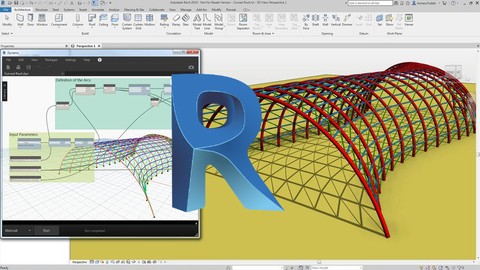
Dynamo for BIM engineering projects – AulaGEO
Dynamo for BIM engineering projects – AulaGEO, available at $39.99, has an average rating of 3.42, with 26 lectures, based on 6 reviews, and has 78 subscribers.
You will learn about Understand the concepts and potential of visual programming Understand the workflow with graphic nodes within Dynamo Process lists and external data sources with Dynamo Create primitive geometries as work tools for more complex solutions Use Dynamo to automate tasks within Revit Use Dynamo to create generative and adaptive models in Revit This course is ideal for individuals who are BIM modelers and designers or Architects, engineers and related technicians or Enthusiasts in BIM technology and visual programming It is particularly useful for BIM modelers and designers or Architects, engineers and related technicians or Enthusiasts in BIM technology and visual programming.
Enroll now: Dynamo for BIM engineering projects – AulaGEO
Summary
Title: Dynamo for BIM engineering projects – AulaGEO
Price: $39.99
Average Rating: 3.42
Number of Lectures: 26
Number of Published Lectures: 26
Number of Curriculum Items: 26
Number of Published Curriculum Objects: 26
Original Price: $94.99
Quality Status: approved
Status: Live
What You Will Learn
- Understand the concepts and potential of visual programming
- Understand the workflow with graphic nodes within Dynamo
- Process lists and external data sources with Dynamo
- Create primitive geometries as work tools for more complex solutions
- Use Dynamo to automate tasks within Revit
- Use Dynamo to create generative and adaptive models in Revit
Who Should Attend
- BIM modelers and designers
- Architects, engineers and related technicians
- Enthusiasts in BIM technology and visual programming
Target Audiences
- BIM modelers and designers
- Architects, engineers and related technicians
- Enthusiasts in BIM technology and visual programming
Disclaimer:
We have selected this course to offer it in English for its high pedagogical quality and user acceptance.
The version of the software used is in Spanish, but the whole explanation of the instructor is narrated in English.
This course is a friendly and introductory guide to the world of computer design using Dynamo, an open source visual programming platform for designers.
#AulaGEO In progress, it is developed through projects in which the basic concepts of visual programming will be learned. Among the topics we will discuss the work with computational geometries, the best practices for rule-based design, programming application for interdisciplinary design and much more with the Dynamo Platform.
Dynamo’s power is evidenced in a variety of design-related activities. Dynamo allows us to:
Exploreprogramming for the first time
Connectworkflows in several softwares
Promotethe activity of communities of users, contributors and developers
Developan open source platform with constant improvements
Content:
Lecture 1: Welcome
Lecture 2: Starting Dynamo
Knowing Dynamo
Lecture 3: What is Dynamo?
Lecture 4: Navigating the interface and node library
Lecture 5: Placing and connecting nodes
Lecture 6: Let’s do it
Working with data
Lecture 7: Type of data
Lecture 8: Mathematical functions
Lecture 9: What is a list
Lecture 10: Working with lists
Lecture 11: Creating and modifying text strings
Lecture 12: Reading data from an Excel table
Lecture 13: Writing data in an Excel table
Building and analyzing geometries
Lecture 14: Vectors
Lecture 15: Plans
Lecture 16: Coordinate systems
Lecture 17: points
Lecture 18: Curves
Lecture 19: Surfaces
Lecture 20: Solids
Revit
Lecture 21: Selecting items
Lecture 22: Editing elements
Lecture 23: Creating elements
Lecture 24: Customizing
Lecture 25: Documentation with Dynamo
Conclusion
Lecture 26: Whats Next
Course Curriculum
Chapter 1: Introduction
Lecture 1: Welcome
Lecture 2: Starting Dynamo
Chapter 2: Knowing Dynamo
Lecture 1: What is Dynamo?
Lecture 2: Navigating the interface and node library
Lecture 3: Placing and connecting nodes
Lecture 4: Let's do it
Chapter 3: Working with data
Lecture 1: Type of data
Lecture 2: Mathematical functions
Lecture 3: What is a list
Lecture 4: Working with lists
Lecture 5: Creating and modifying text strings
Lecture 6: Reading data from an Excel table
Lecture 7: Writing data in an Excel table
Chapter 4: Building and analyzing geometries
Lecture 1: Vectors
Lecture 2: Plans
Lecture 3: Coordinate systems
Lecture 4: points
Lecture 5: Curves
Lecture 6: Surfaces
Lecture 7: Solids
Chapter 5: Revit
Lecture 1: Selecting items
Lecture 2: Editing elements
Lecture 3: Creating elements
Lecture 4: Customizing
Lecture 5: Documentation with Dynamo
Chapter 6: Conclusion
Lecture 1: Whats Next
Instructors
-
AulaGEO Academy
Specialists in GIS – BIM – LAND and Smart process training -
Felix Enzo Garofalo Lanzuisi
Instructor y Consultor BIM, CAE y AI
Rating Distribution
- 1 stars: 0 votes
- 2 stars: 2 votes
- 3 stars: 1 votes
- 4 stars: 2 votes
- 5 stars: 1 votes
Frequently Asked Questions
How long do I have access to the course materials?
You can view and review the lecture materials indefinitely, like an on-demand channel.
Can I take my courses with me wherever I go?
Definitely! If you have an internet connection, courses on Udemy are available on any device at any time. If you don’t have an internet connection, some instructors also let their students download course lectures. That’s up to the instructor though, so make sure you get on their good side!
You may also like
- Top 10 Video Editing Courses to Learn in November 2024
- Top 10 Music Production Courses to Learn in November 2024
- Top 10 Animation Courses to Learn in November 2024
- Top 10 Digital Illustration Courses to Learn in November 2024
- Top 10 Renewable Energy Courses to Learn in November 2024
- Top 10 Sustainable Living Courses to Learn in November 2024
- Top 10 Ethical AI Courses to Learn in November 2024
- Top 10 Cybersecurity Fundamentals Courses to Learn in November 2024
- Top 10 Smart Home Technology Courses to Learn in November 2024
- Top 10 Holistic Health Courses to Learn in November 2024
- Top 10 Nutrition And Diet Planning Courses to Learn in November 2024
- Top 10 Yoga Instruction Courses to Learn in November 2024
- Top 10 Stress Management Courses to Learn in November 2024
- Top 10 Mindfulness Meditation Courses to Learn in November 2024
- Top 10 Life Coaching Courses to Learn in November 2024
- Top 10 Career Development Courses to Learn in November 2024
- Top 10 Relationship Building Courses to Learn in November 2024
- Top 10 Parenting Skills Courses to Learn in November 2024
- Top 10 Home Improvement Courses to Learn in November 2024
- Top 10 Gardening Courses to Learn in November 2024























