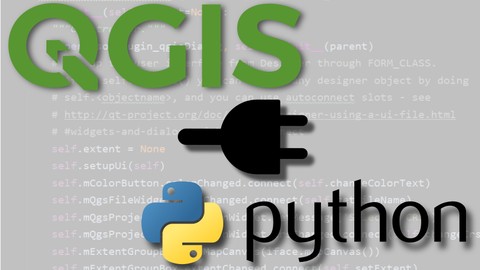
Introduction to Developing QGIS Python Plugins
Introduction to Developing QGIS Python Plugins, available at Free, has an average rating of 4.35, with 9 lectures, based on 200 reviews, and has 11313 subscribers.
You will learn about Develop a Python Plugin for QGIS This course is ideal for individuals who are GIS users interested in customizing and expanding the functionality of QGIS It is particularly useful for GIS users interested in customizing and expanding the functionality of QGIS.
Enroll now: Introduction to Developing QGIS Python Plugins
Summary
Title: Introduction to Developing QGIS Python Plugins
Price: Free
Average Rating: 4.35
Number of Lectures: 9
Number of Published Lectures: 9
Number of Curriculum Items: 9
Number of Published Curriculum Objects: 9
Original Price: Free
Quality Status: approved
Status: Live
What You Will Learn
- Develop a Python Plugin for QGIS
Who Should Attend
- GIS users interested in customizing and expanding the functionality of QGIS
Target Audiences
- GIS users interested in customizing and expanding the functionality of QGIS
Create custom applications and UIs that expand the functionality of QGIS and can be installed by any user. This course will teach you how to develop custom user interfaces (UIs) and link UIs to Python code to perform custom analysis. The plugins you create can be uploaded to the QGIS Plugin Repository to be installed by any user.
Course Curriculum
Chapter 1: Introduction
Lecture 1: Introduction
Chapter 2: Install Software
Lecture 1: Install QGIS
Lecture 2: Install PyCharm
Chapter 3: Setup the Command Line, Python IDE and QGIS for Plugin Development
Lecture 1: Create a PyQGIS Command Line Environment
Lecture 2: Connect PyQGIS to Pycharm
Lecture 3: Install and Upgrade Python Packages
Lecture 4: Install QGIS Development Plugins
Chapter 4: Build a QGIS Plugin
Lecture 1: Build and Deploy a Plugin with Plugin Builder and pb_tool
Lecture 2: Bonus Lecture!
Instructors
-
Konrad Hafen
Spatial Scientist
Rating Distribution
- 1 stars: 9 votes
- 2 stars: 16 votes
- 3 stars: 30 votes
- 4 stars: 71 votes
- 5 stars: 74 votes
Frequently Asked Questions
How long do I have access to the course materials?
You can view and review the lecture materials indefinitely, like an on-demand channel.
Can I take my courses with me wherever I go?
Definitely! If you have an internet connection, courses on Udemy are available on any device at any time. If you don’t have an internet connection, some instructors also let their students download course lectures. That’s up to the instructor though, so make sure you get on their good side!
You may also like
- Best Public Speaking Courses to Learn in March 2025
- Best Affiliate Marketing Courses to Learn in March 2025
- Best Email Marketing Courses to Learn in March 2025
- Best Social Media Management Courses to Learn in March 2025
- Best SEO Optimization Courses to Learn in March 2025
- Best Content Creation Courses to Learn in March 2025
- Best Game Development Courses to Learn in March 2025
- Best Software Testing Courses to Learn in March 2025
- Best Big Data Courses to Learn in March 2025
- Best Internet Of Things Courses to Learn in March 2025
- Best Quantum Computing Courses to Learn in March 2025
- Best Cloud Computing Courses to Learn in March 2025
- Best 3d Modeling Courses to Learn in March 2025
- Best Mobile App Development Courses to Learn in March 2025
- Best Graphic Design Courses to Learn in March 2025
- Best Videography Courses to Learn in March 2025
- Best Photography Courses to Learn in March 2025
- Best Language Learning Courses to Learn in March 2025
- Best Product Management Courses to Learn in March 2025
- Best Investing Courses to Learn in March 2025






















