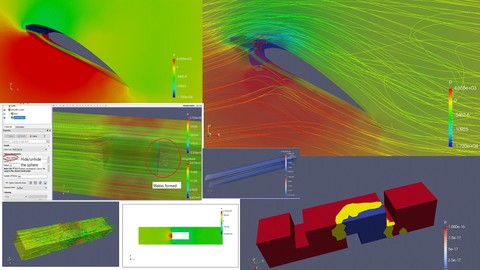
OpenFOAM CFD
OpenFOAM CFD, available at $54.99, has an average rating of 3.3, with 13 lectures, 1 quizzes, based on 43 reviews, and has 193 subscribers.
You will learn about Simulate flows in OpenFOAM. Set correct boundary conditions. Laminar and turbulent Flow. SnappyHex Mesh Using Salome. Visualize solutions using ParaView. Calculation of Coefficient of Lift and Drag of NACA aerofoil. Internal flow in Square Duct. Internal Flow in Multi-cut Duct. External Flow around Building. This course is ideal for individuals who are For Engineers, Scientists, Beginners in CFD and OpenFOAM. or For Engineers. or For Scientists. or For Beginners in CFD. or For Beginners in OpenFOAM. or For Experts in other CFD Software. or For Formula Student (FSAE) Teams. It is particularly useful for For Engineers, Scientists, Beginners in CFD and OpenFOAM. or For Engineers. or For Scientists. or For Beginners in CFD. or For Beginners in OpenFOAM. or For Experts in other CFD Software. or For Formula Student (FSAE) Teams.
Enroll now: OpenFOAM CFD
Summary
Title: OpenFOAM CFD
Price: $54.99
Average Rating: 3.3
Number of Lectures: 13
Number of Quizzes: 1
Number of Published Lectures: 13
Number of Published Quizzes: 1
Number of Curriculum Items: 14
Number of Published Curriculum Objects: 14
Original Price: $84.99
Quality Status: approved
Status: Live
What You Will Learn
- Simulate flows in OpenFOAM.
- Set correct boundary conditions.
- Laminar and turbulent Flow.
- SnappyHex Mesh Using Salome.
- Visualize solutions using ParaView.
- Calculation of Coefficient of Lift and Drag of NACA aerofoil.
- Internal flow in Square Duct.
- Internal Flow in Multi-cut Duct.
- External Flow around Building.
Who Should Attend
- For Engineers, Scientists, Beginners in CFD and OpenFOAM.
- For Engineers.
- For Scientists.
- For Beginners in CFD.
- For Beginners in OpenFOAM.
- For Experts in other CFD Software.
- For Formula Student (FSAE) Teams.
Target Audiences
- For Engineers, Scientists, Beginners in CFD and OpenFOAM.
- For Engineers.
- For Scientists.
- For Beginners in CFD.
- For Beginners in OpenFOAM.
- For Experts in other CFD Software.
- For Formula Student (FSAE) Teams.
The Course is all about about learning new software such as Salome, BulueCFD panel, ParaView.
Many Student Faces problem in setting up Boundary condition and solving the problem.
The purpose of this course is to give a simple and straightforward introduction to OpenFOAM covering common bugs and mistakes so that you can easily pass through the steep initial learning curve at your own pace. While the lessons learned here can be applied to any OpenFOAM solver (of which there is a substantial range), the focus is on solid mechanics since the implementation is typically much simpler than more popular applications (high speed flow, etc.). In addition, since solid mechanics is necessary for most engineering disciplines even if it isn’t that discipline’s primary interest (aerodynamics centres around the interaction between solid objects and fluid flows for example), solid mechanics is an excellent core skill to have and a necessary theoretical precursor to a healthy understanding of fluid dynamics of all forms.
Course Curriculum
Lecture 1: Introduction to this Course OpenFOAM CFD
Chapter 1: Downloading & Installing the Software
Lecture 1: Downloading The Files from Drive
Lecture 2: Installing the Salome Software
Lecture 3: Installing the OpenFoam CFD Software
Chapter 2: Workshop 1 : Internal Flow Inside Square Duct
Lecture 1: Geometry Creation in Solidworks
Lecture 2: Geometry Creation in Salome
Lecture 3: Pre-processing in Salome
Lecture 4: Setting up case Files using proper Solver
Lecture 5: Executing the Case Files using Blue-CFD Panel
Lecture 6: Post-Processing It using ParaView.
Chapter 3: External Flow Around NACA4410 (AOA 30) Aerofoil and Finding Lift & Drag.
Lecture 1: Downloading The Cordinates+Geometry Creation in Solidworks+Pre-Processing
Lecture 2: CaseSetup+ Executing the file In Blue CFD panle+Post Processing
Lecture 3: Calculating the Lift And Drag Force to find the Coefficient of Lift and Drag.
Instructors
-
Antim Gupta
Design Engineer at Shaurya Racing
Rating Distribution
- 1 stars: 6 votes
- 2 stars: 2 votes
- 3 stars: 11 votes
- 4 stars: 12 votes
- 5 stars: 12 votes
Frequently Asked Questions
How long do I have access to the course materials?
You can view and review the lecture materials indefinitely, like an on-demand channel.
Can I take my courses with me wherever I go?
Definitely! If you have an internet connection, courses on Udemy are available on any device at any time. If you don’t have an internet connection, some instructors also let their students download course lectures. That’s up to the instructor though, so make sure you get on their good side!
You may also like
- Best Parenting Skills Courses to Learn in March 2025
- Best Home Improvement Courses to Learn in March 2025
- Best Gardening Courses to Learn in March 2025
- Best Sewing And Knitting Courses to Learn in March 2025
- Best Interior Design Courses to Learn in March 2025
- Best Writing Courses Courses to Learn in March 2025
- Best Storytelling Courses to Learn in March 2025
- Best Creativity Workshops Courses to Learn in March 2025
- Best Resilience Training Courses to Learn in March 2025
- Best Emotional Intelligence Courses to Learn in March 2025
- Best Time Management Courses to Learn in March 2025
- Best Remote Work Strategies Courses to Learn in March 2025
- Best Freelancing Courses to Learn in March 2025
- Best E-commerce Strategies Courses to Learn in March 2025
- Best Personal Branding Courses to Learn in March 2025
- Best Stock Market Trading Courses to Learn in March 2025
- Best Real Estate Investing Courses to Learn in March 2025
- Best Financial Technology Courses to Learn in March 2025
- Best Agile Methodologies Courses to Learn in March 2025
- Best Project Management Courses to Learn in March 2025






















