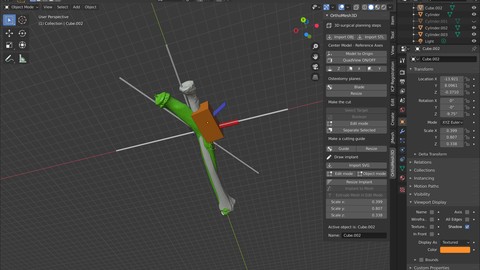
OrthoMesh3D. Plan orthopaedic surgery in 3D using Blender
OrthoMesh3D. Plan orthopaedic surgery in 3D using Blender, available at $199.99, has an average rating of 4.75, with 42 lectures, based on 69 reviews, and has 271 subscribers.
You will learn about Surgical planning in 3D – Orthopaedic Surgery Blender Converting CT scan DICOM images to 3D models Inserting 3D models to Blender Planning corrective osteotomies Planning joint replacement surgery Creating 3D models of implants from pictures of the implants The processes described in this course and software used are for research and virtual planning, NON FDA approved software is used. Not intended for clinical use This course is ideal for individuals who are Surgeons, Medical Personnel, Engineers, Implant companies, Physicians, Medical Students or Python developers, Radiology physicians, Students or Instructors of Anatomy of the Musculoskeletal System It is particularly useful for Surgeons, Medical Personnel, Engineers, Implant companies, Physicians, Medical Students or Python developers, Radiology physicians, Students or Instructors of Anatomy of the Musculoskeletal System.
Enroll now: OrthoMesh3D. Plan orthopaedic surgery in 3D using Blender
Summary
Title: OrthoMesh3D. Plan orthopaedic surgery in 3D using Blender
Price: $199.99
Average Rating: 4.75
Number of Lectures: 42
Number of Published Lectures: 42
Number of Curriculum Items: 42
Number of Published Curriculum Objects: 42
Original Price: $199.99
Quality Status: approved
Status: Live
What You Will Learn
- Surgical planning in 3D – Orthopaedic Surgery
- Blender
- Converting CT scan DICOM images to 3D models
- Inserting 3D models to Blender
- Planning corrective osteotomies
- Planning joint replacement surgery
- Creating 3D models of implants from pictures of the implants
- The processes described in this course and software used are for research and virtual planning, NON FDA approved software is used. Not intended for clinical use
Who Should Attend
- Surgeons, Medical Personnel, Engineers, Implant companies, Physicians, Medical Students
- Python developers, Radiology physicians, Students or Instructors of Anatomy of the Musculoskeletal System
Target Audiences
- Surgeons, Medical Personnel, Engineers, Implant companies, Physicians, Medical Students
- Python developers, Radiology physicians, Students or Instructors of Anatomy of the Musculoskeletal System
This course covers the basics of the free open source software named Blender, and how to utilize it in the planning of orthopaedic surgery using 3D bone models from CT scans. The modelling and animation of bones and joints will be covered, as well as the principles of deformity correction using cutting guides in the 3D environment using the Add on script – OrthoMesh3D. The OrthoMesh3D script is given to the students for free once they buy the course. Explanations are given on converting DICOM CT scans to 3D bone models, cleaning of bone models in Autodesk Meshmixer (free software) and importing them into Blender for surgical planning. There is a detailed explanation on how to use the free software Inkscape for converting pictures of implants to SVG files which then can be converted into 3D models in Blender. Lastly, a case example of a reverse shoulder replacement will be covered in addition to animation and simulation methods using the Blender’s Armature tool. Inverse and Forward Kinematics for joint and bone model animation is covered too. The processes described in this course and software used are for research and virtual planning, NON FDA approved software is used. Not intended for clinical use
Course Curriculum
Chapter 1: Introduction
Lecture 1: Introduction
Lecture 2: Downloading and Installing Blender
Lecture 3: Setting the preferences in Blender
Lecture 4: The Basics of Blender – Interface
Lecture 5: The Boolean Modifier for osteotomies – The Basics
Lecture 6: The BoolTool Add On for Boolean / osteotomies
Lecture 7: The JMesh Add on for Boolean / osteotomies
Chapter 2: Working with DICOM files and Converting them into 3D models
Lecture 1: OsiriX: Convert DICOM CT scan to 3D model readable in Meshmixer and Blender
Lecture 2: From DICOM file format to 3D models in Blender
Lecture 3: Autodesk Meshmixer- clean and prepare 3D models for Blender import
Lecture 4: Dicom2Mesh – convert DICOM volumes to 3D model meshes and import them to Blender
Chapter 3: The OrthoMesh3D Addon and 3D surgical planning of corrective osteotomies
Lecture 1: Install the OrthoMesh3D Blender Addon
Lecture 2: Import the 3D model (*.obj or *.stl file) exported from Meshmixer to Blender
Lecture 3: Separate the Radius from the Ulna and Align the Object in Blender
Lecture 4: Bonus: 3D slicer for ONE stage segmentation – separation of bones – DICOM to STL
Lecture 5: Bonus: Reduce the Mesh/Size of the Model: Decimate Modifier in Blender
Lecture 6: Update 1 OrthoMesh3D script (download from Resources of this Lecture)
Lecture 7: Update 2 OrthoMesh3D script (download from Resources of this Lecture)
Lecture 8: Animate the Model- Forward Kinematics – Introduction to Armature Bones
Lecture 9: Performing the corrective osteotomy of the ulna using OrthoMesh3D in Blender
Lecture 10: Bonus: Alternative to Boolean operations. Duplicate/separate surface vertices
Lecture 11: Deformity Analysis: Superimpose the Normal to the Deformed bones, Visualization
Lecture 12: Design the ulnar hardware -3.5 mm plate – in Inkscape and insert it in Blender
Lecture 13: Create the 3D cutting guide for the deformed ulna
Lecture 14: Create a 3D cutting guide that uses the plate screws holes as a reduction guide
Lecture 15: Animate the correction of the deformity
Chapter 4: Plan a reverse anatomic and hemi shoulder replacement using OrthoMesh3D
Lecture 1: Draw your 3D implant, Humeral Short Stem
Lecture 2: Create a database of the Stem Sizes
Lecture 3: Draw your 3D implant, Anatomic Humeral Head
Lecture 4: Draw your 3D implant, All poly glenoid component 1/2
Lecture 5: Draw your 3D implant, All poly glenoid component 2/2
Lecture 6: Create a database of the Glenoid Components
Lecture 7: Draw your 3D implant, Glenosphere
Lecture 8: Draw your 3D implant, Baseplate
Lecture 9: Draw your 3D implant, Humeral Tray and Polyethelene Insert
Lecture 10: Plan the reverse shoulder replacement
Lecture 11: Add the scapulothoracic motion to your animated reverse shoulder arthroplasty
Lecture 12: Armatures and scapulohumeral rhythm
Lecture 13: Auto Inverse Kinematics and scapulohumeral rhythm
Lecture 14: Plan the anatomic total shoulder replacement
Lecture 15: Case Example – Severe posterior glenoid deformity – Hemiarthroplasty
Lecture 16: Grow from the seeds segmentation of bones using 3D Slicer
Instructors
-
Anastasios Papadonikolakis, MD, PhD
Orthopaedic Surgeon, Assistant Professor -
Pavlos Papadonikolakis
Rating Distribution
- 1 stars: 0 votes
- 2 stars: 0 votes
- 3 stars: 7 votes
- 4 stars: 21 votes
- 5 stars: 41 votes
Frequently Asked Questions
How long do I have access to the course materials?
You can view and review the lecture materials indefinitely, like an on-demand channel.
Can I take my courses with me wherever I go?
Definitely! If you have an internet connection, courses on Udemy are available on any device at any time. If you don’t have an internet connection, some instructors also let their students download course lectures. That’s up to the instructor though, so make sure you get on their good side!
You may also like
- Top 10 Video Editing Courses to Learn in November 2024
- Top 10 Music Production Courses to Learn in November 2024
- Top 10 Animation Courses to Learn in November 2024
- Top 10 Digital Illustration Courses to Learn in November 2024
- Top 10 Renewable Energy Courses to Learn in November 2024
- Top 10 Sustainable Living Courses to Learn in November 2024
- Top 10 Ethical AI Courses to Learn in November 2024
- Top 10 Cybersecurity Fundamentals Courses to Learn in November 2024
- Top 10 Smart Home Technology Courses to Learn in November 2024
- Top 10 Holistic Health Courses to Learn in November 2024
- Top 10 Nutrition And Diet Planning Courses to Learn in November 2024
- Top 10 Yoga Instruction Courses to Learn in November 2024
- Top 10 Stress Management Courses to Learn in November 2024
- Top 10 Mindfulness Meditation Courses to Learn in November 2024
- Top 10 Life Coaching Courses to Learn in November 2024
- Top 10 Career Development Courses to Learn in November 2024
- Top 10 Relationship Building Courses to Learn in November 2024
- Top 10 Parenting Skills Courses to Learn in November 2024
- Top 10 Home Improvement Courses to Learn in November 2024
- Top 10 Gardening Courses to Learn in November 2024























