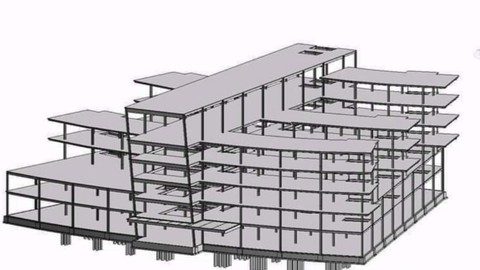
Revit Structure from Scratch
Revit Structure from Scratch, available at $64.99, has an average rating of 4.45, with 96 lectures, based on 105 reviews, and has 567 subscribers.
You will learn about Modeling of all structural elements Modeling of stair All annotate options( Tag, dimensions, text, detail) All view options(section, elevation, callout..) Schedules of all elements Import Autocad file Analytical Model Export to Robot and Etabs Sheet creation Families creation Model in place This course is ideal for individuals who are structural engineers or civil engineering students It is particularly useful for structural engineers or civil engineering students.
Enroll now: Revit Structure from Scratch
Summary
Title: Revit Structure from Scratch
Price: $64.99
Average Rating: 4.45
Number of Lectures: 96
Number of Published Lectures: 96
Number of Curriculum Items: 96
Number of Published Curriculum Objects: 96
Original Price: $89.99
Quality Status: approved
Status: Live
What You Will Learn
- Modeling of all structural elements
- Modeling of stair
- All annotate options( Tag, dimensions, text, detail)
- All view options(section, elevation, callout..)
- Schedules of all elements
- Import Autocad file
- Analytical Model
- Export to Robot and Etabs
- Sheet creation
- Families creation
- Model in place
Who Should Attend
- structural engineers
- civil engineering students
Target Audiences
- structural engineers
- civil engineering students
In this course you will learn the Revit structure from zero to expert.
-you will learn how to draw levels and grids.
-columns and walls modeling and editing.
-Selection,zoom and hide and isolate.
-Modify Tools and measure
-Beam modeling and editing
-Floor creation, slope arrow and sub elements.
-Opening(vertical, by face, wall and shaft)
-Import Autocad drawing.
-Analytical Model (Rigid links, boundary conditions, supports, load cases and load combination)
-Export to Robot structural analysis and Etabs.
-schedules of all elements
-Stair modeling and schedules
-Reinforcement (cover, bend and hook, path, area, and column, beam and footing reinforcement)
-Dimensions, text, detail and tag.
-Section, elevation and callout….
-Sheet creation.
-Families Creation
-Model in place
and other topics
Soon, I will publish advanced lectures about (worksharing, collaboration, Design options…)
So let’s get started.
Course Curriculum
Chapter 1: Introduction
Lecture 1: Introduction
Chapter 2: Levels and Grids
Lecture 1: Levels drawing
Lecture 2: Level editing
Lecture 3: Grids
Chapter 3: Columns and walls modeling
Lecture 1: Vertical column modeling
Lecture 2: Slanted column
Lecture 3: Additional options
Lecture 4: Walls
Chapter 4: Revit Tools
Lecture 1: Selection
Lecture 2: Detail level
Lecture 3: Visual style
Lecture 4: Hide and isolate
Lecture 5: Zoom
Chapter 5: Beams and floors Modeling
Lecture 1: Beams
Lecture 2: Floor
Lecture 3: Slope Arrow
Lecture 4: Sub elements
Chapter 6: Modify tools
Lecture 1: Align
Lecture 2: Offset
Lecture 3: Mirror
Lecture 4: Split
Lecture 5: Array
Lecture 6: Pin
Lecture 7: Trim and extend
Lecture 8: Rotate
Lecture 9: Copy and move
Chapter 7: Measure
Lecture 1: Measure
Chapter 8: Opening
Lecture 1: By face
Lecture 2: Shaft
Lecture 3: Wall opening
Lecture 4: Vertical opening
Chapter 9: Revision
Lecture 1: Revision
Lecture 2: Attach and detach
Chapter 10: Foundation
Lecture 1: Isolated footing
Lecture 2: Strip footing
Lecture 3: Raft
Chapter 11: Import Autocad drawing
Lecture 1: Visibility and graphics
Lecture 2: Save
Lecture 3: Import Autocad drawing
Chapter 12: Analytical Model
Lecture 1: Analytical model
Lecture 2: Boundary conditions and loads
Lecture 3: Load cases and load combinations
Lecture 4: Export to Robot structural Analysis
Lecture 5: Export to ETABS
Chapter 13: Schedules
Lecture 1: Model preparation
Lecture 2: Structural columns schedule
Lecture 3: Structural framing schedule
Lecture 4: Wall schedule
Lecture 5: Floor schedule
Lecture 6: Structural foundation schedules
Lecture 7: Copy to clipboard
Lecture 8: Export to Excel
Lecture 9: Graphical column schedules
Chapter 14: Stair
Lecture 1: Stair modeling
Lecture 2: Material takeoff
Chapter 15: Reinforcement
Lecture 1: Cover
Lecture 2: Bend and Hook
Lecture 3: Column Reinforcement
Lecture 4: Footing Reinforcement
Lecture 5: Area Reinforcement
Lecture 6: Path Reinforcement
Lecture 7: Column Extension
Lecture 8: Beam reinforcement
Lecture 9: Foundation extension
Lecture 10: Frame Generator
Chapter 16: Dimensions
Lecture 1: Dimensions placement
Lecture 2: Dimensions Editing
Lecture 3: Dimension graphics
Lecture 4: Text Dimension
Chapter 17: Windows
Lecture 1: Windows
Lecture 2: Keyboard shortcuts
Chapter 18: View
Lecture 1: Sections
Lecture 2: Callout
Lecture 3: Elevation
Chapter 19: Text
Lecture 1: Text placement
Lecture 2: Text properties
Chapter 20: Detail
Lecture 1: Detail
Chapter 21: Tag
Lecture 1: Tag by category
Lecture 2: Tag editing
Instructors
-
Creative Engineering Center
Educational center
Rating Distribution
- 1 stars: 3 votes
- 2 stars: 5 votes
- 3 stars: 17 votes
- 4 stars: 31 votes
- 5 stars: 49 votes
Frequently Asked Questions
How long do I have access to the course materials?
You can view and review the lecture materials indefinitely, like an on-demand channel.
Can I take my courses with me wherever I go?
Definitely! If you have an internet connection, courses on Udemy are available on any device at any time. If you don’t have an internet connection, some instructors also let their students download course lectures. That’s up to the instructor though, so make sure you get on their good side!
You may also like
- Best Emotional Intelligence Courses to Learn in March 2025
- Best Time Management Courses to Learn in March 2025
- Best Remote Work Strategies Courses to Learn in March 2025
- Best Freelancing Courses to Learn in March 2025
- Best E-commerce Strategies Courses to Learn in March 2025
- Best Personal Branding Courses to Learn in March 2025
- Best Stock Market Trading Courses to Learn in March 2025
- Best Real Estate Investing Courses to Learn in March 2025
- Best Financial Technology Courses to Learn in March 2025
- Best Agile Methodologies Courses to Learn in March 2025
- Best Project Management Courses to Learn in March 2025
- Best Leadership Skills Courses to Learn in March 2025
- Best Public Speaking Courses to Learn in March 2025
- Best Affiliate Marketing Courses to Learn in March 2025
- Best Email Marketing Courses to Learn in March 2025
- Best Social Media Management Courses to Learn in March 2025
- Best SEO Optimization Courses to Learn in March 2025
- Best Content Creation Courses to Learn in March 2025
- Best Game Development Courses to Learn in March 2025
- Best Software Testing Courses to Learn in March 2025






















