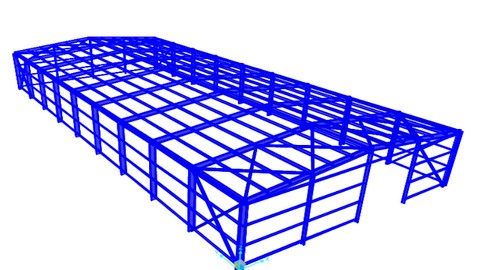
Sap2000 (Steel structure)
Sap2000 (Steel structure), available at $49.99, has an average rating of 4.1, with 52 lectures, based on 61 reviews, and has 309 subscribers.
You will learn about Warehouse Design Columns, rafters, wind columns, bracing, purlins, side rails and Eaves beam Design Wind loads in eurocode Truss Design(Bottom chords,Top Chords,Diagonals and posts) Crane Beam Calculation Runway Beam,Canteliver Design This course is ideal for individuals who are Civil and Mechanical engineers or Civil and Mechanical Engineering students It is particularly useful for Civil and Mechanical engineers or Civil and Mechanical Engineering students.
Enroll now: Sap2000 (Steel structure)
Summary
Title: Sap2000 (Steel structure)
Price: $49.99
Average Rating: 4.1
Number of Lectures: 52
Number of Published Lectures: 52
Number of Curriculum Items: 52
Number of Published Curriculum Objects: 52
Original Price: $129.99
Quality Status: approved
Status: Live
What You Will Learn
- Warehouse Design
- Columns, rafters, wind columns, bracing, purlins, side rails and Eaves beam Design
- Wind loads in eurocode
- Truss Design(Bottom chords,Top Chords,Diagonals and posts)
- Crane Beam Calculation
- Runway Beam,Canteliver Design
Who Should Attend
- Civil and Mechanical engineers
- Civil and Mechanical Engineering students
Target Audiences
- Civil and Mechanical engineers
- Civil and Mechanical Engineering students
The SAP name has been synonymous with state-of-the-art analytical methods since its introduction over 30 years ago. SAP2000 follows in the same tradition featuring a very sophisticated, intuitive and versatile user interface powered by an unmatched analysis engine and design tools for engineers working on transportation, industrial, public works, sports, and other facilities.
In this course, you will learn how to model and analyze and design a steel warehouse from scratch using Eurocode.
1-Portal frame
you will learn how to assign the wind load by an accurate method.
you will learn how to design all elements (columns, rafters, bracing, wind columns, side rails, purlins…)
2-Truss
you will learn how to design all elements of Truss (Top chords,Bottom chords,Diagonals and posts)
And Design again (Columns,Side rails,Purlins,Bracing…)
3-Crane Girder
You will learn how to calculate the forces and moments on crane girder Manually.
Secondly,you will learn the design of crane beam in SAP2000.
After designing,you will learn the design of canteliver in Portal frame.
Finally,displacements Checking,and supports Modifications Results.
Course Curriculum
Chapter 1: Introduction
Lecture 1: Grids
Lecture 2: Materials Definition
Lecture 3: Frame sections Definition
Lecture 4: Columns
Lecture 5: Rafters
Lecture 6: Display Options
Lecture 7: Selection
Lecture 8: Side rails
Lecture 9: Wind columns
Lecture 10: Side rails
Lecture 11: Eaves Beam
Lecture 12: Purlins
Lecture 13: Bracing
Lecture 14: Supports
Lecture 15: Release and Mesh
Lecture 16: loads definition
Chapter 2: Wind Load
Lecture 1: Wind load (eurocode)
Lecture 2: Wind Example
Lecture 3: Wind load application
Lecture 4: Assign loads
Chapter 3: Analysis and Results
Lecture 1: Combinations
Lecture 2: Results
Lecture 3: Groups
Chapter 4: Elements Design
Lecture 1: Side rails
Lecture 2: Purlins
Lecture 3: Wind columns
Lecture 4: Eaves beam
Lecture 5: Bracing
Lecture 6: Rafters
Lecture 7: Columns
Lecture 8: Kc columns
Chapter 5: Truss Model
Lecture 1: Truss
Lecture 2: Members definition
Lecture 3: Modeling
Lecture 4: Release,Supports and Meshing
Lecture 5: Results
Lecture 6: Groups
Lecture 7: Purlins and side rails Design
Lecture 8: Wind Columns Design
Lecture 9: Bracing Design
Lecture 10: Top Chords Design
Lecture 11: Diagonals and Posts Design
Lecture 12: Bottom Chords Design
Lecture 13: Columns Design
Lecture 14: Displacements Checking
Chapter 6: Crane Girder
Lecture 1: Crane beam Calculation
Lecture 2: Crane beam Design
Lecture 3: Canteliver Design
Lecture 4: Columns and Rafters Design
Lecture 5: Displacements Checking
Lecture 6: Fixed Support
Chapter 7: Bonus
Lecture 1: Get Any course for up to 90% off
Instructors
-
Creative Engineering Center
Educational center
Rating Distribution
- 1 stars: 4 votes
- 2 stars: 5 votes
- 3 stars: 8 votes
- 4 stars: 22 votes
- 5 stars: 22 votes
Frequently Asked Questions
How long do I have access to the course materials?
You can view and review the lecture materials indefinitely, like an on-demand channel.
Can I take my courses with me wherever I go?
Definitely! If you have an internet connection, courses on Udemy are available on any device at any time. If you don’t have an internet connection, some instructors also let their students download course lectures. That’s up to the instructor though, so make sure you get on their good side!
You may also like
- Best Emotional Intelligence Courses to Learn in March 2025
- Best Time Management Courses to Learn in March 2025
- Best Remote Work Strategies Courses to Learn in March 2025
- Best Freelancing Courses to Learn in March 2025
- Best E-commerce Strategies Courses to Learn in March 2025
- Best Personal Branding Courses to Learn in March 2025
- Best Stock Market Trading Courses to Learn in March 2025
- Best Real Estate Investing Courses to Learn in March 2025
- Best Financial Technology Courses to Learn in March 2025
- Best Agile Methodologies Courses to Learn in March 2025
- Best Project Management Courses to Learn in March 2025
- Best Leadership Skills Courses to Learn in March 2025
- Best Public Speaking Courses to Learn in March 2025
- Best Affiliate Marketing Courses to Learn in March 2025
- Best Email Marketing Courses to Learn in March 2025
- Best Social Media Management Courses to Learn in March 2025
- Best SEO Optimization Courses to Learn in March 2025
- Best Content Creation Courses to Learn in March 2025
- Best Game Development Courses to Learn in March 2025
- Best Software Testing Courses to Learn in March 2025






















