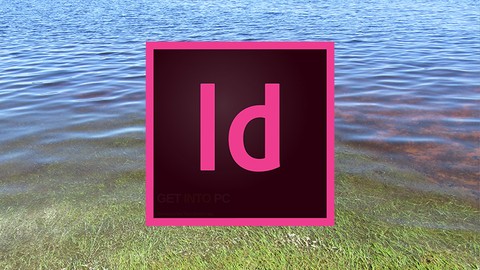
Adobe InDesign CC – A complete introduction
Adobe InDesign CC – A complete introduction, available at $49.99, has an average rating of 4.45, with 39 lectures, based on 50 reviews, and has 151 subscribers.
You will learn about After this course, students will know enough to work in a professional graphics studio. Seriously. This course is ideal for individuals who are This course is aimed at total beginners, or people who want to expand a basic understanding of the program. It is particularly useful for This course is aimed at total beginners, or people who want to expand a basic understanding of the program.
Enroll now: Adobe InDesign CC – A complete introduction
Summary
Title: Adobe InDesign CC – A complete introduction
Price: $49.99
Average Rating: 4.45
Number of Lectures: 39
Number of Published Lectures: 39
Number of Curriculum Items: 39
Number of Published Curriculum Objects: 39
Original Price: $189.99
Quality Status: approved
Status: Live
What You Will Learn
- After this course, students will know enough to work in a professional graphics studio. Seriously.
Who Should Attend
- This course is aimed at total beginners, or people who want to expand a basic understanding of the program.
Target Audiences
- This course is aimed at total beginners, or people who want to expand a basic understanding of the program.
Even if you’ve never used Adobe InDesign, this course will take you from being a total newbie to being able to work right alongside graphics professionals. While there will always be areas we haven’t learned yet, no matter who we are or how long we’ve been doing this, this course goes way beyond the basics. It will show you the right way, the easiest way, and the best way to work with colour, type and images. It also shows you, in detail, how to output your work either for uploading to a website or handing off to a commercial printer. Best of all, it’s fast. I’m a professional graphic designer as well as an Adobe ACI, and I know what you need to know.
Course Curriculum
Chapter 1: Introduction
Lecture 1: Introduction
Lecture 2: 1 – Adobe InDesign CC – Getting Started
Lecture 3: 2 – Adobe InDesign CC – Setting Up a Page
Lecture 4: 3 – Adobe InDesign CC – Colour, 1
Lecture 5: 4 – Adobe InDesign CC – Colour, 2
Lecture 6: 5 – Adobe InDesign CC – Text, 1
Lecture 7: 6 – Adobe InDesign CC – Text, 2
Lecture 8: 7 – Adobe InDesign CC – Text, 3
Lecture 9: 8 – Adobe InDesign CC – Text Wrap
Lecture 10: 9 – Adobe InDesign CC – Images, 1
Lecture 11: 10 – Adobe InDesign CC – Images, 2
Lecture 12: 11 – Adobe InDesign CC – Images, 3
Lecture 13: 12 – Adobe InDesign CC – PDF Export – Interactive
Lecture 14: 13 – Adobe InDesign CC – PDF Export – Print
Lecture 15: 14 – Adobe InDesign CC – Using Tabs
Lecture 16: 15 – Adobe InDesign CC – Rules, Shading, and Borders
Lecture 17: 16 – Adobe InDesign CC – Zoom Controls
Lecture 18: 17 – Adobe InDesign CC – Libraries
Lecture 19: 19 – Adobe InDesign CC – Scrolling Around
Lecture 20: 20 – Adobe InDesign CC – 'Span' Type
Lecture 21: 21 – Adobe InDesign CC – 'Split' Type
Lecture 22: 22 – Adobe InDesign CC – Adding Bullets to Text
Lecture 23: 23 – Adobe InDesign CC – Linked vs Embedded Images
Lecture 24: 24 – Adobe InDesign CC – Using Layers
Lecture 25: 25 – Adobe InDesign CC – Automatic Page Numbers
Lecture 26: 26 – Adobe InDesign CC – Paste vs Paste In Place
Lecture 27: 27 – Adobe InDesign CC – Drop Caps and Nested Styles
Lecture 28: 28 – Adobe InDesign CC – Adding and deleting pages
Lecture 29: 29 – Adobe InDesign CC – Master Pages
Lecture 30: 30 – Adobe InDesign CC – Object Styles
Lecture 31: 31 – Adobe InDesign CC – The Pen Tool
Lecture 32: 32 – Adobe InDesign CC – The Pencil and Line Tools
Lecture 33: 33 – Adobe InDesign CC – Preflight
Lecture 34: 34 – Adobe InDesign CC – Saving Documents
Lecture 35: 35 – Adobe InDesign CC – Changing the Page Numbers
Lecture 36: 36 – Adobe InDesign CC – Drawing Shapes
Lecture 37: 37 – Adobe InDesign CC – The Stroke Window
Lecture 38: 38 – Adobe InDesign CC – Importing Text – and more!
Lecture 39: 39 – Adobe InDesign CC – The Little Red Cross…
Instructors
-
Mark Gatter
Adobe Certified Instructor and Published Author
Rating Distribution
- 1 stars: 0 votes
- 2 stars: 1 votes
- 3 stars: 2 votes
- 4 stars: 17 votes
- 5 stars: 30 votes
Frequently Asked Questions
How long do I have access to the course materials?
You can view and review the lecture materials indefinitely, like an on-demand channel.
Can I take my courses with me wherever I go?
Definitely! If you have an internet connection, courses on Udemy are available on any device at any time. If you don’t have an internet connection, some instructors also let their students download course lectures. That’s up to the instructor though, so make sure you get on their good side!
You may also like
- Top 10 Video Editing Courses to Learn in November 2024
- Top 10 Music Production Courses to Learn in November 2024
- Top 10 Animation Courses to Learn in November 2024
- Top 10 Digital Illustration Courses to Learn in November 2024
- Top 10 Renewable Energy Courses to Learn in November 2024
- Top 10 Sustainable Living Courses to Learn in November 2024
- Top 10 Ethical AI Courses to Learn in November 2024
- Top 10 Cybersecurity Fundamentals Courses to Learn in November 2024
- Top 10 Smart Home Technology Courses to Learn in November 2024
- Top 10 Holistic Health Courses to Learn in November 2024
- Top 10 Nutrition And Diet Planning Courses to Learn in November 2024
- Top 10 Yoga Instruction Courses to Learn in November 2024
- Top 10 Stress Management Courses to Learn in November 2024
- Top 10 Mindfulness Meditation Courses to Learn in November 2024
- Top 10 Life Coaching Courses to Learn in November 2024
- Top 10 Career Development Courses to Learn in November 2024
- Top 10 Relationship Building Courses to Learn in November 2024
- Top 10 Parenting Skills Courses to Learn in November 2024
- Top 10 Home Improvement Courses to Learn in November 2024
- Top 10 Gardening Courses to Learn in November 2024






















