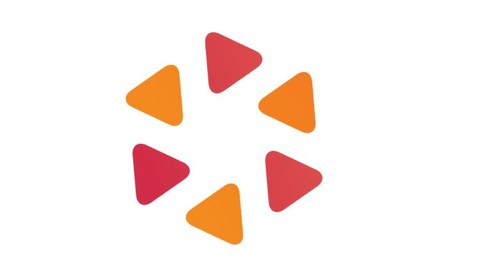
Be Live in Five on BeLive tv broadcasting to Facebook
Be Live in Five on BeLive tv broadcasting to Facebook, available at Free, has an average rating of 3.8, with 39 lectures, 10 quizzes, based on 267 reviews, and has 7753 subscribers.
You will learn about How to go live on BeLive tv in a solo broadcast , an interview broadcast or a Talk Show with 4 people This course is ideal for individuals who are Everyone who wants to go live on Facebook with up to 4 people on screen or People who are thinking about broadcasting and want help with the first steps or People who want to know how to use BeLive tv It is particularly useful for Everyone who wants to go live on Facebook with up to 4 people on screen or People who are thinking about broadcasting and want help with the first steps or People who want to know how to use BeLive tv.
Enroll now: Be Live in Five on BeLive tv broadcasting to Facebook
Summary
Title: Be Live in Five on BeLive tv broadcasting to Facebook
Price: Free
Average Rating: 3.8
Number of Lectures: 39
Number of Quizzes: 10
Number of Published Lectures: 29
Number of Published Quizzes: 9
Number of Curriculum Items: 49
Number of Published Curriculum Objects: 38
Original Price: Free
Quality Status: approved
Status: Live
What You Will Learn
- How to go live on BeLive tv in a solo broadcast , an interview broadcast or a Talk Show with 4 people
Who Should Attend
- Everyone who wants to go live on Facebook with up to 4 people on screen
- People who are thinking about broadcasting and want help with the first steps
- People who want to know how to use BeLive tv
Target Audiences
- Everyone who wants to go live on Facebook with up to 4 people on screen
- People who are thinking about broadcasting and want help with the first steps
- People who want to know how to use BeLive tv
[Note This course will be updated to the new version of BeLive when it is released late June, if you need help before then message me]
Belive in Five on BeLive tv is a FREE personal training approved by Belive tv and mentoring program designed for you
We assume no previous broadcasting experience
You will gain insights into Belive broadcast modes – Solo , Interview and Talk Show
This course by Steven Healey and Tina Shang is one of the resources in the ‘Be Live in Five’ program
This is a step by step guide to help you familiarise yourself with the main aspects of the system.
You will find everything you need to start your live video adventure on Belive.
Course Curriculum
Chapter 1: Be Live in Five Starts here
Lecture 1: This course has been replaced
Lecture 2: IMPORTANT : Please Check the Bonus Lecture for details of BeLive Studio2
Lecture 3: Welcome to our 2019 Course about Belive.tv
Lecture 4: Going Live
Lecture 5: The three types of Show on Belive.tv
Lecture 6: NEW ** Speak to a Beliver – Contact us Directly Now
Lecture 7: Visit the Bonus Lecture
Chapter 2: First steps in Setting Up
Lecture 1: Connecting your Camera and Microphone 2018
Lecture 2: Checking your Internet speeds
Chapter 3: Behind the Scenes
Lecture 1: Belive Comment System
Lecture 2: Inviting Guests Interview Shows
Lecture 3: Agenda Creation
Chapter 4: Belive Solo
Lecture 1: Create a Solo Show 2018
Lecture 2: Setting up for a solo Show 2018
Lecture 3: Steven Solo
Chapter 5: Belive Interview – 2 people on Screen
Lecture 1: Creating a Face to Face Interview 2018
Lecture 2: Ask Angelika
Lecture 3: Tina and Steven Live on Belive.tv
Lecture 4: Inviting a guest who is on mobile
Chapter 6: Talk Show 4 People on Screen
Lecture 1: Creating a Talk Show 2018
Lecture 2: Talk Show Setting Up 2018
Lecture 3: What do guests see and do ?
Lecture 4: Talk Show with Tina and Steven 2018
Chapter 7: Live Video Hub
Lecture 1: the Live Video Hub
Chapter 8: Mentoring
Lecture 1: The mentoring Program
Chapter 9: Belive Tv Version 2 June 2019
Lecture 1: Meet your Belive Personal Mentor
Lecture 2: Tina and Steven explain the program
Chapter 10: Bonus
Lecture 1: Bonus Lecture
Lecture 2: Questions and Answers
Instructors
-
Steven J Healey
Helping you go LIVE on video on Facebook and Youtube in 2023 -
Tina Shang
Live Video & Social Media Training & Consulting
Rating Distribution
- 1 stars: 2 votes
- 2 stars: 7 votes
- 3 stars: 22 votes
- 4 stars: 55 votes
- 5 stars: 181 votes
Frequently Asked Questions
How long do I have access to the course materials?
You can view and review the lecture materials indefinitely, like an on-demand channel.
Can I take my courses with me wherever I go?
Definitely! If you have an internet connection, courses on Udemy are available on any device at any time. If you don’t have an internet connection, some instructors also let their students download course lectures. That’s up to the instructor though, so make sure you get on their good side!
You may also like
- Top 10 Video Editing Courses to Learn in November 2024
- Top 10 Music Production Courses to Learn in November 2024
- Top 10 Animation Courses to Learn in November 2024
- Top 10 Digital Illustration Courses to Learn in November 2024
- Top 10 Renewable Energy Courses to Learn in November 2024
- Top 10 Sustainable Living Courses to Learn in November 2024
- Top 10 Ethical AI Courses to Learn in November 2024
- Top 10 Cybersecurity Fundamentals Courses to Learn in November 2024
- Top 10 Smart Home Technology Courses to Learn in November 2024
- Top 10 Holistic Health Courses to Learn in November 2024
- Top 10 Nutrition And Diet Planning Courses to Learn in November 2024
- Top 10 Yoga Instruction Courses to Learn in November 2024
- Top 10 Stress Management Courses to Learn in November 2024
- Top 10 Mindfulness Meditation Courses to Learn in November 2024
- Top 10 Life Coaching Courses to Learn in November 2024
- Top 10 Career Development Courses to Learn in November 2024
- Top 10 Relationship Building Courses to Learn in November 2024
- Top 10 Parenting Skills Courses to Learn in November 2024
- Top 10 Home Improvement Courses to Learn in November 2024
- Top 10 Gardening Courses to Learn in November 2024






















