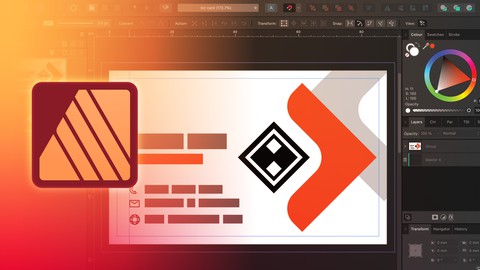
Design a Business Card in Affinity Publisher V2
Design a Business Card in Affinity Publisher V2, available at $19.99, has an average rating of 5, with 15 lectures, 1 quizzes, based on 4 reviews, and has 29 subscribers.
You will learn about Affinity Publisher 2 Interface. Fundamental Tools of Affinity Publisher v2. How to Design a Business Card. How to export your design into printable PDF. This course is ideal for individuals who are This course is for anyone who wants to learn how to use Affinity Publisher 2. It is particularly useful for This course is for anyone who wants to learn how to use Affinity Publisher 2.
Enroll now: Design a Business Card in Affinity Publisher V2
Summary
Title: Design a Business Card in Affinity Publisher V2
Price: $19.99
Average Rating: 5
Number of Lectures: 15
Number of Quizzes: 1
Number of Published Lectures: 15
Number of Published Quizzes: 1
Number of Curriculum Items: 16
Number of Published Curriculum Objects: 16
Original Price: $22.99
Quality Status: approved
Status: Live
What You Will Learn
- Affinity Publisher 2 Interface.
- Fundamental Tools of Affinity Publisher v2.
- How to Design a Business Card.
- How to export your design into printable PDF.
Who Should Attend
- This course is for anyone who wants to learn how to use Affinity Publisher 2.
Target Audiences
- This course is for anyone who wants to learn how to use Affinity Publisher 2.
Welcome to the world of professional desktop publishing with Affinity Publisher V2! This introductory course is designed for individuals with no prior experience in Affinity Publisher, guiding you through the fundamentals of creating stunning layouts for print and digital media.
What You’ll Learn
-
Familiarize yourself with the Affinity Publisher interface and its intuitive layout.
-
Master the process of setting up a new print-ready document, ensuring your designs are ready for professional printing.
-
Explore the essential tools and features of Affinity Publisher 2, including text formatting, image frame, and page layout techniques.
Who Should Take This Course
-
Graphic designers and creative professionals seeking to expand their skill set beyond Adobe InDesign.
-
Beginners with an interest in desktop publishing and exploring the capabilities of Affinity Publisher.
-
Individuals who have purchased the Affinity Suite but are hesitant to venture into Affinity Publisher.
Prerequisites
-
No prior experience in Affinity Publisher is required. Basic computer literacy and familiarity with image editing software are recommended.
-
Unit 1 – Introduction to Affinity Publisher V2
-
Navigating the Affinity Publisher interface
-
Understanding the concept of workspace and document setup
-
-
Unit 2 – Creating a Print-Ready Document
-
Setting up page layout parameters for print documents
-
Working with page margins, guides, and bleeds
-
Course Curriculum
Chapter 1: Introduction
Lecture 1: Introduction
Lecture 2: Interface Overview
Lecture 3: Studio Link
Lecture 4: Picture Frame
Lecture 5: Text Frame
Lecture 6: Official Help
Chapter 2: Project
Lecture 1: Creating a Business Card in Affinity Publisher
Lecture 2: Document Setup
Lecture 3: Front
Lecture 4: Back
Lecture 5: Export to PDF
Lecture 6: Print yourself
Chapter 3: Summary
Lecture 1: Summary
Lecture 2: Top Keyboard Shortcuts
Lecture 3: Bonus Lesson
Instructors
-
Mark Krukowski
ICT trainer and visual designer
Rating Distribution
- 1 stars: 0 votes
- 2 stars: 0 votes
- 3 stars: 0 votes
- 4 stars: 0 votes
- 5 stars: 4 votes
Frequently Asked Questions
How long do I have access to the course materials?
You can view and review the lecture materials indefinitely, like an on-demand channel.
Can I take my courses with me wherever I go?
Definitely! If you have an internet connection, courses on Udemy are available on any device at any time. If you don’t have an internet connection, some instructors also let their students download course lectures. That’s up to the instructor though, so make sure you get on their good side!
You may also like
- Top 10 Language Learning Courses to Learn in November 2024
- Top 10 Video Editing Courses to Learn in November 2024
- Top 10 Music Production Courses to Learn in November 2024
- Top 10 Animation Courses to Learn in November 2024
- Top 10 Digital Illustration Courses to Learn in November 2024
- Top 10 Renewable Energy Courses to Learn in November 2024
- Top 10 Sustainable Living Courses to Learn in November 2024
- Top 10 Ethical AI Courses to Learn in November 2024
- Top 10 Cybersecurity Fundamentals Courses to Learn in November 2024
- Top 10 Smart Home Technology Courses to Learn in November 2024
- Top 10 Holistic Health Courses to Learn in November 2024
- Top 10 Nutrition And Diet Planning Courses to Learn in November 2024
- Top 10 Yoga Instruction Courses to Learn in November 2024
- Top 10 Stress Management Courses to Learn in November 2024
- Top 10 Mindfulness Meditation Courses to Learn in November 2024
- Top 10 Life Coaching Courses to Learn in November 2024
- Top 10 Career Development Courses to Learn in November 2024
- Top 10 Relationship Building Courses to Learn in November 2024
- Top 10 Parenting Skills Courses to Learn in November 2024
- Top 10 Home Improvement Courses to Learn in November 2024






















