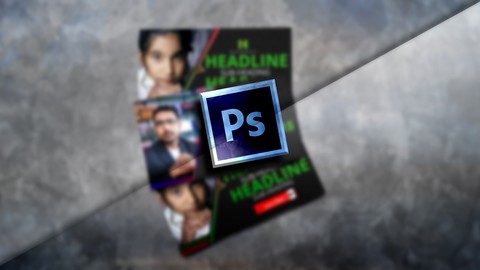
DIY Design Professional Web Banners in Photoshop 4 Beginners
DIY Design Professional Web Banners in Photoshop 4 Beginners, available at $29.99, has an average rating of 4.35, with 34 lectures, based on 64 reviews, and has 10173 subscribers.
You will learn about Learn How Design Tools work in Adobe Photoshop Design Professional Web Banners in Adobe Photoshop Learn the most Important Tool for Designing in Photoshop The easiest way to use Color Theory in your Designs in Photohsop This course is ideal for individuals who are Beginners of Design who want to learn How to create Professional Web Banners in Adobe Photoshop. It is particularly useful for Beginners of Design who want to learn How to create Professional Web Banners in Adobe Photoshop.
Enroll now: DIY Design Professional Web Banners in Photoshop 4 Beginners
Summary
Title: DIY Design Professional Web Banners in Photoshop 4 Beginners
Price: $29.99
Average Rating: 4.35
Number of Lectures: 34
Number of Published Lectures: 34
Number of Curriculum Items: 34
Number of Published Curriculum Objects: 34
Original Price: $199.99
Quality Status: approved
Status: Live
What You Will Learn
- Learn How Design Tools work in Adobe Photoshop
- Design Professional Web Banners in Adobe Photoshop
- Learn the most Important Tool for Designing in Photoshop
- The easiest way to use Color Theory in your Designs in Photohsop
Who Should Attend
- Beginners of Design who want to learn How to create Professional Web Banners in Adobe Photoshop.
Target Audiences
- Beginners of Design who want to learn How to create Professional Web Banners in Adobe Photoshop.
Join my 105,535+ Students All over the World in 180 Countries who are learning every day and Growing their Skills!
DIY Design Professional Web Banners in Photoshop for Beginners
Learn Step By Step How to Create Professional Looking Stunning Designs in Adobe Photoshop
Do you want to design a Professionally looking Web Banner in Adobe Photoshop?
Do you want to learn how to use Photoshop to create stunning graphics without hiring a graphic designer or having to pay for expensive software?
Does the idea of creating stunning designs make you feel a little overwhelmed?
Do you have no idea where to begin your search for answers?
If you could learn how to put your creative ideas together to make amazing designs, then you would be amazed by the contents of this course.
If you’ve ever wanted to create stunning designs, but don’t know where to start, then this is the course for you. It will teach you all the basics you need to know to get started.
If the answer to this question is yes, then you are in the right place.
In this course, you will learn how to Design Professional Web Banners in Adobe Photoshop.
These Banners can be used for any purpose like for your:
-
Advertising Campaign
-
Promotional Content
-
YouTube Thumbnail
-
Book Cover
-
Event Cover
-
etc.
This is a step-by-step course where you will learn how to create amazing designs for any purpose be it social media banners, posts, youtube thumbnails, or web banners for your website.
This course teaches you the basics of designing in Photoshop and different amazing techniques that would help you easily design any type of graphic design in Photoshop.
So, if you are interested then Go ahead and Join this course!
Enrol Now!
Course Curriculum
Chapter 1: Design Professional Web Banners in Photoshop for Beginners
Lecture 1: Introduction
Lecture 2: Introduce Yourself
Lecture 3: Planning & Blue Print
Lecture 4: Choosing size and color depth of the document -Design a Professional web Banner
Lecture 5: Understanding Fill options in shape Tool-Design a Professional web Banner in
Lecture 6: Understanding Stroke option in Shape Tool-Design a Professional web Banner i
Lecture 7: Creating Main Layout with shape Tool-Design a Professional web Banner Photoshop
Lecture 8: Creating Red Border or Line-Design a Professional web Banner in Adobe Photoshop
Lecture 9: Creating Extra Design for extra interest and Depth
Lecture 10: Creating Shadows or Magical Light
Lecture 11: Creating Shadows under Border line
Lecture 12: Adding Texture to main Layout
Lecture 13: creating taskbar on the left-side
Lecture 14: Creating the Title
Lecture 15: Placing the Logo on the Main Layout
Lecture 16: Creating Professional Glossy button
Lecture 17: Placing the Main Image on the Layout
Lecture 18: Creating outline or border line for more interest
Lecture 19: Thank you & Kindly Leave Feedback!
Chapter 2: Make Professional 3D Looking Logo in Adobe Photoshop
Lecture 1: 1-Make Professional 3D Looking Logo in Adobe Photoshop
Lecture 2: 2-Make Professional 3D Looking Logo in Adobe Photoshop
Lecture 3: 3-Make Professional 3D Looking Logo in Adobe Photoshop
Lecture 4: 4-Make Professional 3D Looking Logo in Adobe Photoshop
Lecture 5: 5-Make Professional 3D Looking Logo in Adobe Photoshop
Chapter 3: How to Create Minimalist Logo-Photoshop 2020
Lecture 1: How to Create Minimalist Logo-Photoshop 2020
Chapter 4: How to Create Lower Third in Photoshop-Create YouTube Subscribe Card in Photosho
Lecture 1: How to Create Lower Third in Photoshop-Create YouTube Subscribe Card in Photosho
Chapter 5: Bonus
Lecture 1: How to Create Professional Web Download Buttons in Adobe Photoshop
Lecture 2: Photoshop Text Effects Cool and Creative
Chapter 6: Updates
Lecture 1: Adobe Photoshop CC 2019-New features and Updates
Chapter 7: Basics of Photoshop
Lecture 1: 1- Introduction to the Interface in Photoshop
Lecture 2: 2-Opening and Saving Images files in Photoshop
Lecture 3: 3-Saving Images for Web
Lecture 4: 4-Save Images for Printing
Lecture 5: 5-Copy Paste Edit in Photoshop
Instructors
-
Harsh Vardhan Art
Best Selling Instructor 106,466+ Students in 180 Countries
Rating Distribution
- 1 stars: 5 votes
- 2 stars: 3 votes
- 3 stars: 7 votes
- 4 stars: 23 votes
- 5 stars: 26 votes
Frequently Asked Questions
How long do I have access to the course materials?
You can view and review the lecture materials indefinitely, like an on-demand channel.
Can I take my courses with me wherever I go?
Definitely! If you have an internet connection, courses on Udemy are available on any device at any time. If you don’t have an internet connection, some instructors also let their students download course lectures. That’s up to the instructor though, so make sure you get on their good side!
You may also like
- Top 10 Language Learning Courses to Learn in November 2024
- Top 10 Video Editing Courses to Learn in November 2024
- Top 10 Music Production Courses to Learn in November 2024
- Top 10 Animation Courses to Learn in November 2024
- Top 10 Digital Illustration Courses to Learn in November 2024
- Top 10 Renewable Energy Courses to Learn in November 2024
- Top 10 Sustainable Living Courses to Learn in November 2024
- Top 10 Ethical AI Courses to Learn in November 2024
- Top 10 Cybersecurity Fundamentals Courses to Learn in November 2024
- Top 10 Smart Home Technology Courses to Learn in November 2024
- Top 10 Holistic Health Courses to Learn in November 2024
- Top 10 Nutrition And Diet Planning Courses to Learn in November 2024
- Top 10 Yoga Instruction Courses to Learn in November 2024
- Top 10 Stress Management Courses to Learn in November 2024
- Top 10 Mindfulness Meditation Courses to Learn in November 2024
- Top 10 Life Coaching Courses to Learn in November 2024
- Top 10 Career Development Courses to Learn in November 2024
- Top 10 Relationship Building Courses to Learn in November 2024
- Top 10 Parenting Skills Courses to Learn in November 2024
- Top 10 Home Improvement Courses to Learn in November 2024






















