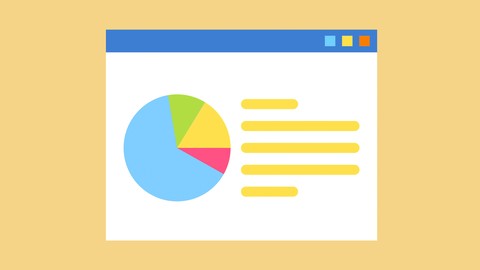
Essential Excel Features & Functions for Marketing Analytics
Essential Excel Features & Functions for Marketing Analytics, available at $39.99, has an average rating of 4.35, with 13 lectures, based on 59 reviews, and has 303 subscribers.
You will learn about Essential functions for Marketing Analytics Features to enhance marketing analytics How to setup budget for various ad/channels such as Google Ads Learn how to use Solver – Excel add-on This course is ideal for individuals who are Marketing Analysts or Data Analysts or Anybody who want to take their excel skills to next level or Search Engine Optimization marketers and analysts or Email Marketers and Marketing Analysts It is particularly useful for Marketing Analysts or Data Analysts or Anybody who want to take their excel skills to next level or Search Engine Optimization marketers and analysts or Email Marketers and Marketing Analysts.
Enroll now: Essential Excel Features & Functions for Marketing Analytics
Summary
Title: Essential Excel Features & Functions for Marketing Analytics
Price: $39.99
Average Rating: 4.35
Number of Lectures: 13
Number of Published Lectures: 13
Number of Curriculum Items: 13
Number of Published Curriculum Objects: 13
Original Price: $199.99
Quality Status: approved
Status: Live
What You Will Learn
- Essential functions for Marketing Analytics
- Features to enhance marketing analytics
- How to setup budget for various ad/channels such as Google Ads
- Learn how to use Solver – Excel add-on
Who Should Attend
- Marketing Analysts
- Data Analysts
- Anybody who want to take their excel skills to next level
- Search Engine Optimization marketers and analysts
- Email Marketers and Marketing Analysts
Target Audiences
- Marketing Analysts
- Data Analysts
- Anybody who want to take their excel skills to next level
- Search Engine Optimization marketers and analysts
- Email Marketers and Marketing Analysts
Excel is one of the most used tool for data analysis by marketers, marketing analysts, web, SEO and digital analysts.
In this course we will learn about some awesome Excel features and functions and see several practical examples of how to use them for your analysis. Not only do I teach excel functions and features useful for Marketing, Digital and Web Analytics but also you will get cool ideas about what data you can analyze.
What you’ll learn
-
Understand various types of errors Excel throws and how to fix them
-
How to suppress the error or replace them with more meaningful data
-
Learn different ways of combining data from multiple columns
-
Understand different types of cell references.
-
Bulk delete blank rows to clean your excel sheet data
-
Find duplicate rows of data, highlight them and/or bulk delete them
-
Learn how to use VLOOKUP – Uses search engine (SEO) keyword data as an example.
-
Learn Pivot Tables – Example: Digital Marketing Campaign Analysis
-
Find Optimal Campaign Budget Allocation with Excel Add-In Solver – This will change the way you allocate your marketing budgets.
Course requirements or prerequisites?
-
You should be familiar with the basics of Excel.
Who this course is for:
-
Anybody who wants to learn about some key features in Excel how to apply them to common data issues.
-
Marketing Analysts
-
Digital & Web Analysts
-
SEO analysts
Course Curriculum
Chapter 1: Introduction
Lecture 1: Introduction
Lecture 2: Understanding common Errors in Formulas and how to fix them
Lecture 3: Suppressing Errors in Excel Formulas
Lecture 4: Sample File
Chapter 2: Manipulating the Data
Lecture 1: Combining Multiple Columns
Lecture 2: Understanding Cell References in Excel
Chapter 3: Cleaning the data
Lecture 1: Removing blank rows
Lecture 2: Finding and Removing duplicate data
Chapter 4: Data Analysis
Lecture 1: Learn how to use VLOOKUP – Example of Search Keyword Data
Lecture 2: Understanding Pivot Tables – Example Digital Marketing Campaign Analysis
Lecture 3: Find Optimal Campaign Budget with Excel Add-In Solver
Chapter 5: Final Words
Lecture 1: Final words
Lecture 2: Bonus Lecture
Instructors
-
Anil Batra
Speaker, Best Selling Instructor, Author and Executive
Rating Distribution
- 1 stars: 1 votes
- 2 stars: 1 votes
- 3 stars: 13 votes
- 4 stars: 16 votes
- 5 stars: 28 votes
Frequently Asked Questions
How long do I have access to the course materials?
You can view and review the lecture materials indefinitely, like an on-demand channel.
Can I take my courses with me wherever I go?
Definitely! If you have an internet connection, courses on Udemy are available on any device at any time. If you don’t have an internet connection, some instructors also let their students download course lectures. That’s up to the instructor though, so make sure you get on their good side!
You may also like
- Top 10 Language Learning Courses to Learn in November 2024
- Top 10 Video Editing Courses to Learn in November 2024
- Top 10 Music Production Courses to Learn in November 2024
- Top 10 Animation Courses to Learn in November 2024
- Top 10 Digital Illustration Courses to Learn in November 2024
- Top 10 Renewable Energy Courses to Learn in November 2024
- Top 10 Sustainable Living Courses to Learn in November 2024
- Top 10 Ethical AI Courses to Learn in November 2024
- Top 10 Cybersecurity Fundamentals Courses to Learn in November 2024
- Top 10 Smart Home Technology Courses to Learn in November 2024
- Top 10 Holistic Health Courses to Learn in November 2024
- Top 10 Nutrition And Diet Planning Courses to Learn in November 2024
- Top 10 Yoga Instruction Courses to Learn in November 2024
- Top 10 Stress Management Courses to Learn in November 2024
- Top 10 Mindfulness Meditation Courses to Learn in November 2024
- Top 10 Life Coaching Courses to Learn in November 2024
- Top 10 Career Development Courses to Learn in November 2024
- Top 10 Relationship Building Courses to Learn in November 2024
- Top 10 Parenting Skills Courses to Learn in November 2024
- Top 10 Home Improvement Courses to Learn in November 2024






















