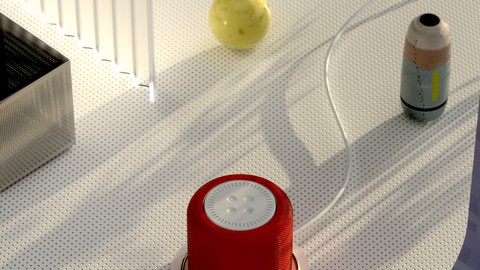
Houdini for beginners
Houdini for beginners, available at $44.99, has an average rating of 3.9, with 48 lectures, based on 86 reviews, and has 411 subscribers.
You will learn about The basics of Houdini Basic modelling techniques Rendering in Redshift This course is ideal for individuals who are 3D Artist, that now work in other 3D software and want to make the transition to Houdini It is particularly useful for 3D Artist, that now work in other 3D software and want to make the transition to Houdini.
Enroll now: Houdini for beginners
Summary
Title: Houdini for beginners
Price: $44.99
Average Rating: 3.9
Number of Lectures: 48
Number of Published Lectures: 48
Number of Curriculum Items: 48
Number of Published Curriculum Objects: 48
Original Price: €54.99
Quality Status: approved
Status: Live
What You Will Learn
- The basics of Houdini
- Basic modelling techniques
- Rendering in Redshift
Who Should Attend
- 3D Artist, that now work in other 3D software and want to make the transition to Houdini
Target Audiences
- 3D Artist, that now work in other 3D software and want to make the transition to Houdini
Want to start learning Houdini, but scared of the steep learning curve? Looking to quickly replace your workflow in other 3D applications with Houdini?
In this course I’ve made it easy to learn Houdini. The course is designed to instantly get you up and running in the software, by creating a product-shot. Therefore you can easily replace your current 3D application with Houdini and start diving intro more complex topic from there.
Like many others I’ve started learning Houdini by instantly diving into particle networks and fluid simulations. But it actually took me a while before I really started to understand some basic principles, like using normals and UV’s in Houdini. Resulting in jumping back and forth between 3D application. Therefore I’ve created this course to give you a solid foundation in Houdini.
You’ll learn how to download and install Houdini, how the UI works and how to work with nodes in general. From there we’ll dive into topics like working with primitives, creating cameras, working with point colour, bending deformers, groups, copy objects, splines and sweeps, lathes (revolve), booleans, copy to points, extrude objects, normals and UV’s.
Lastly we’ll look into rendering in Redshift, using attributes, textures, Maxon noise, HDR lighting, dappled light, sunlight, different types of materials, and Postfx.
So if you’re ready to start your journey in Houdini then sign up today and get started!
Course Curriculum
Chapter 1: Getting started
Lecture 1: Trailer
Lecture 2: Course overview
Lecture 3: Lesson overview
Lecture 4: Why learn Houdini?
Lecture 5: Installing Houdini
Lecture 6: UI Overview
Lecture 7: Working with nodes
Lecture 8: Context
Chapter 2: Building the scene
Lecture 1: Chapter overview
Lecture 2: Working with geometry nodes
Lecture 3: Creating a box
Lecture 4: Creating a camera
Lecture 5: Hierachy
Lecture 6: Working with point colour
Lecture 7: Building the speaker
Lecture 8: Adding more primitives
Chapter 3: Detailing the scene
Lecture 1: Chapter overview
Lecture 2: Bending deformers
Lecture 3: Introduction to groups
Lecture 4: Copying objects
Lecture 5: Splines and sweeps
Lecture 6: Creating the vase
Lecture 7: Introduction to booleans
Lecture 8: Copy to points
Lecture 9: Splines and normals
Lecture 10: Cleaning up
Lecture 11: Polyextrude
Lecture 12: Normals
Lecture 13: Primitive UV's
Lecture 14: Sweep UV's
Lecture 15: UV Flatten
Chapter 4: Rendering the scene
Lecture 1: Download resources
Lecture 2: Chapter overview
Lecture 3: Creating a base material
Lecture 4: Point colour
Lecture 5: RS Texture
Lecture 6: Render settings
Lecture 7: Lighting the scene
Lecture 8: Refractive materials
Lecture 9: Shading the speaker
Lecture 10: Metal material
Lecture 11: Texturing the vase
Lecture 12: Maxon noise
Lecture 13: More Maxon noise
Lecture 14: Dappled light
Lecture 15: Finishing touches
Lecture 16: Postfx and render
Chapter 5: Conclusion
Lecture 1: Thank you!
Instructors
-
Yonni de Haar
Freelance 3D Artist
Rating Distribution
- 1 stars: 1 votes
- 2 stars: 3 votes
- 3 stars: 10 votes
- 4 stars: 30 votes
- 5 stars: 42 votes
Frequently Asked Questions
How long do I have access to the course materials?
You can view and review the lecture materials indefinitely, like an on-demand channel.
Can I take my courses with me wherever I go?
Definitely! If you have an internet connection, courses on Udemy are available on any device at any time. If you don’t have an internet connection, some instructors also let their students download course lectures. That’s up to the instructor though, so make sure you get on their good side!
You may also like
- Top 10 Mobile App Development Courses to Learn in December 2024
- Top 10 Graphic Design Courses to Learn in December 2024
- Top 10 Videography Courses to Learn in December 2024
- Top 10 Photography Courses to Learn in December 2024
- Top 10 Language Learning Courses to Learn in December 2024
- Top 10 Product Management Courses to Learn in December 2024
- Top 10 Investing Courses to Learn in December 2024
- Top 10 Personal Finance Courses to Learn in December 2024
- Top 10 Health And Wellness Courses to Learn in December 2024
- Top 10 Chatgpt And Ai Tools Courses to Learn in December 2024
- Top 10 Virtual Reality Courses to Learn in December 2024
- Top 10 Augmented Reality Courses to Learn in December 2024
- Top 10 Blockchain Development Courses to Learn in December 2024
- Top 10 Unity Game Development Courses to Learn in December 2024
- Top 10 Artificial Intelligence Courses to Learn in December 2024
- Top 10 Flutter Development Courses to Learn in December 2024
- Top 10 Docker Kubernetes Courses to Learn in December 2024
- Top 10 Business Analytics Courses to Learn in December 2024
- Top 10 Excel Vba Courses to Learn in December 2024
- Top 10 Devops Courses to Learn in December 2024






















