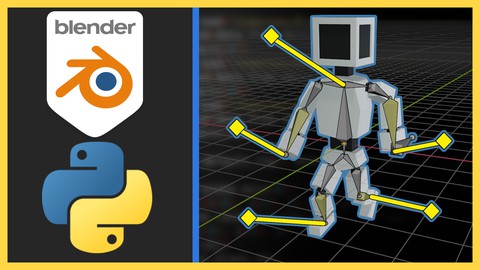
Keyframe animation with Python & Blender
Keyframe animation with Python & Blender, available at $59.99, has an average rating of 3.93, with 68 lectures, based on 7 reviews, and has 56 subscribers.
You will learn about Basic concepts about keyframe animations like keyframes and interpolation Create a basic animation in Krita to then export the animation data to a json file Use Tensorflow JS with PoseNet to read the poses of a human body from a multimedia file Create a Python script that reads the pose data to create animated armature to recreate the source material. Execute the script in the scripting section provided by Blender This course is ideal for individuals who are 3D designers or programmers who want to automate tasks to create complex 3D animations. It is particularly useful for 3D designers or programmers who want to automate tasks to create complex 3D animations.
Enroll now: Keyframe animation with Python & Blender
Summary
Title: Keyframe animation with Python & Blender
Price: $59.99
Average Rating: 3.93
Number of Lectures: 68
Number of Published Lectures: 68
Number of Curriculum Items: 68
Number of Published Curriculum Objects: 68
Original Price: $59.99
Quality Status: approved
Status: Live
What You Will Learn
- Basic concepts about keyframe animations like keyframes and interpolation
- Create a basic animation in Krita to then export the animation data to a json file
- Use Tensorflow JS with PoseNet to read the poses of a human body from a multimedia file
- Create a Python script that reads the pose data to create animated armature to recreate the source material.
- Execute the script in the scripting section provided by Blender
Who Should Attend
- 3D designers or programmers who want to automate tasks to create complex 3D animations.
Target Audiences
- 3D designers or programmers who want to automate tasks to create complex 3D animations.
Hello and welcome.
If you are a designer or developer who is interested in create pose-to-pose animations in a 3D environment with the possibilities to automate the process, this course is for you.
This course focuses on creating multiple Python scripts that will help us to read pose information from external sources like pictures and video and use it to create an animated armature.
For this, we will mainly use Blender as the 3D Editor and Python to create the scripts.
With Python, we will read JSON files that contains information about the positions of the limbs and time marks that can help us to identify keyframes.
With Blender, we will run the script to create an armature with an animation that recreate the poses from the original source.
We will also use Krita and Tensorflow to get the pose information that we will be using through the course.
You may like this course because it can help you save time when you want to create 3D animations.
In addition, you will have access to the content created during the course.
I hope you find the content useful and that you can apply it to your personal projects.
Have fun and happy learning.
In this course you will learn:
-
Basic concepts about keyframe animations like keyframes and interpolation
-
Create a basic animation in Krita to then export the animation data to a json file
-
Use Tensorflow JS with PoseNet to read the poses of a human body from a multimedia file
-
Create a Python script that reads the pose data to create animated armature to recreate the source material.
-
Execute the script in the scripting section provided by Blender
You will require:
-
You must be familiar with scripting; however, anyone can follow it as each step is explained.
-
Blender v 3 and above
-
Visual Studio Code. This is optional since Blender provide his own editor
-
Krita 5
-
Pre-trained TensorFlow JS models
Course Curriculum
Chapter 1: Introduction
Lecture 1: Introduction
Lecture 2: Data source
Lecture 3: Basic concepts
Lecture 4: Software
Chapter 2: Manual pose data from Krita
Lecture 1: Introduction
Lecture 2: Importing the reference
Lecture 3: Creating pose-to-pose animation
Lecture 4: Copy data to a json file
Lecture 5: Get the rest of the information
Chapter 3: Coding the data reader
Lecture 1: Introduction
Lecture 2: Loading the json files
Lecture 3: Creating the bones
Lecture 4: Executing the code in Blender
Chapter 4: Adjusting the code
Lecture 1: Introduction
Lecture 2: Size and position
Lecture 3: Executing the changes. Pt 1
Lecture 4: Controls and Inverse kinematic
Lecture 5: Executing the changes. Pt 2
Lecture 6: Animation
Lecture 7: Executing the changes. Pt 3
Chapter 5: Getting pose data from Tensorflow
Lecture 1: Introduction
Lecture 2: Videos for the poses
Lecture 3: Installing examples
Lecture 4: Modifying pose detection example
Lecture 5: Using the example
Lecture 6: JSON File
Chapter 6: Reading the Tensorflow data
Lecture 1: Introduction
Lecture 2: Loading the json files
Lecture 3: Creating the center bones
Lecture 4: Rearranging the source data
Lecture 5: Creating bones with custom function
Lecture 6: Creating the rest of the bones
Lecture 7: Code fix
Lecture 8: Executing the changes. Pt 1
Lecture 9: Correcting the bone positions
Lecture 10: Executing the changes. Pt 2
Chapter 7: Animating the armature
Lecture 1: Introduction
Lecture 2: Creating controller with custom function
Lecture 3: Creating the controllers
Lecture 4: Creating IK with custom function
Lecture 5: Creating the IK
Lecture 6: Creating position keyframes with custom function
Lecture 7: Creating the position keyframes
Lecture 8: Executing the changes. Pt 1
Lecture 9: Animating the center of the body
Lecture 10: Executing the changes. Pt 2
Chapter 8: Creating the armature
Lecture 1: Introduction
Lecture 2: Base structure
Lecture 3: Bone Names
Lecture 4: Assigning a model. Pt 1
Lecture 5: Assigning a model. Pt 2
Chapter 9: Reusing a Blender armature
Lecture 1: Introduction
Lecture 2: Reading data from the scene
Lecture 3: Executing the changes. Pt 1
Lecture 4: Adapting the existing data. Pt 1
Lecture 5: Adapting the existing data. Pt 2
Lecture 6: Adapting the existing data. Pt 3
Lecture 7: Getting the original pose
Lecture 8: Executing the changes. Pt 2
Chapter 10: Adjusting the armature and animation
Lecture 1: Introduction
Lecture 2: Angle. Pt 1
Lecture 3: Angle. Pt 2
Lecture 4: Rotation
Lecture 5: Rotation Keyframe
Lecture 6: Interpolation
Chapter 11: Animated Model
Lecture 1: Articulated doll poses
Lecture 2: Camera recording poses
Chapter 12: Final Message
Lecture 1: Final Message
Instructors
-
Oscar Villarreal
Software developer
Rating Distribution
- 1 stars: 1 votes
- 2 stars: 0 votes
- 3 stars: 0 votes
- 4 stars: 5 votes
- 5 stars: 1 votes
Frequently Asked Questions
How long do I have access to the course materials?
You can view and review the lecture materials indefinitely, like an on-demand channel.
Can I take my courses with me wherever I go?
Definitely! If you have an internet connection, courses on Udemy are available on any device at any time. If you don’t have an internet connection, some instructors also let their students download course lectures. That’s up to the instructor though, so make sure you get on their good side!
You may also like
- Top 10 Language Learning Courses to Learn in November 2024
- Top 10 Video Editing Courses to Learn in November 2024
- Top 10 Music Production Courses to Learn in November 2024
- Top 10 Animation Courses to Learn in November 2024
- Top 10 Digital Illustration Courses to Learn in November 2024
- Top 10 Renewable Energy Courses to Learn in November 2024
- Top 10 Sustainable Living Courses to Learn in November 2024
- Top 10 Ethical AI Courses to Learn in November 2024
- Top 10 Cybersecurity Fundamentals Courses to Learn in November 2024
- Top 10 Smart Home Technology Courses to Learn in November 2024
- Top 10 Holistic Health Courses to Learn in November 2024
- Top 10 Nutrition And Diet Planning Courses to Learn in November 2024
- Top 10 Yoga Instruction Courses to Learn in November 2024
- Top 10 Stress Management Courses to Learn in November 2024
- Top 10 Mindfulness Meditation Courses to Learn in November 2024
- Top 10 Life Coaching Courses to Learn in November 2024
- Top 10 Career Development Courses to Learn in November 2024
- Top 10 Relationship Building Courses to Learn in November 2024
- Top 10 Parenting Skills Courses to Learn in November 2024
- Top 10 Home Improvement Courses to Learn in November 2024






















