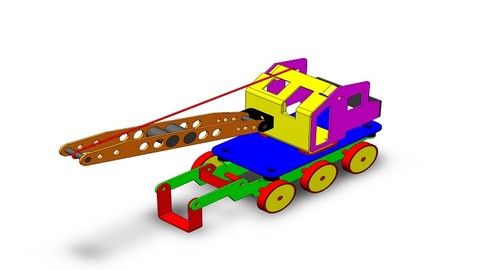
SolidWorks Solid, Sheet metal and Weldments modeling
SolidWorks Solid, Sheet metal and Weldments modeling, available at $39.99, has an average rating of 4.75, with 104 lectures, based on 227 reviews, and has 4331 subscribers.
You will learn about SolidWorks 2D Sketching SolidWorks Solid Modeling SolidWorks Sheet Metal Modeling SolidWorks Structral Steel Modeling (SolidWorks Weldments) This course is ideal for individuals who are Mechanical Engineers or Anybody interested in 3D modeling It is particularly useful for Mechanical Engineers or Anybody interested in 3D modeling.
Enroll now: SolidWorks Solid, Sheet metal and Weldments modeling
Summary
Title: SolidWorks Solid, Sheet metal and Weldments modeling
Price: $39.99
Average Rating: 4.75
Number of Lectures: 104
Number of Published Lectures: 104
Number of Curriculum Items: 104
Number of Published Curriculum Objects: 104
Original Price: $199.99
Quality Status: approved
Status: Live
What You Will Learn
- SolidWorks 2D Sketching
- SolidWorks Solid Modeling
- SolidWorks Sheet Metal Modeling
- SolidWorks Structral Steel Modeling (SolidWorks Weldments)
Who Should Attend
- Mechanical Engineers
- Anybody interested in 3D modeling
Target Audiences
- Mechanical Engineers
- Anybody interested in 3D modeling
Most of the features in SolidWorks are called” sketch-based features”, that is why in this course, we have extra attention to 2D sketching. Then the attention is directed to three main topics, the first one is to learn SolidWorks features, the second one is to have practice so you can use these features and the third one is to have real life examples on using these features. By completing this course your level in modeling will be intermediate. Three types of modeling are covered:
1- Solid modeling. Here you will be able to create 3D models using SolidWorks solid modeling features which is the main technique in creating 3D models in general.
2-Sheet metal modeling. Since Sheetmetal design is a basic element is metal fabrication and it is widely used in manufacturing, this course focuses on teaching the theory and techniques in order to be able to create models using Sheet Metal features.
3-Structural steel modeling (SolidWorks Weldments). Since Structural steel modeling is a basic element is metal fabrication and it is widely used in manufacturing, this course focuses on teaching the theory and techniques in order to be able to create models using Structural steel modeling.
In my opinion, the topics covered in this course must be known by mechanical engineers.
Course Curriculum
Chapter 1: Introduction
Lecture 1: 1 Launching SW and touring the interface
Lecture 2: 2 The 3D logic and starting a sketch
Chapter 2: Sketch tools
Lecture 1: 3 Sketch tools Lines
Lecture 2: 4 sketch tools rectangles
Lecture 3: 5 sketch tools circles
Lecture 4: 6 sketch tools slots
Lecture 5: 7 sketch tools Arcs
Lecture 6: 8 sketch tools Polygons
Lecture 7: 9 Sketch tools Ellipse
Chapter 3: Sketch editing tools
Lecture 1: 10 dimensioning
Lecture 2: 11 Fillet and chamfer
Lecture 3: 12 Offset
Lecture 4: 13 Mirror and Patterns
Lecture 5: 14 Power trim and extend
Lecture 6: 15 Constraints and DOFS
Lecture 7: 16 mechanism simulation 1
Lecture 8: 17 mechanism simulation 2
Chapter 4: Sketch Practice
Lecture 1: 18 Sketch Exercise 1
Lecture 2: 19 Sketch Exercise 2
Lecture 3: 20 Sketch Exercise 3
Lecture 4: 21 Sketch Exercise 4
Lecture 5: 22 Sketch Exercise 5
Lecture 6: 23 Sketch Exercise 6
Lecture 7: 24 Sketch Exercise 7
Lecture 8: 25 Sketch Exercise 8
Lecture 9: 26 Sketch Exercise 9
Lecture 10: 27 Sketch Exercise 10
Lecture 11: 28 Sketch Exercise 11
Lecture 12: 29 Sketch Exercise 12
Chapter 5: Other Sketch tools
Lecture 1: 30 Sketch Blocks
Lecture 2: 31 Blocks and kinematics
Lecture 3: 32 Kinematics Practice
Lecture 4: 33 Auto Trace
Lecture 5: 34 Over Defined Sketches
Chapter 6: Solid Modeling Features
Lecture 1: 35 extrude 1
Lecture 2: 36 extrude 2
Lecture 3: 37 Extrude Practice 1
Lecture 4: 38 Extrude Practice 2
Lecture 5: 39 Extrude Practice 3
Lecture 6: 40 Extrude Practice 4
Lecture 7: 41 Extrude Practice 5
Lecture 8: 42 Revolve
Lecture 9: 43 Revolve Exercise 1
Lecture 10: 44 Revolve Exercise 2
Lecture 11: 45 swept boss cut
Lecture 12: 46 Swept Boss Exercise 1
Lecture 13: 47 Swept Boss Exercise 2
Lecture 14: 48 Creating Planes
Lecture 15: 49 Loft
Lecture 16: 50 Loft 2
Lecture 17: 51 spline
Lecture 18: 52 Bottle Exercise
Lecture 19: 53 Reducer Exercise
Chapter 7: Solid modeling editing feature
Lecture 1: 54 Chamfer and Fillet
Lecture 2: 55 rib
Lecture 3: 56 shell
Lecture 4: 57 draft
Lecture 5: 58 Wrap
Lecture 6: 59 Rib Exercise
Lecture 7: 60 Spline Loft Exercise
Chapter 8: 3D Sketch
Lecture 1: 61 3D Sketch
Lecture 2: 62 3D Sketch Exercise
Chapter 9: Other Solid modeling editing features
Lecture 1: 63 Hole wizard
Lecture 2: 64 Multi Body
Lecture 3: 65 Linear and Circular Pattern
Lecture 4: 66 Other Patterns
Lecture 5: 67 Mirror
Lecture 6: 68 Bulb Shell
Lecture 7: 69 Multi Body Practice
Lecture 8: 70 Button Practice
Chapter 10: Solid Modeling Practice
Lecture 1: 71 General Practice
Lecture 2: 72 General Practice 2
Lecture 3: 73 Hook Practice
Lecture 4: 74 General Practice 3
Lecture 5: 75 Measure tool
Lecture 6: 76 Surface basics
Lecture 7: 77 Surface practice
Chapter 11: Sheet Metal Modeling
Lecture 1: 78 Sheet Metal Base and Edge Flange
Lecture 2: 79 Hem
Lecture 3: 80 Sketched Bend
Lecture 4: 81 Tab and Jog
Lecture 5: 82 Miter Flange
Lecture 6: 83 Closed Corner
Lecture 7: 84 Gusset and Flatten
Lecture 8: 85 Corner Relief
Lecture 9: 86 Fold and unfold
Lecture 10: 88 Simple Hole and Extruded cut
Lecture 11: 89 Tab and Slot
Lecture 12: 90 Forming Tool
Instructors
-
Mohammad Alzghoul
Mechanical Engineer
Rating Distribution
- 1 stars: 4 votes
- 2 stars: 3 votes
- 3 stars: 19 votes
- 4 stars: 79 votes
- 5 stars: 122 votes
Frequently Asked Questions
How long do I have access to the course materials?
You can view and review the lecture materials indefinitely, like an on-demand channel.
Can I take my courses with me wherever I go?
Definitely! If you have an internet connection, courses on Udemy are available on any device at any time. If you don’t have an internet connection, some instructors also let their students download course lectures. That’s up to the instructor though, so make sure you get on their good side!
You may also like
- Top 10 Language Learning Courses to Learn in November 2024
- Top 10 Video Editing Courses to Learn in November 2024
- Top 10 Music Production Courses to Learn in November 2024
- Top 10 Animation Courses to Learn in November 2024
- Top 10 Digital Illustration Courses to Learn in November 2024
- Top 10 Renewable Energy Courses to Learn in November 2024
- Top 10 Sustainable Living Courses to Learn in November 2024
- Top 10 Ethical AI Courses to Learn in November 2024
- Top 10 Cybersecurity Fundamentals Courses to Learn in November 2024
- Top 10 Smart Home Technology Courses to Learn in November 2024
- Top 10 Holistic Health Courses to Learn in November 2024
- Top 10 Nutrition And Diet Planning Courses to Learn in November 2024
- Top 10 Yoga Instruction Courses to Learn in November 2024
- Top 10 Stress Management Courses to Learn in November 2024
- Top 10 Mindfulness Meditation Courses to Learn in November 2024
- Top 10 Life Coaching Courses to Learn in November 2024
- Top 10 Career Development Courses to Learn in November 2024
- Top 10 Relationship Building Courses to Learn in November 2024
- Top 10 Parenting Skills Courses to Learn in November 2024
- Top 10 Home Improvement Courses to Learn in November 2024






















