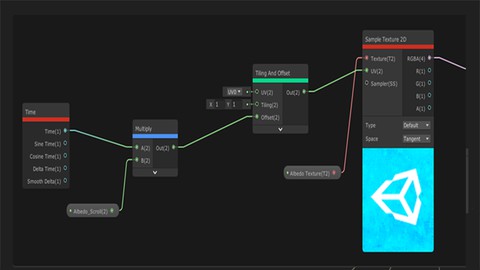
Unity Shadergraph for Beginners
Unity Shadergraph for Beginners, available at $44.99, has an average rating of 3, with 51 lectures, based on 72 reviews, and has 466 subscribers.
You will learn about How to User Unity's Shadergraph to create numerous shaders This course is ideal for individuals who are Hobbyists and Beginners who want to understand Shadergraph from the Ground Up It is particularly useful for Hobbyists and Beginners who want to understand Shadergraph from the Ground Up.
Enroll now: Unity Shadergraph for Beginners
Summary
Title: Unity Shadergraph for Beginners
Price: $44.99
Average Rating: 3
Number of Lectures: 51
Number of Published Lectures: 51
Number of Curriculum Items: 51
Number of Published Curriculum Objects: 51
Original Price: $89.99
Quality Status: approved
Status: Live
What You Will Learn
- How to User Unity's Shadergraph to create numerous shaders
Who Should Attend
- Hobbyists and Beginners who want to understand Shadergraph from the Ground Up
Target Audiences
- Hobbyists and Beginners who want to understand Shadergraph from the Ground Up
This Course is broken Down into 8 Sections. We first begin with a brief Introduction to Unity’s Universal Render Pipeline (URP) with an overview of Shader Graph. Next, we create a Unity project with the URP Template and use this as a building block to learn more about unity’s shader types. After a quick review on the types of shaders and understanding the basics of Shadergraph and exploring the user interface we move on to create our first graph which is a TV Flicker effect. The next few sections focus on creating various shaders which include a cartoon style water shader, Vortex Shader, a Dissolve shader, light flicker effect and more. We Finally wrap up the course with a mini project where we create an electric shader for a game asset. The course is created for a beginner audience new to unity so its slow paced but packed with useful tips on how to use the engine. See you in the Course.
Course Curriculum
Chapter 1: Introduction
Lecture 1: Course Welcome and Salutation
Lecture 2: Downloading and Installing Unity
Lecture 3: Course Materials And Files
Lecture 4: Starting a Unity Project with the Universal Render Pipeline Template
Lecture 5: Creating a URP project from Scratch
Lecture 6: Quick Review on Unity's Shaders
Lecture 7: Shadergraph User Interface
Chapter 2: Section 2
Lecture 1: Section Intro
Lecture 2: Update on PBR Shader
Lecture 3: Creating Our First Graph Part 1
Lecture 4: Creating our first Shader Part 2- Scene Setup
Lecture 5: Part 3- Adding a Glow Effect to our first Graph
Lecture 6: Part 4 Cleanup and Organisation
Lecture 7: Combining Images With ShaderGraph
Chapter 3: Creating Light Flickers With shadergraph
Lecture 1: Light Flicker Section Intorduction
Lecture 2: Creating Light Flicker Effects with Shadergraph
Lecture 3: Sub-Graphs
Lecture 4: Quick Tip- Changing Mesh Types
Lecture 5: Brief Intorduction to Meshes, Vertices and Points
Lecture 6: Understanding UV's
Chapter 4: Creating the Jellyfish Shader
Lecture 1: Vertex Displacement Intro
Lecture 2: Jelly Shader Scene Setup
Lecture 3: Jelly Shader Part 2 – Tiling, Offset and Noise Setup
Lecture 4: Jelly Shader Part 3 – Vertex Displacement Setup
Lecture 5: Jelly Shader Part 4 – Emission Color Setup
Lecture 6: Jelly Shader Part 5 – Albedo Setup
Lecture 7: Jelly Shader Part 6 – Normal Setup
Lecture 8: Jelly Shader Final – Customizing the Material
Chapter 5: Toon Style Water
Lecture 1: Cartoon Style Water Intro
Lecture 2: Cartoon Style Water Scene Setup
Lecture 3: Cartoon Style Water Part 1
Lecture 4: Cartoon Style Water Part 2-Adding Effects and Noise
Lecture 5: Cartoon Style Water Part 3- Timing and Tiling
Lecture 6: Cartoon Style Water Part 4- Setting Up the Vertex Displacemet
Lecture 7: Cartoon Style Water Tweaking and Testing
Chapter 6: Creating a Dissolve Effect Shader
Lecture 1: Dissolve Effect Intro
Lecture 2: Dissolve Effect Setup
Lecture 3: Dissolve Effect Final
Chapter 7: Creating a Vortex using Shadergraph
Lecture 1: Vortex Shader Section Intro
Lecture 2: Vortex Shader Part 1
Lecture 3: Vortex Shader Part 2
Lecture 4: Vortex Shader Bonus Tweak
Chapter 8: Mini Project
Lecture 1: Mini Project Intro
Lecture 2: Mini Project Part 1 Materials, Graphs and Scene Setup
Lecture 3: Mini Project Part 2 Sprite Setup
Lecture 4: Mini Project Part 3 Sorting Layers Quick Tip
Lecture 5: Mini Project Part 4 Building Our Graphs and Mapping the Textures
Lecture 6: Mini Project Part 5 Building Our Graphs and Mapping the Textures
Lecture 7: Mini Project Part 6 Final Electric Effect Graph
Lecture 8: Thanks and Further Help on Shadergraph
Lecture 9: Bonus Lecture
Instructors
-
Mahmud Shuaib
Digital/Traditional Artist/Programmer
Rating Distribution
- 1 stars: 5 votes
- 2 stars: 4 votes
- 3 stars: 12 votes
- 4 stars: 22 votes
- 5 stars: 29 votes
Frequently Asked Questions
How long do I have access to the course materials?
You can view and review the lecture materials indefinitely, like an on-demand channel.
Can I take my courses with me wherever I go?
Definitely! If you have an internet connection, courses on Udemy are available on any device at any time. If you don’t have an internet connection, some instructors also let their students download course lectures. That’s up to the instructor though, so make sure you get on their good side!
You may also like
- Top 10 Video Editing Courses to Learn in November 2024
- Top 10 Music Production Courses to Learn in November 2024
- Top 10 Animation Courses to Learn in November 2024
- Top 10 Digital Illustration Courses to Learn in November 2024
- Top 10 Renewable Energy Courses to Learn in November 2024
- Top 10 Sustainable Living Courses to Learn in November 2024
- Top 10 Ethical AI Courses to Learn in November 2024
- Top 10 Cybersecurity Fundamentals Courses to Learn in November 2024
- Top 10 Smart Home Technology Courses to Learn in November 2024
- Top 10 Holistic Health Courses to Learn in November 2024
- Top 10 Nutrition And Diet Planning Courses to Learn in November 2024
- Top 10 Yoga Instruction Courses to Learn in November 2024
- Top 10 Stress Management Courses to Learn in November 2024
- Top 10 Mindfulness Meditation Courses to Learn in November 2024
- Top 10 Life Coaching Courses to Learn in November 2024
- Top 10 Career Development Courses to Learn in November 2024
- Top 10 Relationship Building Courses to Learn in November 2024
- Top 10 Parenting Skills Courses to Learn in November 2024
- Top 10 Home Improvement Courses to Learn in November 2024
- Top 10 Gardening Courses to Learn in November 2024






















