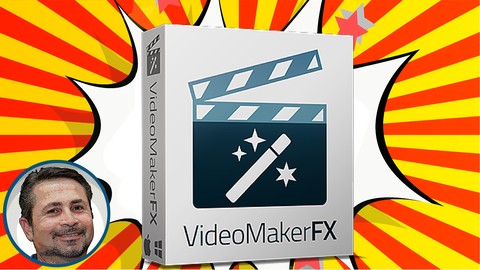
VideoMakerFX Produce Animated Videos using VideoMaker FX
VideoMakerFX Produce Animated Videos using VideoMaker FX, available at $19.99, has an average rating of 4.25, with 22 lectures, 1 quizzes, based on 66 reviews, and has 1647 subscribers.
You will learn about you have full rights to sell all videos you produce in this course (sell gigs on Fiverr) make an animated promo or trailer video for your business this training will save you hours coming up to speed with this great product understand all the essential features of the software This course is ideal for individuals who are Udemy Instructors or Small Business Owners or Video Marketers or Entrepreneurs or Youtube Marketers It is particularly useful for Udemy Instructors or Small Business Owners or Video Marketers or Entrepreneurs or Youtube Marketers.
Enroll now: VideoMakerFX Produce Animated Videos using VideoMaker FX
Summary
Title: VideoMakerFX Produce Animated Videos using VideoMaker FX
Price: $19.99
Average Rating: 4.25
Number of Lectures: 22
Number of Quizzes: 1
Number of Published Lectures: 22
Number of Published Quizzes: 1
Number of Curriculum Items: 23
Number of Published Curriculum Objects: 23
Original Price: $199.99
Quality Status: approved
Status: Live
What You Will Learn
- you have full rights to sell all videos you produce in this course (sell gigs on Fiverr)
- make an animated promo or trailer video for your business
- this training will save you hours coming up to speed with this great product
- understand all the essential features of the software
Who Should Attend
- Udemy Instructors
- Small Business Owners
- Video Marketers
- Entrepreneurs
- Youtube Marketers
Target Audiences
- Udemy Instructors
- Small Business Owners
- Video Marketers
- Entrepreneurs
- Youtube Marketers
***** ***** ***** ***** ***** ***** ***** ****
“Great and engaging. Very clear and concise. easy to follow. highly thorough.” – by Shanon
“Excellent step-by-step tutorials that are easy to follow. Plenty of insider tips to get the most from this software. Highly recommended for anyone new to this app.”– James Steele
***** ***** ***** ***** ***** ***** ***** *****
Learn how to make your first professional-looking animated promo video in under an hour – it’s so easy, anyone can do it!
If you want to kickstart your video production, you’ll learn Video Maker FX secrets with these fully structured lessons.
***** ***** ***** ***** ***** ***** ***** *****
“I didn’t even realize Video Maker FX could do half this stuff!” – by Mark L
***** ***** ***** ***** ***** ***** ***** *****
If you’re new to animated promo video making, this is a great choice – it’s both simple AND powerful – you’ll gain confidence quickly.
***** ***** ***** ***** ***** ***** ***** *****
“Absolutely VideoMakerFX can make Amazing videos FAST, but only if you know how to use it. Natch makes it easy with this course. I was just going to look at for a little while today but I just went through the whole thing. Now I’m a VideoMaker FX Genius too! Don’t waste time trying to figure out what VMFX can do or trying to make it do what it can’t. Saved me hours and the course is very clear and easy to learn. Thanks, David” – by David
***** ***** ***** ***** ***** ***** ***** *****
You’ll learn with short & concise videos that you can put into action immediately.
***** ***** ***** ***** ***** ***** ***** *****
“After completing this course I made a video I am very proud of in double quick time. I now have this course as a reference until I master Video Maker FX. I really enjoyed the course and recommend it to anyone who wants to make videos.”– by Marilyn M.
***** ***** ***** ***** ***** ***** ***** *****
After your training, you’ll be equipped to easily create your first animated video and other fun animations and presentations that are engaging & effective using the best video editing software … whenever you like.
***** ***** ***** ***** ***** ***** ***** *****
“Just what I needed..There had been a few issues I’d been curious about when trying my Video Maker FX and you cleared it up for me! Very clear and organized material.” – by Christine T.
***** ***** ***** ***** ***** ***** ***** *****
Important information before you enroll:
-
In case you find the course does give you any value, don’t forget you’re covered by Udemy’s 30 day money back guarantee, full refund, no questions asked!
-
Once enrolled, you’ll always have unlimited, lifetime access to the course!
-
You also get free access to all updates as I add them to the course.
-
I’ll give you my full support if you need further assistance.
-
Before taking any course on Udemy you should watch the lectures that have the Previewbutton switched on to get a feel for how good the production quality of the lectures are and if that course is right for you. This is especially important in courses that teach Video Production
——————————————————————————————————————-
Take control now – press the “Take This Course” button now and start making your awesome promo video today.
Course Curriculum
Chapter 1: The User Interface
Lecture 1: The Presentation Style used by VideoMakerFX
Lecture 2: Getting to Know the Dashboard
Chapter 2: Timeline Controls
Lecture 1: The Filmstrip in Detail
Lecture 2: How to Watch This Course in HD Quality
Lecture 3: Slide Layouts and Themes
Chapter 3: Slide Editor Controls
Lecture 1: Adding Text To Your Project
Lecture 2: Adding Custom Images To Your Project
Lecture 3: Understanding Shape Elements
Lecture 4: Adding Animated Backgrounds & Calls-To-Action
Lecture 5: Adding Final Touches To Your Project
Chapter 4: Audio Settings
Lecture 1: Adding Background Music
Lecture 2: Adding A Voiceover
Lecture 3: Slide-by-Slide Audio (Part 1)
Lecture 4: Slide-by-Slide Audio (Part 2)
Chapter 5: Project Management Controls
Lecture 1: File and Folder Organization
Lecture 2: Rendering – Exporting Your Video
Chapter 6: Troubleshooting
Lecture 1: "Create Project" Bug
Lecture 2: Windows 10 Upgrade Issues
Chapter 7: FAQ's
Lecture 1: Is it possible to change the duration of a slide ?
Lecture 2: How do I identify a slide I've used in the past?
Chapter 8: Course Wrap-Up
Lecture 1: Software Pricing
Lecture 2: Course Trailer Video
Instructors
-
Sel Soker
Video Editing Made Easy
Rating Distribution
- 1 stars: 1 votes
- 2 stars: 2 votes
- 3 stars: 8 votes
- 4 stars: 14 votes
- 5 stars: 41 votes
Frequently Asked Questions
How long do I have access to the course materials?
You can view and review the lecture materials indefinitely, like an on-demand channel.
Can I take my courses with me wherever I go?
Definitely! If you have an internet connection, courses on Udemy are available on any device at any time. If you don’t have an internet connection, some instructors also let their students download course lectures. That’s up to the instructor though, so make sure you get on their good side!
You may also like
- Top 10 Language Learning Courses to Learn in November 2024
- Top 10 Video Editing Courses to Learn in November 2024
- Top 10 Music Production Courses to Learn in November 2024
- Top 10 Animation Courses to Learn in November 2024
- Top 10 Digital Illustration Courses to Learn in November 2024
- Top 10 Renewable Energy Courses to Learn in November 2024
- Top 10 Sustainable Living Courses to Learn in November 2024
- Top 10 Ethical AI Courses to Learn in November 2024
- Top 10 Cybersecurity Fundamentals Courses to Learn in November 2024
- Top 10 Smart Home Technology Courses to Learn in November 2024
- Top 10 Holistic Health Courses to Learn in November 2024
- Top 10 Nutrition And Diet Planning Courses to Learn in November 2024
- Top 10 Yoga Instruction Courses to Learn in November 2024
- Top 10 Stress Management Courses to Learn in November 2024
- Top 10 Mindfulness Meditation Courses to Learn in November 2024
- Top 10 Life Coaching Courses to Learn in November 2024
- Top 10 Career Development Courses to Learn in November 2024
- Top 10 Relationship Building Courses to Learn in November 2024
- Top 10 Parenting Skills Courses to Learn in November 2024
- Top 10 Home Improvement Courses to Learn in November 2024






















